what tricks can I use to make faster render time?
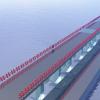 mach25
Posts: 256
mach25
Posts: 256
Hi
I have ended up with a very slow render and I tried to cut down on light,to only have one light source
question is what should I do to make it faster?
M
should I prefer to have sun or other light source?
minimize bryce maybe but I tried that and its not stabile when I want to take a look at render few times,it suddenly stops working
Post edited by mach25 on


Comments
mach25 - difficult to answer or give specific tips. There are many ways to make a render faster (or slower) but it depends on the scene and how you wish it to look in the end. Sometimes, more elaborate and time consuming settings are needed to make the end result look good, sometimes you can take shortcuts without compromising the quality of the output. Generally, render hogs are soft shadows, high IBL quality, high rays per pixel settings in the premium render mode, high maximal ray depth settings and high total internal reflection settings, the use of True Ambience, depth of field, ..., and a big document size, of course.
I have speed up the render now,since preview rendering almost halted at 15%,this is where my 3dobject starts,I tried new approach
based on guessing,remove all kinds of atmosphere/sun from earlier choosed a sunset so I have only one light
Transparency also slows down renders considerably.
I would like to chime in this as well. Render times are something I constantly struggle with since I have a slow computer. So important tips to remember are not about speeding things up, but to keep in mind what things are known to slow things down. that way you can cut out the unneeded fat in your renders.
* premium effects / quality - Increasing the quality means slow render times, so its best to find the perfect balance between quality / render speed. Lower quality = faster, higher quality = slower
* Reflections - Probably the biggest culprit for a lot of people, is the reflections. If you happen to have lot of reflections or refractions in your scene, Bryce will process all those individual light sources and rays separately and it will increase the render time quite a bit.
* Sky/fog - Having more effects in the haze / fog will increase the render time as it means there are lot more things to process. Also adding to the reflections and things of that manner. This will have a drastic effect if your scene has a lot of reflective objects.
This is why personally, I like to use HDRI images for my skyfog effects, but that also comes with its fair share of problems.
* Light sources - I have personally found that intensity doesn't matter as much ( if there are no reflections ) in terms of speed. maybe my cpu just renders faster, but I haven't noticed anything slowing down render wise, when I have a strong light source or not. Only multiple light sources increase render time (obviously more things to process).
* Lots of objects - this may seem obvious but more objects in a scene slow things down. However I have found that its not so much about the objects themselves slowing things down, its the amount of light hitting them. Meaning an object with low reflection , or ambience, renders a lot slower than a object that is pitch black. That may seem like common sense but I thought I mention it. For me when I create a complex scene, I try to find a way to light objects up without hitting them with a direct light source. Lowering the shadows / giving ambient light / etc. This to some regard increases the render speed a bit.
*Rendering things all at once - if possible, you could also try rendering parts of your scene separately then photoshoping them together later. This does depend on the scene though, since some parts of the scene depend on each other with shadows / reflective light, etc.
thanks Apoc
maybe thats why it takes time, I try to render a very bright scene
maybe thats the solution to put together the best parts of different renders
If there is vegetation try to use mesh based leaves rather than 2d billboards requiring belnd transparency. Blend transparency is the number 1 render killer. A single light source can easily kill a render with lots of leaves whihc have transparency for edges rather than hard geometry.
Try to keep shadow intensity at 100%. Strangely, lowering shadow intesity actually increases rendering time. because light rays that would have been removed are instead allowed to propogate
Avoid soft shadow settings
Ensure that you are using the highest Priorty setting in Bryce
All the best!
thanks Rashad
@c-ram yes patience and a spare computer that just renders
while rendering I went thru bryce manual and found some ideas for new renders:custom moons
when searching for something else I found tutorials on postwork halfbad photos into sunny days,maybe worth testing have not to light scene and postwork tune it up to the bright image you aimed for and add some highlight light fx afterwards?
M
@apoc about photoshopping together the parts,do you plan what is in the different renders,thinking in "layers" to make it most smoothly afterwards in photoshop?for example first you have G8's with loads of highpoly clothes and props in the foreground,in the background you have a fancy sunset,but you dont want your G8's look unnatural too much red so you render them separatly,in the middle a city or terrain or classic bryce scene with everything is reflected in water,howdo you do it?
M