Installation Victoria 4 for Poser Pro 2014?
 AD
Posts: 396
AD
Posts: 396
Just a few years ago, I was able to install the basic figures from DAZ without problems for my Poser version. The activation of the figures over the BAT file was easy. I've only ever the poser version on the computer and not DAZ Studio.
Since yesterday I try - because of a computer change - to install Victoria 4 for PP2014. But the activation of the attached bat files don't work properly, stop in half and do not run to the end. (please take a look at the attached screen). I'm working on an old windows XP, 32-Bit system and yes, I have installed PP2014 on 32-Bit.
Can someone help me, why is that and what can I do please?
Thank you and greetings Amigo
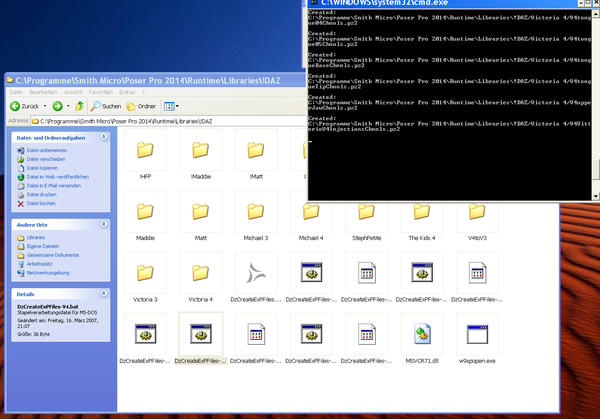
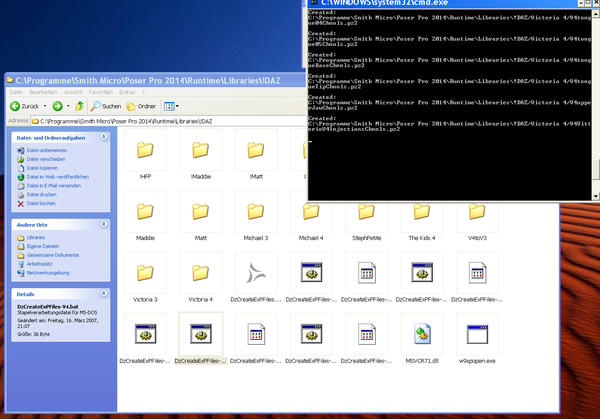
Fehler_Bat-Dat_V4.jpg
1356 x 948 - 482K
Post edited by AD on


Comments
Hello, nobody knows something about this?
I will move this over to the Poser forum, you may get more answers there.
If you are running Windows 7/8/Vista, the OS protects the Programme folder, so the files created by the initialization .bat file are not really where they appear to be. You should install content outside of Programme in an external runtime. If you are installing using a stand-alone installer, select DAZ Studio instead of Poser as the target application -- it installs the same files, but won't insist on finding poser.exe in the install location.
Hello fixmypcmike,
Is this also for Windows XP, 32-Bit? I never had this problems in the past. And I have all installed in the main directory of PP2014 on Partition C/programs(x86) for 32-Bit. I think in Windows XP there is no protection on folders of partition C?
Correct, User Access Control was introduced in Windows Vista.
This is puzzling. Does your user account have administrator privileges?
Sorry, my mistake, what I posted doesn't apply to XP. I would suggest reinstalling the V4 base and seeing if the initialize works properly. It may be that a file is corrupted and the initialization is hanging on it.
Sorry, the bat-files doesn't work for ALL figures of Generation 4, it stops at all of them. Yes, I have adminstrator rights about the folders. But I have no DAZ Studio on my system, because Partition C is quite a small partition of 250 GB and really full of programs. Could this the reason, because I have no DS on this system? Thank you for your help and notice.
No, they don't require DS. If it's happening for all the 4th Generation figures, it sounds like something else is going on. How much free disk space do you have?
On C I have 4 GB free Space and on the other partitions I have 200 GB free Space. If I need more space at C, I have a big problem because on c: are all my urgent programs, which I need, so I can't delete anything from there. And Poser don't work very well on other partitions (slowly).
OK I don't have Poser 2014, I use an older version, but I actually have all my program files, including Poser on a separate hard drive, not just a partition, and Poser works well that way.
The only programs I have on my C drive are the OS itself and things like AV and Browsers plus Skype. All my other programs are installed to a 2nd internal HD (D), but I know people who operate their programs form external drives.
Thank you for information, so I shall try to install PP2014 on another hard Drive, perhaps it works then with the bat-files. If not, I shall write here again. Thank you very much for all your help and assistance.
If you are going to reinstall Poser, Install the content in a location outside of Program Files; the default location is Shared Documents, but I have mine on another drive. That way you can reinstall Poser without affecting your content, and you can later move it to a 64-bit machine without reinstalling the content; just copy it over.
If you are using the DAZ installers you will need to install using ther DAZ Studio option, or put a text file called Poser.exe in the location you are installing to. However, I'd use DAZ Install Manager if it will run on XP, as it will download and install the content where you want it automatically.....
Hello WandW,
thank you for your extra tip about installation, because my actually system is now at dell for a new motherboard and configuration - so i'm waiting every day for the return of my workstation (I bought today Girl 6 pro bundle, but can't use it now). Now I shall try to make the installation on my old system only for afew weeks, but in the meanwhile I want to use PP and the Generation 4 figures.
P.S. I have installed PP2014 on another harddrive with enough space, all bat-files are working now, only the bat-file for Kids 4 stops at the middle and doesn't run until the end. What can I do, perhaps some ideas?