Moonlit Moonshines Diner errors
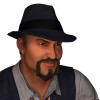 Sisca
Posts: 875
Sisca
Posts: 875
I'm trying to load the entire set of Moonlit Moonshines Diner and I'm running into errors.
If I try and load the !_Pre_Diner.duf file I get an error saying it can't find the following files:
/data/Jack Tomalin/MSDiner/MSDN_Walls/msdn_walls_17790.dsf
/data/Jack Tomalin/MSDiner/MSDN_Floor/msdn_swalk_1291.dsf
/data/Jack Tomalin/MSDiner/MSDN_Roof/msdn_roof_12839.dsf
/data/Jack Tomalin/MSDiner/MSDN_Lights/msdn_lights_4288.dsf
/data/Jack Tomalin/MSDiner/MSDN_Sign/msdn_sign_17578.dsf
/data/Jack Tomalin/MSDiner/MSDN_Gnd_Lrg/msdn_gnd_lrg_400.dsfIf I try and load the !_Pre_Diner.daz version I get a message saying some files couldn't be found and then I get a giant block object loaded. Looking in the log file I have a bunch of "Unable to find file for storable:" errors listing all of the various geometry.dso files.
I've un-installed and re-installed using DIM so it's all going to the correct directories.
I can load the Poser version - !_Pre_Diner.cr2 - with no issues.
I can load the regular version - !_Pre_MS_Diner.duf - with no problems.
I can load the interior for either regular or Moonlit versions with no problems.
Obviously something is missing but if so it's still missing with the new download since I un-installed and re-downloaded and installed with DIM.
EDIT TO ADD:
I just double checked in my library directory and I don't have a /data/Jack Tomalin/MSDiner folder in there.
I downloaded the zip file and there is no /data folder in there either.


Comments
Moonlit Moonshine's Diner is a texture set for http://www.daz3d.com/moonshine-s-diner
You need Moonshine's Diner -- that's where the data files are.
From your original post, it does appear you have the Moonshine Diner product installed too as you mention !_Pre_MS_Diner.duf loads without any problems.
I've had the Moonlit Moonshine Diner texture set for almost a year and I've never tried to load it. I get the same errors too. Upon further inspection, the files !_Pre_Diner.duf preset is looking for are there, but the wrong folder name. If you want a quick and dirty fix and go on your merry way:
Copy: Moonshines Diner in \data\Jack Tomalin\
Paste and rename to: MSDiner
The presets in the pack are still looking for files in Moonshines Diner data folder, so you don't want to just rename it.
In fact, all Moonshine's series products are messed. The installer packages brings legacy files mixed with the new DSON files and consequently the data folder holds information for both formats. Anyway, the worst fault is in the metadata which mess the compatibility bases in such way that is no easy fixing. That is why you can get it working normally. I spent sometime to get all stuff fixed and working.
The products needs be updated after an urgent revision and re-packing. I will fill a bug report on Zen Desk asking for this.
Thanks for taking the time to report that issue. I noticed that a while back and posted a message what could the reasons for having both, but didn't get any responses. Mostly .duf mixed with .dsa presets in the same folder with one icon, so if you deleted the .dsa presets from the Content Library UI, the icons went away. One product had .duf, .dsa AND .ds presets in the same folder! My work-around was just to remove the duplicate legacy files via Window OS so I didn't bother to report it.
I just submitted 3 metadata related issues with PC products I bought yesterday and there are a few more I need to post.
Just to let you know, I made the same, but just deleting the unnecessary stuff did not fixes the errors in metadata, and believe me, there are a lot of errors. Some products have the DS installer incomplete with the Material Presets Scripts bundled on the Poser installer and absent where they are really necessary. A total mess. I hope someone on QA just fix this ASAP.
Pulling it down today and will take a look and get a fix.
Thanks.
I'm not sure if the change was to Moonlit Moonshine or if something changed with the base Moonshine's Diner but I do remember seeing an update for one of them go through DIM a while back.
This should be fixed and the installers are live.
Yep, all working now.
Thanks! :)
I just purchased the Moonshine's Diner and all three Interior models. None of the glass shows up on any of the props. I originally used Download Install Manager, found no glass on the props, then went back to install all of the texture *.exe files from the product pages:
13829_1_tx_MoonshinesDiner_1.exe
13862_1_tx_MoonshinesDinerInteriorI_1.exe
13999_1_tx_MoonshinesDinerInteriorII_1.exe
14000_1_tx_MoonshinesDinerInteriorIII_1.exe
but still no glass. I am using DAZ Studio 4.6 Pro on Windows Vista Home Basic (32 bit). Any suggestions would be appreciated.
Are you sure you are using the DAZ Studio settings?
Those are actually template files and not texture files. those are what you would use if you were painting your own textures.
Can you be more specific about what you are loading and steps you are taking?
The exe files on the page you can actually just remove if you don't plan on making your own textures. The files you need should be in your product library panel or install in DIM then list your steps.
If that is JUST a snapshot of the Viewport and NOT a render done with the 3DeLight render setting I believe its just your GPU not showing transparent items as the graphic card thinks the items should be full clear. A render is the only way to see the FULL settings applied to items in DAZ Studio.
Richard Haseltine:
For the image above, I loaded these models:
Poser Formats -> My Library -> Figures -> MS_Diner -> !Pre_MS_Diner,
Poser Formats -> My Library -> Figures -> MS_Diner_Int -> !Pre_All,
Poser Formats -> My Library -> Figures -> MS_Diner_Int_II -> !Pre_Con_Single,
Poser Formats -> My Library -> Figures -> MS_Diner_Int_III -> MDIII_F_Glass and MDIII_Soda_Btl
The image was rendered using Render setting "1".
Jaderail:
The image above (No_Glass.jpg) was rendered at Quality/Speed seting "1". The image attached below (No_Glass_1b.jpg) was rendered at Quality/Speed seting "4". I am not sure why the "Empty Wineglass" showed up purple, but the "Half Full Wineglass" clearly shows 'clear glass'. I also see glass in the windows of the "Family Car" and "Luxury Car" models. I added the ashtray after rendering No_Glass_1b.jpg, but only the 'Moonshine's' label showed up.
Since reading your post, I checked the wireframes. They are all in place. When I come back to "Texture Shaded", the Moonshine's Diner props still have no 'glass'. It appears that there is a "glass" texture missing from the Moonshine Diner models that affects them all. The textures that I do have are:
F:\DAZ Studio 4\Studio\My Library\Runtime\textures\MS_Diner_Int_II/ash_tray.jpg, ash_tray_T.jpg, p_pot.jpg, p_pot_B.jpg, s_pot.jpg, s_pot_B.jpg, sugar_pot.jpg, sugar_pot_B.jpg
F:\DAZ Studio 4\Studio\My Library\Runtime\textures\MS_Diner_Int_III\fountain_gl.jpg, fountain_gl_R.jpg, fountain_gl_T.jpg, soda_bottle.jpg, soda_bottle_R.jpg, soda_bottle_T.jpg
If these are all the textures I need, then why does the 'glass' not show?