Sassafras Poses for V5 problem
 [email protected]
Posts: 282
[email protected]
Posts: 282
I recently bought the Sassafras Poses for V5, and most aren't working right for me. Below is the most extreme example. I'm wondering if anyone else is having this problem, or if there's something I'm missing. The poses are made for V5 and in the picture that is what I'm using. But just in case, I also tried these poses with Genesis unshaped, Genesis Basic Female, Supermodel and Genesis 2 Female. Any help would be greatly appreciated. Link to product: http://www.daz3d.com/sassafras-poses-for-v5
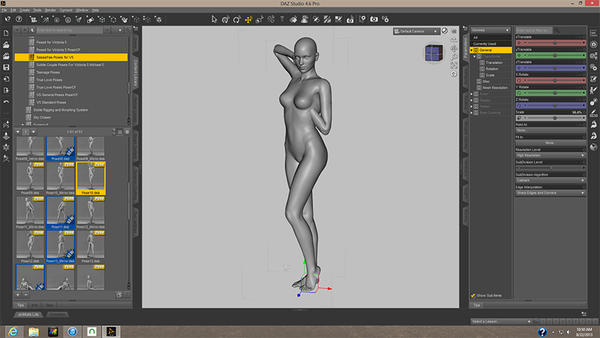
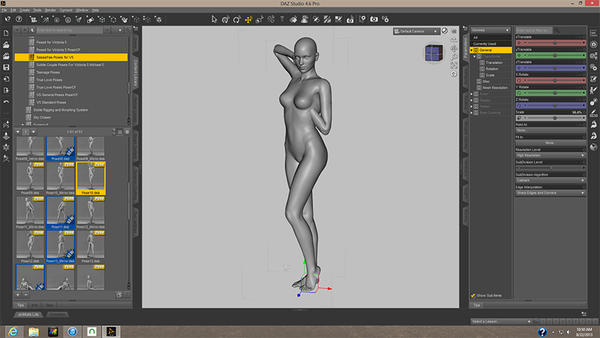
Sassafras_pose_problem.jpg
860 x 484 - 199K


Comments
I haven't played with the Sassafrass poses in a while. I'll download them and try them out. From first glance though it looks like limits are the problem in that you need to turn limits off. There is a setting in your preferences in Studio that will turn off limits when you apply poses with values beyond those limits. Make sure that option is turned on. From your screen shot it looks like you are on Windows. So you can go to Edit-->Preferences-->Content Library and then under Pose/Shaping Preset Loading you can choose to either "Show the Preset Exceeds Limits Dialogue" or you can choose to "Always Turn Limits Off" The latter is probably more convenient. The former allows you to choose on an individual basis.
I usually have it set for “Show the Preset Exceeds Limits Dialogue”, and it was still set for that, but I changed it to Limits Off, restarted DAZ Studio, shaped Genesis into V5 and tried again. No luck. Poses are still wrong.
Edited to add: Even when I had it set for Show the Preset Exceeds Limit, the message never showed up when I applied he poses. Don't know if that helps, but that missing dialog was one of the first things I noticed, forgot to mention that before.
Let me download and test real quick.
*Edit* Turns out it is limits. The preference option I directed you to only works if the pose file is .duf (maybe .dsf, I'm not sure though). These poses are older and in .dsb format. That's why the dialogue wasn't launching, and that is why limits weren't being turned off even though you had that option checked.
Next time you apply the pose hold the cntrl button down when you double click. This will bring up a Pose Preset Dialogue. Under the "Transform Limits" section click the "Turn Lmits Off" radio button and hit accept. The pose preset will turn the limits off and apply.
This worked for me. Let me know if you are still having trouble. :-)
Sounds like the solution, though I can't test it till I get home from work tonight. Thanks for all the help!
No problem. Let me know if it doesn't work for you when you get home.
That solved the problem. Odd I never ran into that before. Thanks.