Fresh Install, Preserving Old Creations
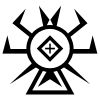 MorganRLewis
Posts: 233
MorganRLewis
Posts: 233
Few weeks ago I had a content library issue (thanks again fixmypcmike and adamr001 for your help). Got it fixed, but it got me to thinking about the state of my content directories. They're a mess. I started using DS five years ago, with DS2, and didn't really know what I was doing when it came to an organized runtime. When freebies had a somewhat messed-up structure, I took it on faith, and if it wasn't in a mapped directory I simply added that directory to the mapping rather than fixing things. As a result, things have gotten to the point where it's difficult for me to keep track of behind the scenes.
What I'm thinking of doing is just starting from fresh. New root directory, new install of Daz Studio, start using the Install Manager for the Daz3D.com content, and after that start reinstalling content from elsewhere but being careful about keeping it sorted.
The one caveat being that of course I don't want to mess up my personal creations. My understanding is that I should be able to just copy my files from the old directory to the proper place in the new (assuming it's in the current DS .duf format and is properly saved right now) and it should work properly. Is this correct? Are there any "gotchas" I need to watch out for?


Comments
I've lost track of when scenes can and can't be moved at this point, so I'm not going to fully answer the question, however I will note that it is at least possible for duf scenes to be referencing things elsewhere that can break when you move them.
I believe some file references are stored relative or absolute depending on whether the .duf was saved into a mapped content folder vs. one that was not mapped, but can't remember if simply mapping a content folder and resaving as a .duf fixes it or not.
Also if you have imported objects or used the Bryce bridge, I think the original material locations (possibly in a temp folder!) may still be referenced, but can't remember for certain if that is true of the .duf or if that was back in the .daz scenes.
I don't know how your system is set up or how many scenes you have, but if it's a small number possibly you could rename or backup your current setup, then simply test open each scene to see if it complains about anything being missing, before committing to it. Of course if you have a lot that may not be workable, and I suppose one could overlook something less obvious.