Sheet Ghost Dynamic Simulation
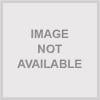 EldritchCellar
Posts: 96
EldritchCellar
Posts: 96
Hello.
I have an image in mind that uses a variation on the sheet ghost theme.
I considered painting this in photoshop but I'd prefer to utilize a 3d rendered object for the ghost aspect as a start.
I suppose I could model the ghost from scratch but I think it would be more convincing (and less laborious) if I utilized a dynamic cloth process as the base object.
In the past I would have modeled a primitive under form and draped a uv'd high poly plane over it in Poser via its dynamic cloth simulator. I no longer use or have poser installed.
Is a simulation such as this possible in carrara?
I'm using 8.1 pro and no plug ins. I'm looking to do the simulation in carrara with the available tools without installing or fussing with add ons, if possible.
Thanks


170714-thegist-ghoststory.jpg.CROP.promo-xlarge2-01.jpeg
1180 x 842 - 188K


Comments
Carrara has native soft-body physics which is fine for a still objects, but has very high calculation times for animated keyframed objects. So, if you are doing a still, this would work fine. If you are doing an animation of the ghost moving, the calculation times would be impractical and you have to create "undersuits," which I won't bother explaining because you won't do it.
But here is an intro to Carrara physics, which should work fine to recreate the image that you posted.
http://carraracafe.com/tag/bullet-physics/
Quick example with a square vertex sheet and an oblong vertex sphere.
- make sure have applied a modifier to the sheet - in this case a softbody physics modifier. Play with settings to reduce stiffness etc. - see attached
- In scene tab, under physics, make sure bullet is selected and softbody says yes. - see attached
- In object effects tab, adjust the bounce and density of the sheet. - see atached
- Start simulation by clicking the magic wand looking thing in upper left of Assemble room.
- Be patient while the physics animation calculates.
- Adjust settings and repeat
Not a bad ghost for 10 minutes of playing around.
I did these two a while go using soft body physics on a grid plane
.
.
.
I was uncertain whether I could offer any advice here but I'll offer the following anyway: It should be possible to create one object consisting of the plane to be draped and also the shape underneath which it will drape over. The 'plane' could be a circular disc, rather than a square.
Apply a 'soft body' modifier to this two-part object.
Now apply a 'soft body attach' modifier to it and paint the vertices of the sphere, or whatever shape is going to be underneath. You will probably need the brush to be tiny to reach underneath if the two parts are close together. Set the object to self-collide.
Alternatively you could try it with two objects. This time, the plane or circle probably needs a few central vertices painted as soft body attach and the shape underneath is an ordinary object 'Soft body attached' vertices, if not attached to anything just attach to world space and these vertices are exempt from the simulation. But you could attach the aformentioned few vertices of the plane/circle object to a cone or something similar. The cone could be slowly lowered along the timeline so that the cloth, during the simulation gets lowered with it.
The cloth will swish back and forward, probably, depending on stiffness, number of vertices it has, etc. but will settle in time.
Regarding the videos Selina mentioned, I was surprised when I looked that I am the guilty culprit who made them when I was an almost complete beginner in Carrara. I went on and on with the topic in a long thread as a newcomer to forum posting and am quite embarrassed looking back at that and at the poor quality of the videos (and most others since).
I've been meaning for a long time to delete all my YouTube videos and start again as a slightly more experienced hobbyist but I don't know now if the physics vids should be kept. They should come with a 'seriously tedious and boring to watch' warning, I think!
Edited for spelling
I'm glad to hear that you're getting there. I think every attempt at doing something in soft-body physics needs this kind of repeated trying out of settings. Predicting what will happen isn't really possible but I used to start with Bending at zero and Stiffness of around 22-26 percent. If the cloth didn't stretch well, I would sub-divide. (Sub-dividing necessitates re-doing the painting of vertices in soft-body attach).
Edited to re-word last sentence
yeah.. I can't remember the setting I used but would of been similar/close to what's in the attached image which I just did.. only took a few seconds to animate..
what I did do after the similation which only takes a few seconds, is slide the frame bar thingy ( I'm not an animator ) to a frame I like then I export the result to an OBJ file then re-import it to use.
Very similar to what Selina mentions..
setting on this quickie are:
Stiffness - 15%
Bending 0%
Smoothing - 1
I would of also set the Quality to 15% but not for this one as it was quick and rough ..
hope this helps you
.
Thanks @Selina
didn't realise that... always learning something new here
Selina,
Where is this "EDIT -> Convert Deformed Object to Mesh" option? I don't have it under my Edit menu (see attached image). I'm using Carrara Pro 8.5.1.19. Do you have a plug-in that gives you this function?
That doesn't seem to be the case. To make soft body draping work it appears that you must start with a tessellated vertex object. You can't convert to the vertex modeler if the object is already a vertex object.
.
.
Excellent, thanks! That explains it.
I have all of the DCG plug-ins, I just haven't installed them all yet. I just added Anything Grooves and indeed I now have that function (along with all of its other capabilities, which I haven't checked out yet).
.