Category creation inconsistent
 krickerd
Posts: 188
krickerd
Posts: 188
Why is it that sometimes I can create categories from folders and individual producst AND SOMETIMES I can't? See images.
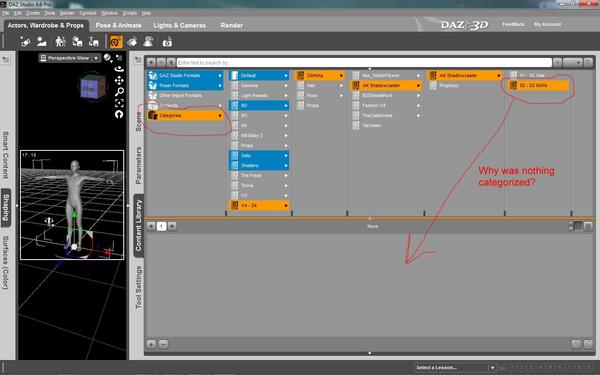
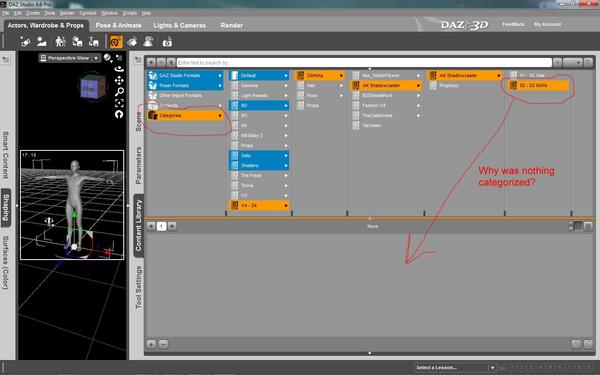
Category_No_Go.jpg
1440 x 900 - 186K


SC_Location.jpg
1440 x 900 - 271K


Comments
Because you selected the TOP folder and the MAT folder. So you now have TWO shadowcaster folders. That broke it.
That's not it. I tried making categories from just the one folder and also from individual items in the folder. There are several other folders and items which are doing this too.
Is there any pattern to when this occurs? Particular characters in the folder or item names, or particular file types? Do the same folders continue to exhibit the problem after closing and restarting DS?
I can't see a specific pattern. Yes, if a folder or asset fails to categorize, it always fails. But it doesn't necessarily mean that the next folder I try will fail. Some will, some won't. For example, GA-Marissa (K4) character worked, GA-Mark did not. But later, the mats for K4 Bambini Clothing did work. Like I said, inconsistent. It makes me very >:( and :vampire:
Do you create product and metadata for this asset? Do you export user data after categorize? If you don't, custom categorize work is lost some times. For each product without metadata I create its product and metadata AFTER I do its custom category. For products with metadata I using "export user data".
With XML Notepad http://xmlnotepad.codeplex.com/ you can see easily the content of metadata files to check your categories. Warning: I only use this to see, not for edit; if something is wrong in metadata file I back to DS and use Content library tools to repair it.
Thanks for the tips. No I've just created categories before, never products. I didn't know what that did. So much to learn. Are all products with meta data strictly that which is associated with DS, such as Genesis and some props, such as those found in the Genesis Essential bundle? Maybe there are a few things I'm doing wrong or am missing in my categorization process. So far, I've just been making categories from folders or individual assets in order to make them easier to find.
I'm open to tutorials on this topic and others, such as for the shader mixer and other tools.
Generally the only time I see failure to create new categories from folders is when the destination category already exists. E.g., you cannot categorize over an existing folder. In those cases you have to select the individual items and right-click > categorize and select the already existing category destination.
I think this is related. I am trying to put G6 into a previously created folder, she just won't go. No matter where I try to add her, she just won't stick for some reason :(
Here is how I have been trying to add her, always worked before.
Sorry, I produced more confusion than solution. I see now the double-categories. But it is a ugly behavior. I Try to do the same thing, categorize over a category, and in seven proof I hadn't problems, only a "(2):" prefix. Maybe problem is get for assets with metadata from daz store? I try only on assets with metadata that I do.
Anyway, I keep the recommendation. For product from other store create metadata after categorize, for products from daz store save user data:
right click in content library tab --> Select content DB Maintenance --> select Export User Data --> acept
Wait...wait...wait
Here there is a shader mixer tutorial, the better you can read and it is free: http://www.daz3d.com/shader-mixer-tutorial-i
Cridgit tutorial about metadata seems be deleted, I can't find it. It was very good.
This is not the problem though. If I select all the assets in the folder and try to add them to a created category folder, sometimes it still does not work. Other times, I have had folders and sub folders with the same name and it DOES work.
Metadata or not is not a issue with Category. I have many items from other sites (no matadata) in my Categories. Proper location is a issue. If you have to many DOUBLE calls in the CMS Database the DB will corrupt and fail at some point. I found that out the hard way after building my set the third time. I now do only proper inserts, which requires some user work, and back up my DB. I have not lost my Categories or my DB in months now. And if it does fail a restore puts me right back to my last backup.
The DB manager is very useful if you use Categories.
This is not the problem though. If I select all the assets in the folder and try to add them to a created category folder, sometimes it still does not work. Other times, I have had folders and sub folders with the same name and it DOES work.Then I'm out of help as I've never seen that happen before. And That is a proper method so it should work every time.
It's probably time to do a "dump and load" of your database then. You may have some corruption in there and this is the brute force fix.
1) On the Content Tab, go to the context menu and select "Content DB Maintenance".
2) Export your content database (Export User Data) (be patient, this can take a long time and DS may appear as "not responding" to windows, ignore that and be patient) (it takes my database about 2.5 hours to dump)
3) Reset your Content DB.
4) Exit DS
5) Wait 30 seconds
6) Start DS
7) Go back to Content DB Maintenance and Re-import metadata, making certain to include the "User Data". Again, be patient. This may take a long time.
8) Once it's done try again.
I agree with Adam here. I had this happen once. Solved the problem by repairing the database with the database maintenance tools available in Studio 4.5+. Rebuilding the database will do the trick as well, probably even better than just a repair..