10 Reasons Why This Noob Is Considering Purchasing Carrara 8.5
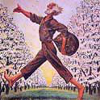 JStryder
Posts: 168
JStryder
Posts: 168
I'm a hobbyist looking for original illustrations to decorate handcrafted things, make folk art, illustrate stories and such. Search led me to free 2D programs, then to cheap 2D programs, then to Blender, then to Studio 4.5 back in February 2013 when Daz started giving it away. Then I bought Bryce, Hexagon, and Poser. All of these programs have their uses. As an older guy I'm blown away by the complex and powerful CG-creation software that is available for free or nearly free, as compared to what was available just 10 years ago. It seems possible that had not Daz purchased Bryce, Hexagon and Carrara, one or more of these programs might have faded to complete obscurity a while ago, and wouldn't be available for modern platforms at any price. I'm a bit taken aback by the negativity in this forum surrounding the release of 8.5. I had been waiting for it before deciding whether to buy a copy. I understand the perspective of an old hand at CG or professional artist might be quite different than mine.
I like Bryce, Studio and Poser mainly because I can get results I find useful or even attractive in the very limited amount of time I have to spend on my hobby, at affordable prices.
Without further ado, here are my ten reasons why I *might* purchase Carrara 8.5 (not in any particular order):
1. Blender takes too long to learn if one has limited time and limited short-term memory for keystrokes and the like. That doesn't mean I won't keep trying. But until I understand it well enough to know whether it is a tool I would want to mainly rely on, I would like the ability to produce images of terrains and characters that I can make use of while learning modeling and rendering, without too much gnashing of teeth. I could never justify the thousands needed to acquire professional tools such as sold by AutoCAD et al, and am not willing to acquire unauthorized copies of high-end professional tools, none of which would be easy to learn anyway. Cheap is not as good as free, but a GUI that is reasonably easy to learn and remember wins the day. Carrara gets good reviews for its user interface and not-so-steep learning curve, relative to Blender.
2. My experience with the Daz store, programs and forums has been generally positive. Their customer service is good, if one counts support through the forums, and they have a liberal returns policy. Based on their relatively strong position in an admittedly niche market, I can reasonably hope Daz will be around long enough to continue to provide support for the products they sell, at least for a while.
3. Carrara has a user base and community. Although Daz cuts corners on documentation, that is not unexpected for a complex product sold at a cheap price. And they do host these forums, which is a form of support not unlike what goes on with programs like Blender. Lots of useful information here and really very courteous, generous and knowledgeable contributors. This flows, I think, at least partly from Daz's position as a focal point for so many CG artists, many of whom sell in their store. At least one other content seller hosts an active Carrara forum and render gallery.
4. In view of (2) and (3), I expect Carrara will be around and supported long enough to get my "money's worth" out of a purchase. Daz may even manage to develop it a bit more. If I were convinced that development is about to cease forever, I wouldn't bother; but it does not seem that is the case.
5. Other than Blender, Carrara is the only sub-$200 64-bit modeling-capable render/animation proven and supported program out there. Poser Pro is 64-bit, but like Studio doesn't really do modeling.
6. I could go the Poser-Vue route, but don't relish the thought of paying relatively high prices for content and plug-ins. Bryce and Hexagon are 32-bit and being developed glacially, if at all. Carrara offers terrain modeling and rendering capabilities that won't be available in Bryce, perhaps ever, and certainly not in Hexagon, at an all-inclusive price less than Vue + one module and more general capabilities not provided in Vue. Carrara just seems like the best overall value out there right now in terms of capabilities for the buck, Blender excepted.
7. I've found the integration of Studio to Bryce and Hexagon useful. So integration of Genesis with Carrara is an attractive feature. Genesis is a fabulous concept, very well executed at least in a Studio environment. I like the idea of conveniently leveraging the benefits of Genesis in a more versatile modeling and rendering application supported by the same people who own Studio.
8. The fact that don't really know what I would do with Carrara doesn't cause me too much hesitation, given my experience with Bryce and perusing the Carrara forums. I feel pretty confident I'll find Carrara useful for something. Had only a vague idea what Bryce was good for when I bought it, too, but have learned to respect what it can do and make use of it. For any given project, I tend to use whichever of Blender, Bryce, Studio, Poser, etc., or combination thereof that seems easiest to get the results I am looking for, and appreciate the differences between their rendering engines and other tools. Adding Carrara with its unique rendering engine and different feature set to the software "suite" doesn't seem like an bad idea.
9. Carrara seems like a reasonable next step to developing more modeling and possibly figure animation skills. Longer term, I have my eye on Zbrush. Getting more proficient with modeling in Carrara first seems like a reasonable progression, since I have no desire to ever work for a movie studio or game developer.
10. It's on sale! Rising prices are everywhere these days, the obvious reason being huge increases in the fiat money supply due to international banking policies and massive government spending. Boycotting the people who make products I want to buy merely because of price increases in a general inflationary environment would be perverse and illogical. Not a reason to buy, but a reason to not abstain from buying.
Sorry for the long treatise, but thanks for reading if you made it this far. So -- are these reasonable reasons for someone in my position to buy 8.5 right about now, or am I about to waste my time and money?


Comments
Well my answer to you is simply this. Guess what is now sitting in my product library. Actuall it is downloaded waiting for me to find time to install.
I might add that this has amazed many people who know me.
BTW if you have not already used it you can reduce the price further by using your PC coupon.
I also am amazed at how powerful Carrara is at it's price point.
I am currently working on and have almost completed an educational video that is one hour long,
of which 20 minutes is computer animation. This is a labor of love which I hope to profit from.
I don't think it would have been possible without Carrara.
I have taken film courses, but not computer animation. ( 60-80 % of this project is HD Video)
I tried blender, and at that time the interface was just to confusing for me to get started and learn.
I had started modeling in Sketchup, and Alibre and importing, but I learned Carrara enough to Model
pretty much anything I need. Being able to model and animate in one program is huge for me.
I've spent 100's of hours on this project, hiring an animator was not an option.
Buying one of the high end programs ( I would love to have Inventor and Maya) was not an option yet.
Between the over 700 page manual ( yes it does not cover the latest releases) youtube video's, and some kind patient
people in this fourm I have been able to do an incredible amount of work. ( FOR MY NEEDS) If I can visualize it. I can do it.
This includes rotoscoping, and rendering many layers rendered with alpha channel for compositing in my video editing program.
There is blender, ( just can't wrap my head around it) and much more expensive stuff that I can't yet afford.
I too am surprised at the intense negativity often posted on this forum.
It does seem common in this internet age.
I think Daz is in a tough position. They are competing with FREE ( blender) The people that write code for Blender are working for FREE,
Everybody today wants stuff that's FREE.
I do not do character animation so I have no use for any content Daz sells, but my GUESS is it is the content they sell that keeps the lights on and pays for Carrara's development.
Glad to see they got a new version out and pleased to see they added a feature I wanted and suggested.
8068
1 - Carrara has the most intuitive and easy to use interface that I've ever encountered (so far). This is a personal value judgement of course, but I started with Poser, and even though there's really not that much there I struggled. Studio still confounds me and leaves me frustrated. But from the first time I opened Carrara, everything seemed to be easy to understand and in just the right place. Posing characters is a dream, for example.
2 - I don't think Daz is going anywhere, and they are pretty responsive to complaints, but sometimes they make weird arbitrary decisions regarding what can be said in the forums. That said, the forums are generally very good, and the regulars who use and love Carrara are around a lot and very willing to help and answer questions. Most times all it takes is a quick question in the forums and usually within a few minutes I get an answer from another Carrara user. A while back, when Daz changed their store and the forums, I had real problems even logging in for several months and couldn't post in the forums or even buy from the store. It looks like things are back to not being so wonky now, but those problems were very frustrating, and made me realize how much I rely on the forums.
3 - I've learned not to expect much from Daz regarding documentation, and I do feel that the frustration that many Carrara users have expressed regarding the lack/delay of manual is mostly legitimate. I don't do well with manuals anyway, and the Carrara 7 manual has most of what is needed, so it isn't personally that big of a deal for me, but it isn't a good business decision IMO to promise something and fail to deliver. That said, as per point number 2, the real strength of support is in the community of users, and the other forum members are (for me) better than any manual anyway.
4 - I hope you're right; I think you're right. But I cannot guarantee it. I believe there will be a Carrara 9 and development will continue, but I'm not 100 percent died-in-the-wool certain. There *will* be a Daz Studio 5; I would bet my life savings on that. (It's a little weird that the little free app gets more attention and faster development than what *could* be the flagship must-have app that is paid for.) I do think that Carrara development will continue and we'll get a Carrara 9 though. We shouldn't complain, because at this point I'm thinking Bryce and Hexagon users must really be feeling out in the cold, and at least Carrara is still getting *some* development love...
5 - Yeah, it's pretty amazing how all-inclusive Carrara really is, and how much it can do. It literally pretty much does everything, and so it sits in it's own little market segment, which I think would be a heck of a lot larger if more people knew about Carrara. The counter argument is 'jack of all trades, master of none' and while I don't think that's really true, I do think that's a perception that hurts Carrara.
6 - I think that HowieFarkes scenes demonstrate that Carrara is a very viable alternative to Vue and can create and produce fantastic landscape scenes. However it takes some effort to learn how to do that, and it could be made easier if the developers would make some improvements (particularly to the atmospheres in Carrara). Still, just purchasing some of Howie's products in the daz store, opening them up and studying how he did it can be very instructive, and if Carrara developers put just a little effort into refining/improving, and making easier to use the landscape and atmospheric tools I really think Carrara would be the best alternative to Vue, with the added bonus that it does tons of stuff that Vue could never dream of doing.
7 - I'm just starting to play with Genesis in Carrara. I'm allergic to Studio and the early betas I tried of 8.5 didn't really work when it came to Genesis, so for me the jury is still out. It does look like a great figure, my main hesitation is I have so much invested in products and support for M4/V4 that it's going to be hard for me to justify jumping ship. There's a part of me that *really* doesn't even want to think about the task of putting together an equivalent Pose library for Genesis (sigh). If I was brand new to this and not heavily invested in a prior figure, I think it would be a no brainer to go with Genesis, but I'm still new to it and need some time to play, so the jury is still out for me.
8 - I think you'll probably end up doing plenty with Carrara, if you're anything like me :) It is (mostly) a real joy to play with, and a much easier workflow in my opinion than trying to make 4 other programs work together to get the same (or lesser) results.
9 - I'm not much of a modeler. Done a little, but I'm pretty bad at it. From others posting on the forums I gather 2 things - Carrara can do pretty much everything needed without having to leave Carrara for those who've mastered the tools and secondly there are one or two tools in Hexagon that are not present in Carrara (the cut tool, I think?) that would make life easier, and I constantly see modelers remarking 'why the heck don't the developers spend the 5 minutes it would take to put this tool in Carrara?). So I get the impression that Carrara can do it all, but there's room for improvement. But I think your point is completely valid, and Carrara would be a logical progression. Who knows, you may find you never need to escalate to Zbrush...
10 - You got me thinking about the low price point of 'buying in' to Carrara. I did it super cheap back in the day by paying $15 bucks for a 3d artist magazine that included a free copy of Carrara 6 pro, and from there was able to upgrade to Carrara 7 pro. I don't know if there's any special deals on Carrara 8 pro that would ease your price of upgrading to 8.5, or whether you would be stuck with $171 price tag (I'm guessing that's what it would be if you had platinum club). On the other hand, even at $285 if I had never had Carrara before I know it would be worth it, and like I said with Platinum Club I think someone who's never had Carrara before could get it in the $171 range. That would be too much to spend for someone who already had a prior version of Carrara, but not too much for someone new to the program.
All just my thoughts :) Hopefully the extra perspective helps out.
To the OP:
You have made quite a few very well-reasoned arguments in favor of CP8.5, so I will be doing some budgeting and maybe will plunk. Like in about 5 minutes. :D
I did not know that Carrara could do landscapes. And it's 64 bit and uses more processors than Bryce, so this alone makes it worth trying.
To Cohole:
Thank you for the reminder about the coupon!
jonstark and jstryder --- I think both your post are spot on at least as much as a user can detect from Daz. Thinking aloud what DAZ might do might hurt your head.
jonstark your no.6 is so so accurate. If I was DAZ I would focus a pretty nice shot at that target. If they could ramp up the terrain editor ---work on clouds and atmospheres they could take a real chunk out of vue hobbyist crowd--certainly with the right improvements chase down all the poser/vue folks. The advantages Carrara could have are worth developing IMHO( but I am biased towards environments. )
I have always wanted DAZ to try and make a run towards vue direction but so far they have not made my wish come true.
I'd agree on just about any of these points, except on interface. See, Poser makes no sense to me AT ALL. I will learn to use it, but when it comes to intuitive interfaces DAZ Studio, Hexagon, and LightWave have been the best in my experience. It seems strange and a little funny, but intuitive seems to be quite subjective :)
I think in terms of user friendliness Carrara is quite good, easily beating most of the higher level programs and Blender, but the interface definitely isn't for everyone.
Before purchasing, I decided to read the EULA. A few points of clarification needed:
Question 1. Is there a limit to number of computers I can install Carrara? The general EULA did not really spell it out whether there is a physical number limit.
Ultimately, I will want to install it onto 3 and maybe 4 computers as follows:
* Main Windows 8 workstation (6 core/12 thread i7 processor)
* Windows 8 Rendering server (to be built sometime later this year or early next year; will probably have 2 physical processors, 6c/12t each, or 8c/16t each, for a total of up to 24 or 32 threads in a single box). Alternatively might use AMD processors, but will still have a lot of CPU cores; basically as many as I can afford to buy while still eating food not out of a number-ten can... :)
* Windows i7 Laptop (4 core/8 thread i7)
* MacBook Pro (possibly to be purchased this year when the new version is made available)
Clarification 1: I will be the only user of all these systems.
Clarification 2: Eventually, all my DAZ software and plugins will reside on all of these systems so that I can grab-and-go any one of them.
Question 2: Is there an easy way to "add a person" for use of my software and plugins? I have no need for such a thing now, but one never knows, right?
I'm not sure if this will answer your question, as I only currently render on one laptop, but I have in the past had the same version of Carrara installed on more than one laptop using the same serial number and as long as I was only using one at a time it wasn't an issue when I switched back and forth, etc.
But I think maybe you're talking about building a render farm with several computers so that they are all working together to render scenes faster, if so, then they other computers would be render nodes to the main workstation. Carrara 8.5 pro has the following description:
"Render Node provides 10 nodes and 20 CPUs out of the Box."
Then if you want you can also purchase Grid:
"Grid offers up to 50 nodes and up to 100 CPUs. Additional GRID licenses further increase the maximum count by 50/100."
Whoops, I just realized that my question was poorly written. Aaahck!
First Point: I want to have the studio/modelling software installed on all computers, so that I can use any of them in any room of the house or at a coffeehouse, etc. This was my priority question.
Second Point: But I also want to have the ability to use all of my computers' collective CPU power for network rendering while I am at home. I am under the assumption that once I take a laptop out of the house and connect to the internet outside of my own WIFI workgroup, I probably won't have access to network rendering. Or maybe there is a way.
Question 3: For Grid, what constitutes "a CPU" for Intel hyperthreading systems, such as a Core i7 with HT? Does a Hex-core CPU count (in Grid) as 1 CPU (1 per slotted i7 chip), or as 6 CPUs (one per physical core), or does it count as 12 CPUs (one per thread)?
If it helps any, after reading your goal, I have a really strong feeling that:
A) you would really enjoy using Carrara Pro
B) you would really fit right in here at the forum as we learn and share and post our renders.
I, too, was really set back in a fog of disbelief when I saw the state that the forum was in on August 26, when it first hit the shelves. I don't know what Poser Pro has, but it is $500!!!
Carrara is incredibly vast. You can even enter "mi" after a number, and it will translate that many miles for you. Same with inches. It took me a while to fathom the idea that I'm no longer confined. Carrara Pro (I've never tried Standard - so can never remember what it doesn't have) simply invited me to expand my mind. Forget about boundaries, unless my imagination wants boundaries to be there. It invited me to simply build what I want, even though I still love to buy products to add to my ever growing collection - the things I can build in Carrara are - well - anything!
There are many thoughts that come to mind when someone wants me to describe Carrara. It is a workshop full of tools to explore. And nearly all of those tools ask you if you want to animate (I want to animate everything!) it and, if so, for how long? Sweet!
I have just recorded a screen shot of me messing around with the M5 Pro bundle in my new Carrara 8.5 Pro and I'll have it uploaded to YouTube Shortly. The negativity you see around here from time to time is quite uncalled for, I think. Carrara is in very capable hands with DAZ 3D, in my honest opinion. They have continuously improved this magnificent workshop suite with each new version. 8.5 Pro has a noticeable 'smoothness' to it (OpenGL Enhancements perhaps? I can't put my finger on it), a responsiveness that just makes me feel better when I'm working in it compared to any other version. To me... that's capable. They asked us if we thought that integration with Genesis would be important to us. We said yes. The numbers were there. Then again, I've seen one guy give another guy a pile of cash. After the giver left, the recipient bitched about the other guy. I guess such is the way, sometimes. I just like living on the planet - together with everybody. Oh... and with Carrara and DAZ 3D!!!
Here's one of the renders I perform during the video, which is uploading as we speak. If you watch it, make some popcorn first... it's a half hour long :|
Oh... and everything I do in the video uses only what comes with Carrara 8.5 Pro. That skin shader collection comes with Pro, not Standard. But the Standard kit is quite full of wonder as well!
Well, I'm convinced. Thanks for all the additional information. I'll be picking up a copy, but not until September.
Chohole, I look forward to seeing your renders in the Carrara forum!
Jonstark, thanks for the detailed user report. My guess is that V4 still has the best high-quality skins out there, for whatever reason. Genesis will catch up some day, but is pretty good already. Auto fitting clothing on Genesis and morphing is better than those things on V4.
Dartanbeck, thanks for the extensive information on Carrara you have posted elsewhere in the forum. I have Poser Pro 2014, still learning my way. It's a worthy package, but it will be interesting to compare it with Carrara 8.5.
I'll post again after I've manged to render something reasonable in Carrara.
Welcome aboard, I think you'll be very happy (Carrara is one digital purchase I never regretted).
I agree; V4 has better textures (judging from what I've seen) but since apparently Genesis can use those textures too, that shouldn't be a problem. And hands down I think V4's face shapes from certain vendors is far prettier (most of the Genesis face shapes I can't help thinking, well, maybe she's just got a great personality ;) Nothing compares to the beautiful V4 girls that Freja, Sabby, and particularly Silver have been coming up, face-shape wise. But since apparently GenX can take those same face/body morphs and match them to Genesis, hopefully that won't be a problem either (I haven't done it yet so I can't yet confirm it will work...)
I don't think there's any reason you wouldn't be able to do both 1 and 2. You can install full versions of Carrara on all your machines, and also have render nodes on them to have them turn into a render farm when needed. But then again, I render on just one laptop at the moment, so I could be talking out of my...
As for your 3rd question, I'm pretty sure that hyperthreading counts as 2 CPU's the way Carrara reads it. I'm using an I5 which is really dual core, but hyper threaded makes a 4 core, and when I render, I have 4 of those boxes rendering away.
Okay, thanks. Good to know the rules!
I'm also considering Carrara 8.5. The thing is, I already know Blender pretty well. There's always more to learn in such a complex program, and I've recently been reading a book on the Blender Game Engine. I've also been spending a lot of time with animation creating lip syncs and walk cycles with the CG Cookie Flexrig.
https://vimeo.com/user19091117
What I would like is a program with the power of Blender (or better) and the ability to use the content I've purchased for DAZ Studio. I DON'T want another slightly enhanced version of DAZ Studio! Except, I would certainly like to have the Renderman compliant 3Delight as a renderer and the ability to use Luxrender. Lately, I'm going somewhat against the Blender crowd in that I don't really care for Cycles anymore, and its development has IMO been at the expense of other important areas of the program.
Also, while I can model in Blender, I don't particularly enjoy the process. I wonder how modeling compares between Carrara and Blender. How well would Carrara work with other game engines like Unity? UDK? Does Carrara have Action Editors, Dopesheets, Non-Linear Animation Editors? Compositing? Scripting? Shader nodes?
Carrara is anything but a slightly enhanced DS. I think most 3D suites have many features and hidden goodies that you can spend years mastering them. Unfortunately as far as I know Carrara's shader system is completely incompatible with 3Delight, but there is a good LuxRender exporter - Luxus.
I never got too far with Carrara - not as far as I would like to have. I found modelling with Hexagon a lot more intuitive and fun. That little modeller really punches above its weight. I don't use that any more either he-he. Wish it wasn't so crash happy. I think Carrara has some sort of Unity compatibility, or did I just unwittingly smoke something strange? I don't know much about the animation side either, but it does have a multipass render engine - that what you mean by compositing. Can do shadow capture too.
I have been using Carrara since version 5 and Blender for about 3 years. Using content in Carrara is great but when it comes to modeling I much prefer blender. After learning the short cuts and stuff, I can just model faster and easier in Blender. (I used to prefer Hexagon) But many people find modeling in Carrara very easy. I hate to render in blender even with cycles. For me the way carrara handles shaders is much easier to use than Blender.
Blender does have fluids which Carrara does not.
The cloth sim is more robust in blender but Carrara is improving in that area
I think the dynamic hair is easier to use in Carrara but does not always look as good when used in an animation.
Landscapes are much easier for me to create in Carrara. The terrain tools are very nice.
I don't like the way Blender handles poses at all.
I think UV editing is easier in Blender but Carrara has improved in that area quite a bit over the years.
I like Carrara 3d paint over Blenders as well
Blender's sculpting is awesome.
I think Blenders animation tools are more powerful but not as easy to use.
Of course Daz produces great content and 90% of that content works very well in Carrara.
Overall, I use Carrara for everything but modeling
My simple answer is - GO FOR IT and GO PRO !
I and most newbies have been through the Daz/Bryce/ Hexagon + trials of everything else hoop.
For me I just kept coming back to Carrara.
A typical comment is -" I never knew there was so much in it " - and it can be enhanced with some excellent plugins some of which are free.
My only other advice is, if you buy it - stick with it. You've a lot to learn and master but i think in the process you will also learn to love the software.
I and many others do - despite all the negative stuff you have referred to. Not perfect but fantastic for the money especially if you can join Platinum Club first and get all the discount available at the moment.
good luck
I downloaded the 30 trial version of 8.1 off Cnet, installed it, and started reading the pdf manual. That pretty much answered most of my questions above. Thanks for the comparison, Swordvisions. I will try to spend some time playing with the demo over the next month. I don't seem to be able to access any of my DS 4.6 content using Open/Import dialogs, though. I'm using Windows 8, btw. The content organization is now a bit different than it used to be before DIM. I can still find it in Windows Explorer, but not in Carrara.
The only real "negative" stuff I read was the wounded cries of some very price-sensitive folks in the cafe forum. Not sure if I would feel the same way, but I will say that any and every major software upgrade for me has typically costed between $100 and $200, with some discounts given for those participating as a beta tester. I do know that I wouldn't be "down on" Carrara or DAZ at the upgrade prices.
And as for me, I realized (maybe yesterday or the day before) that Carrara is probably being positioned as the long-term "premier" version of Bryce, DS, and Hexagon package. I doubt we'll see significant updates for any of those anytime soon. Bryce especially; that little gem is really showing its age here in 2013.
And Carrara 8.5 already addresses some very lacking issues that I have complained about with Bryce's limited multi-threading and no-64bit capabilities, so I decided that the "buy in" for me (since I don't have a prior version of Carrara) is a very low-cost entry point. Welcome-30 reduced it further, so it's quite painless for me to get started here.
I'll just give it a shot and we'll see how this goes.
In other words: Wheeeeeeeeee!
Suntropic----- enjoy your time. Take your time . Ask questions in forum . watch all the tutorials at carraracafe. If you can afford it or wait for a sale Philw 's training is very awesome. He covers a whole boat load of things and with projects so you can see how to do something you might actually want to do.
rich
Go to the upper right of the browser window and look for a little dark page icon. (File/Folder Menu) click and choose "Add Folder" and navigate to that folder.
If you use the older DS method of installing, this could be My Documents > DAZ 3D > Studio > My Library
If you use DIM's default, this will be Public Documents > My DAZ 3D Library
After that, you'll be able to access Poser formatted content.
Also know that the FreeTrial (for obvious reasons) doesn't come with all of the really cool Carrara stuff. Carrara comes complete with a Landscape Creation system which you can use via drop and drag from the browser, or use a wizard to guide you through custom setups - ending in a complete scene with textured terrain, haze, fog, sky, lighting and camera. Plus it comes with many many examples of the power of Carrara. Simple to complex models, lighting schemes, text effects, particles examples, etc., etc.,