@Torquinox I mean in iray the bump height depends on the pixel density of the texture on the geometry surface. So for example a rgb (72,72,72) gray pixel on the texture will have a different height depending on the texture size. This is documented in the iray docs and you can easily test it. This behavior of the bump map is quite "original" and finds no match in a any other rendering engine, including 3delight and cycles.
@Torquinox I mean in iray the bump height depends on the pixel density of the texture on the geometry surface. So for example a rgb (72,72,72) gray pixel on the texture will have a different height depending on the texture size. This is documented in the iray docs and you can easily test it. This behavior of the bump map is quite "original" and finds no match in a any other rendering engine, including 3delight and cycles.
The bump is fairly sensitive to both the pixel density of the mesh and the resolution of the image map.
I see. And that impacts how iray bump maps must be made and/or set up, how they work when used in other render engines? I haven't noticed big value shifts between bump maps on Daz figures. I haven't really checked for that. It never crossed my mind that it would matter except in ways I already described.
A mesh does not have pixel density, it has polygon density. The uniformity at which the mesh has been UV mapped can enfluence the look of the bump mapping. Back to the negative thing, it is basic math. The gray scale map represent number values fom 0(black) to 1(white) with all the gray values being fractions. The map is multiplication so 0 time anything is always zero, you need to be able input a negative offset to get a negative bump.
OK, I think I've finished with rebuilding the aweSurface shader. I still need the redo the others though and run additional tests. Should be done in a day or two.
4.7 - 4.20
It will render slightly different in DS 4.7 (3delight 11) compared to DS 4.8 onward (3delight12). I think the devs got very close to the Renderman's Burley SSS look with 3delight 12 (less saturation on light/bright areas, more apt for skin renders).
It's generally much faster in 3delight 12 (2 min 53.20 secs vs 2 min 13.75 secs). Plus, there should be no more noise in the dark areas when using SSS.
Greetings. I am experiencing a weird bug?? while trying to experiment with AWE shaders. If anyone more knowledgeable can kindly provide some insight it will be very much appreciated. So while I am rendering a simple scene with certain camera angles the edges of some objects will have a weird black artifact/band on them. Any help is welcome.
Greetings. I am experiencing a weird bug?? while trying to experiment with AWE shaders. If anyone more knowledgeable can kindly provide some insight it will be very much appreciated. So while I am rendering a simple scene with certain camera angles the edges of some objects will have a weird black artifact/band on them. Any help is welcome.
Hello! That's most likely a smoothing angle issue. Try select the offending object surfaces and turn smoothing off in surface tab, to see if the black areas go away. If yes, then turn smoothing back on and decrease the angle until it looks ok. It's visible in OpenGL/viewport, so when you think you found a sweet spot do a render of the area.
Converting to SubD may help, if the geometry survives the chock:)
Or it could be too strong normal maps, in which case turning normal maps off/reducing normal map strength would help.
Thanks for the tips Sven and yes turning off smoothing does fix the issue. This makes me curious what this smoothing setting is really doing and why it shouldn't just be disabled by default?
Just to be clear I am supposed to change the camera angle right. I noticed that this black banding issue rears it's head only when viewing from certain camera angles
Smoothing simply tells the renderer to describe sharp edges as curves, according to the angle specified. The algorithm sometimes fails, if the topology is not properly made. Which is why you are allowed to adjust it;)
Yeah, the problem appears as you get closer to the perpendicular of the surface, ie grazing angle.
Some shaders are more sensitive to this than others. Make sure you use the latest awe build, the earlier versions had some issues.
You're the man Sven. And a huge hurrah to the big man himself Wowie.
I have a feeling he could port over the osl shaders on his lonesome if DAZ gave him the chance.
Edit: Apparently I am not big brained enough to install it. Help please. I uninstalled from the DIM then scoured the content directory for any file remnants which I deleted and installd the new version but I still couldn't get it to work.
Edit: Edit: Apparently AWE Shaders aren't visible in the smart content folder for some reason.
Yeah I seem to have screwed up somewhere AWE Shader results are markedly darker for the same settings now. Is there anyway I can remove AWE Shader completely and then reinstall it as though it were a fresh install.
Yeah I seem to have screwed up somewhere AWE Shader results are markedly darker for the same settings now. Is there anyway I can remove AWE Shader completely and then reinstall it as though it were a fresh install.
Don't worry about renders being darker, a lot of things have changed under the hood. Just raise light intensities or use tonemapping options in aweEnvironment.
Edit: Edit: Apparently AWE Shaders aren't visible in the smart content folder for some reason.
Yea they won't show in smart content. The shaders (aweSurface, aweHair, aweEnvironment) are in content library/shader presets/wowie. Lights (the Environment light and PT arealights are in light presets/wowie.
You should always use the environment light with awe shading kit (and scripted (raytracer) rendering), because it now serves as a master control for light, environment and global tonemapping and quality settings, and more.
Since I had to rebuild most of the lost changes, renders using the new build will likely be different to the previous build.
Notable changes:
AWE Surface should now produce less saturated colors.
AWE Environment light's default temperature is now 6500K
Revamped Color Burn and Color Dodge to produce stronger results.
Edit:
Changed the behaviour of AWE Environment controls. The main environment map controls now only affect reflection and refraction rays. No changes to the diffuse environment controls.
Due to compiler differences, this build shouldn't be used with DAZ Studio versions under 4.8. If you're still using 4.7, contact me for an alternative build.
Comments
@Torquinox I mean in iray the bump height depends on the pixel density of the texture on the geometry surface. So for example a rgb (72,72,72) gray pixel on the texture will have a different height depending on the texture size. This is documented in the iray docs and you can easily test it. This behavior of the bump map is quite "original" and finds no match in a any other rendering engine, including 3delight and cycles.
http://docs.daz3d.com/doku.php/public/software/dazstudio/4/referenceguide/interface/panes/surfaces/shaders/iray_uber_shader/shader_general_concepts/start
I see. And that impacts how iray bump maps must be made and/or set up, how they work when used in other render engines? I haven't noticed big value shifts between bump maps on Daz figures. I haven't really checked for that. It never crossed my mind that it would matter except in ways I already described.
A mesh does not have pixel density, it has polygon density. The uniformity at which the mesh has been UV mapped can enfluence the look of the bump mapping. Back to the negative thing, it is basic math. The gray scale map represent number values fom 0(black) to 1(white) with all the gray values being fractions. The map is multiplication so 0 time anything is always zero, you need to be able input a negative offset to get a negative bump.
Great!
OK, I think I've finished with rebuilding the aweSurface shader. I still need the redo the others though and run additional tests. Should be done in a day or two.
4.7 - 4.20
It will render slightly different in DS 4.7 (3delight 11) compared to DS 4.8 onward (3delight12). I think the devs got very close to the Renderman's Burley SSS look with 3delight 12 (less saturation on light/bright areas, more apt for skin renders).
It's generally much faster in 3delight 12 (2 min 53.20 secs vs 2 min 13.75 secs). Plus, there should be no more noise in the dark areas when using SSS.
@Torquinox @jestmart For the bump conversion we compute the geometry area so that we can get the pixel density.
https://bitbucket.org/Diffeomorphic/import_daz/issues/433/lets-bump-it-right
@Wowie That looks pretty cool! Can't wait to see.
Hello! That's most likely a smoothing angle issue. Try select the offending object surfaces and turn smoothing off in surface tab, to see if the black areas go away. If yes, then turn smoothing back on and decrease the angle until it looks ok. It's visible in OpenGL/viewport, so when you think you found a sweet spot do a render of the area.
Converting to SubD may help, if the geometry survives the chock:)
Or it could be too strong normal maps, in which case turning normal maps off/reducing normal map strength would help.
Thanks for the tips Sven and yes turning off smoothing does fix the issue. This makes me curious what this smoothing setting is really doing and why it shouldn't just be disabled by default?
Just to be clear I am supposed to change the camera angle right. I noticed that this black banding issue rears it's head only when viewing from certain camera angles
Smoothing simply tells the renderer to describe sharp edges as curves, according to the angle specified. The algorithm sometimes fails, if the topology is not properly made. Which is why you are allowed to adjust it;)
Yeah, the problem appears as you get closer to the perpendicular of the surface, ie grazing angle.
Some shaders are more sensitive to this than others. Make sure you use the latest awe build, the earlier versions had some issues.
Thanks for the insight Sven. Really amazing that Wowie is doing the work DAZ should have.
Edit: Wowie's Awe shading kit 1.1 is the latest version right?
These are the latest versions of awe shading kit, aweSurface and aweHair. Uploaded on 26.4 2022. I'm afraid a whole new world is waiting for you to explore then;)) Be sure to uninstall and delete the old stuff, then drop these zips into the DIM download folder and install offline.
Expect to see much less artefacts, and a massive performance/quality boost...
You're the man Sven. And a huge hurrah to the big man himself Wowie.
I have a feeling he could port over the osl shaders on his lonesome if DAZ gave him the chance.
Edit: Apparently I am not big brained enough to install it. Help please. I uninstalled from the DIM then scoured the content directory for any file remnants which I deleted and installd the new version but I still couldn't get it to work.
Edit: Edit: Apparently AWE Shaders aren't visible in the smart content folder for some reason.
Yeah I seem to have screwed up somewhere AWE Shader results are markedly darker for the same settings now. Is there anyway I can remove AWE Shader completely and then reinstall it as though it were a fresh install.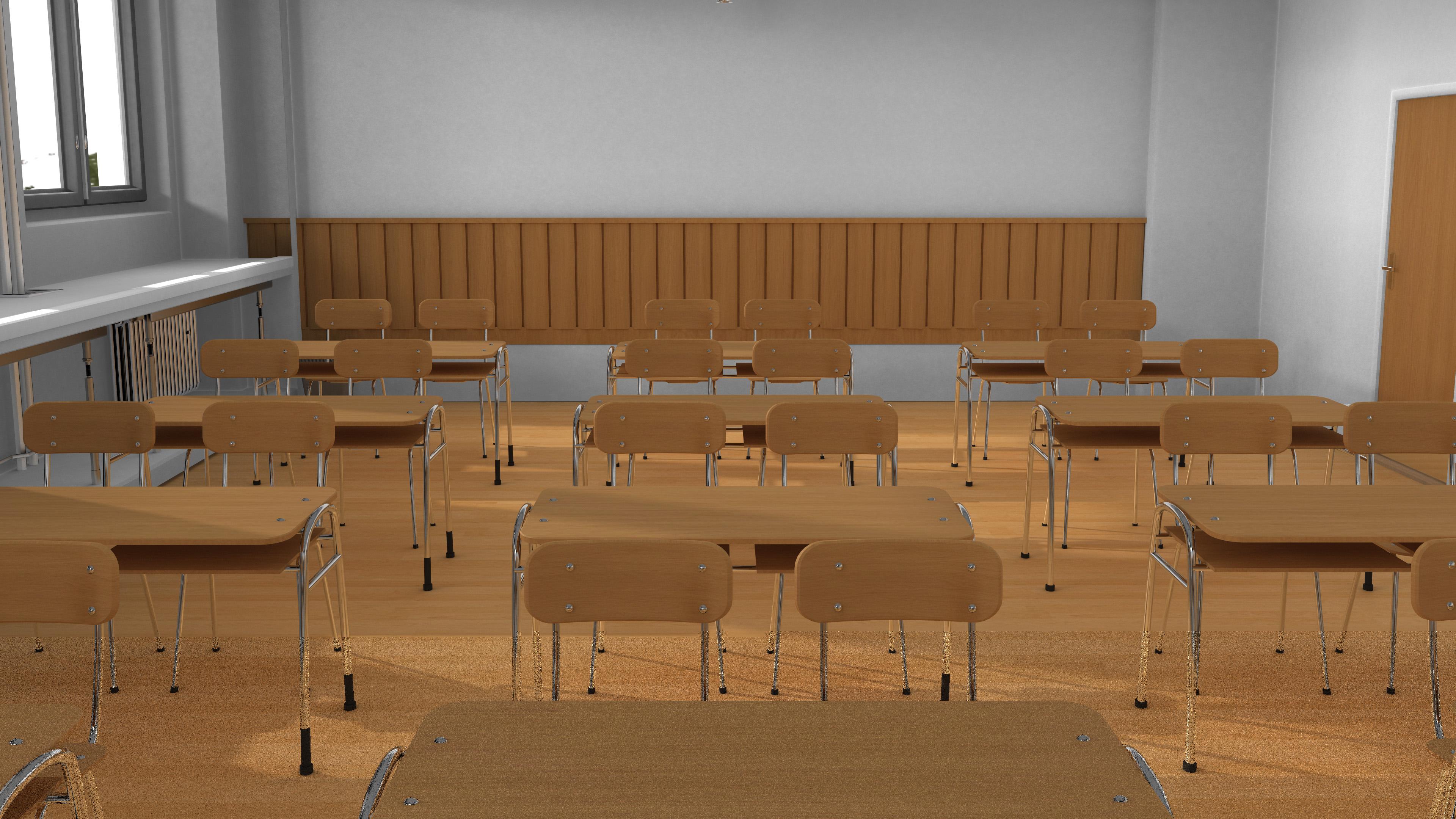
Don't worry about renders being darker, a lot of things have changed under the hood. Just raise light intensities or use tonemapping options in aweEnvironment.
Yea they won't show in smart content. The shaders (aweSurface, aweHair, aweEnvironment) are in content library/shader presets/wowie. Lights (the Environment light and PT arealights are in light presets/wowie.
You should always use the environment light with awe shading kit (and scripted (raytracer) rendering), because it now serves as a master control for light, environment and global tonemapping and quality settings, and more.
Glad I wasn't hallucinating then.
I've uploaded the new, rebuilt build (AWE Shading Kit, AWE Surface and AWE Hair). You can get them via my Google drive links and other places.
The standalone AWE Surface and AWE Hair shader can be found here:
https://www.daz3d.com/forums/discussion/277581/awe-surface-shader-a-new-physically-plausible-shader-for-daz-studio-and-3delight
Since I had to rebuild most of the lost changes, renders using the new build will likely be different to the previous build.
Notable changes:
Edit:
Due to compiler differences, this build shouldn't be used with DAZ Studio versions under 4.8. If you're still using 4.7, contact me for an alternative build.
Thanks.