New 8.5 locks up just about all the time now.
When ever I try to do any editing of any figures the program locks up. The program shows this error message. Rendering failed.
I am not rendering.
This must be a bug.
The new program worked for several sessions after I first installed it.
Is there any kind of cache or preference file that I should be renewing?
Craig
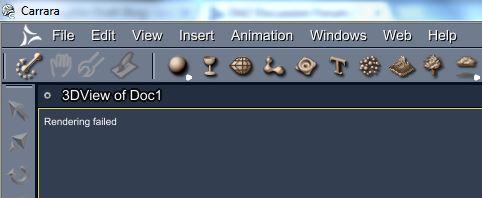
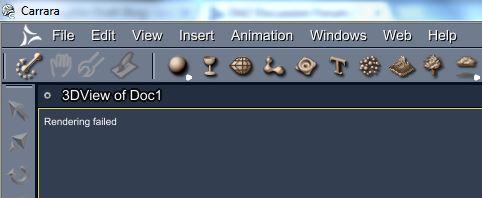
rendreing_failed.JPG
482 x 198 - 22K


Comments
Not nearly enough information, I think. Check this thread for a list of info to post or submit: http://www.daz3d.com/forums/discussion/28078/#418051
There is something about a scratch disk on there lower down, if u r using 32 bit as well.
It looks to me like it could be an OpenGL issue since it's in the Assembly room. Are your drivers up to date? Do you get the error if you change the from OpenGL to Software in the Interactive renderer?
In cas you don't know how, you can get to the Interactive Renderer by clicking the icon on the top right of your menu bare that looks like a circle with an up arrow inside. Once in there, there's a pulldown menu that allows you to switch between OpenGL and Software. You can also lower your texture resolution.
A couple things to note: I use C7.2 Pro, so the screen shots may not look exactly like yours. Changing the settings in the Interactive Renderer does not effect the render settings in the render room at all! It merely controls the view in the assembly room.
I have never seen this error before this new release. I have been using this computer with this setup since Carrara 7. I ran 8.1 pro and also the betas of 8.5 pro. This is the first time this has happened and has only happened after I successfully used the new software several times.
Also I notice that when I am editing Genesis the whole program locks up for extended periods of time. This is a new behavior that I have never seen before in all the years that I have used Carrara.
When I check my task manager, it says that Carrara is functioning properly. If I wait long enough, I can get it to work again.
I have 8G of ram and it appears as though the program is using a little over 1G.
The CPU is not over taxed either.
The graphics drivers are up to date.
Any other ideas?
Perhaps the smoothing slider is turned up on the model level. If you really need it turned up, try turning it up less. Well, if that is what's causing it, that is. But, as evilproducer explains, try going into the interactive render setting by clicking that white, up-pointing arrow and selecting a smaller size for the texture resolution.
Oh... but before doing that, 3d Outlaw has it right, too. DAZ_Spooky has enlightened us that spooling values set too high causes ninety-something percent of such issues, if I remember correctly. He recommended a fairly low number - I have to remember to go in on mine and change it. I have 16GB RAM, and so I shouldn't need any spooling, actually. I think you could get by without as well - but check that link once, and look for where DAZ_Spooky gives advice for the spooling values.
Did you try the Interactive renderer just to eliminate it as a cause?
I reset to factory defaults even though I did not change anything before the program started acting strange.
It seems to have fixed the problem for the time being. I suspect that there is some kind of temporary file that is loading up and slowing things down and causing errors.
Next time this happens I will try to keep track of what procedures may have contributed to the issue.
As I mentioned before, I never experienced these issues in the previous versions of Carrara.
If I discover something I will post it.
Again, thanks very much for the suggestions.
Maybe a download error - very rare - but could happen...