How Exactly do you Export Characters so that they Are Mapped with Textures Correctly in the 3D progr
I"m trying to export models or Characters as OBJ.
Whenever i do... the 3D program i import them into...the textures are not mapped into the object. I have to manually load the textures for each body part and stuff. it's tedious.
And sometimes, there's like a weird error with the mesh itself. it looks like it's metalic transparent. Very weird.
The settings i have been using are these
The program i'm using now is Unity,
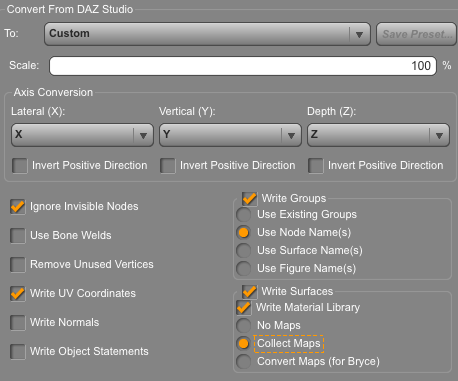
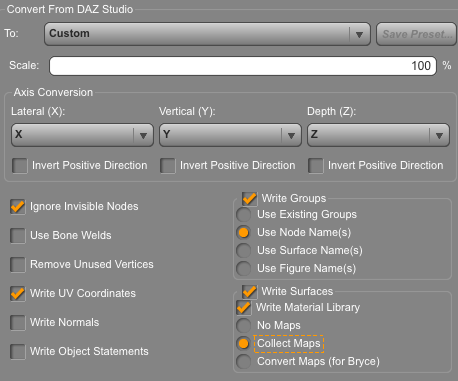
Screen_shot_2013-08-31_at_8.05_.46_PM_.png
458 x 381 - 38K


Comments
Use surface names needs to be ON for items with a UV map or the Textures do not Know which surface zone to load into.
Most likely the 3d program you are importing is not supporting the one/all of the layered UV's in DAZ figures. Need some more info. What figure type are you exporting and into which app. If your app is a game engine or simpler rendering system than DS, it may only want one UV and map per figure. Also if you decimate or just export geometry, you will lose the applied UV. Be sure to check out the Decimator and Texture Atlas in DS. You may have to buy Decimator if the trial is expired but I think Texture Atlas is free. Texture Atlas allows you to merge texture maps and reapply UV in a manner appropriate for your importing apps needs. Generally game engines require DAZ figures to be decimated 90% to reduce polygon resolution. Be sure to select the only scene components to be decimated, and then open decimator and use the weighting options tab to optimize where decimation is more pronounced - and figure poly groups that are spared to maintain detail. Similarly in the Texture Atlas has a weighting panel tab where you select which poly groups get more space in the texture mao. You can drag the groups around on the map before setting size and export to maximize space.
Need more help?
In the past i have run into issues where DS would read an obj from a certain 3D program just fine and then the next one it would not even though they both originated from the same program.
What program are you sending the OBJ to?
Thanks for the awesome explanations.
Hehe guys. You seemed to read my message and you asked me about what program i use.
I said it right at the top "UNITY 4.x" for mac.