Weird render results. Help.
DS 4.6.0.18 Pro 64 bit; have been rendering like crazy for ages. Now this may be totally unrelated, but I clicked edit/background as I wanted to blend something with a photo, so put the photo in the background to play with it. When I rendered it as a test, I got weird dashes over top of my image. So I removed the background and tested a few more times, and whether I do a spot or regular render, I get something like this. I've turned the computer off hoping for a nice reset, but alas, still the same. The render settings look normal but I really don't know what else to look for. My thought was to reinstall DS but I know some software retains your settings, so if it's a setting, that may not help. Anyone ever seen this or know what to do about it? I seem to be having a run of "everything I touch breaks". sigh
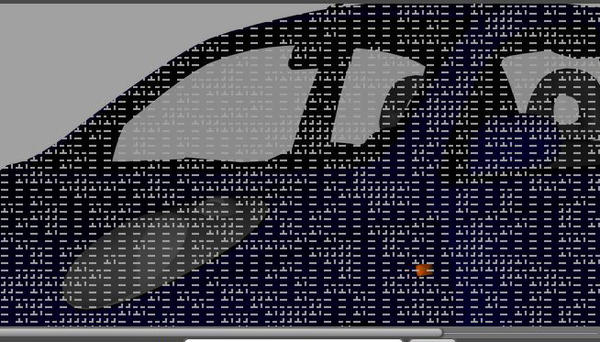
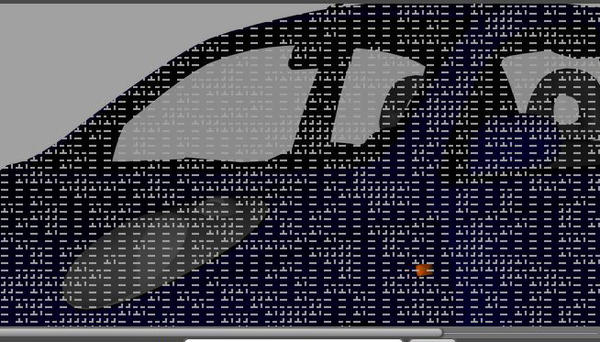


Comments
Maybe it's wise to show your render settings here, (make a screendump)
and we'll have a.look.
BTW, I never use the backgound feature, I always create a plane, put a texture on it in the surface tab, that way I have more control.
Like in this example.
I thought of the plane afterwards, but for just an idea of how to size my figure, followed someone's instructions about the background.
Render settings don't all squeeze into my monitor, so not sure which are important. I know I have adjusted them here and there but I hadn't touched them before this happened.
I clicked on the little "restore default settings" or similar wording . . . (by this time of night I have trouble holding things in my brain), and the renders look normal again. So I'll change my settings back, bit by bit, and see what happens. Tomorrow.
I don't see anything strange in your settings. Almost similar to mine.
I see you render to a new window, no problem.
But your output format is .png, in this case, when saving your render, your backdrop will not show in the final image.
I advise you to change the output format to .jpg or .bmp (better if you want to do extensive editing in, let's say Photoshop)
That doesn't explain the weird image you showed in the first place.
In this image the upper part was saved as png with a backdrop.
I do slide shows and therefore often want a transparent background, so sometimes I do jpgs and sometimes pngs.
So far, after resetting to default and then putting my own settings back, it has been ok, except that instead of it rendering over a black background, I am getting a display like snow on an old TV, which the render gradually replaces. But the end result is fine.