Frustrated by the Fireflies
 Territan
Posts: 76
Territan
Posts: 76
I got curious about the tube light, because of some issues I'd talked about in another thread, so I set up a very simple animated scene: Seven shapes (one floor, one hemicylindrical reflector, five plain panels), one tube light, two shaders in use (either plain white with a high highlight and little shininess, or mirrored reflector).
I pared it down to the bare minima that I'd need for this. I did full ray tracing, but only shadows and reflections, no bump, transparency, refraction, depth of field, etc. I also turned on indirect light, because part of this was about light reflecting off of plain surfaces, and caustics, because after all I was working with a curved mirror.
The render took about two hours and fifteen minutes, and shows something I sort of didn't expect: light crumbs on the floor and, for some perverse reason, on the high back of the reflector where I didn't think anything would show up.
One, can anyone diagnose the problem from the description? And if you need to see the video, where can I upload it so that it remains uncontaminated by compression artifacts? The eight-second rendering is 243Mb, and I expect both YouTube and Vimeo to crush the crap into it.
The scene file itself is mercifully petite; even with "everything" embedded, it only comes to 9kb. Unfortunately, I can't attach it. Or the 10kb zip file of it. (GZIP, you're doing it wrong!) So here's a still from the animation.
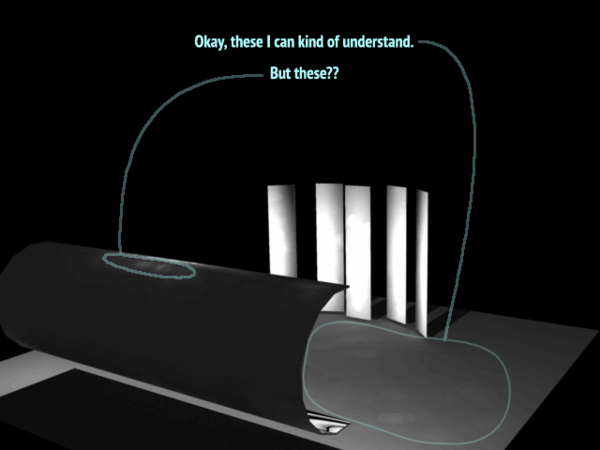
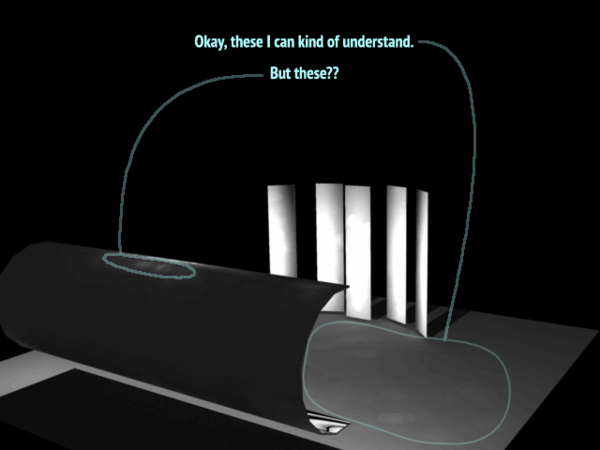


Comments
The light artifacts that you list as kind of understanding are probably from the caustics. Either turn it off, or adjust the filter size upwards. Speaking of turning the caustics off, that may be a good way to check if the other light artifacts are caused by it. They shouldn't be, but you never know.
The other possibility is that I've read of a bug that allowed light to pass through geometries in certain conditions. I didn't follow the thread as I hadn't had the issue. If the mirror doesn't have any thickness, try adding some to see if that helps.
The last thing to try would be to replace the tube light with a series of bulb lights in a row where the tube light is located. Stan had a render and thread about it here or at the Carrara Cafe.
BTW, The Carrara Cafe forums allow you to upload zip files up to a couple MB in size.
Thanks for the tip! The conversation has moved.
Setting the IL lighting quality/accuracy higher and uncheck Interpolation should get rid of the photon spots and smudges.
I replied over at the Cafe. I couldn't open the file as I'm using C7.2 Pro. Curse DAZ for not making C7 forward compatible! They could have shaken their magic Carrara 8 Ball to do it. ;-)
I've replied as well, and included the corrected scene. But in short: crease the sharp edges of the reflector object, smooth the object, change the caustic filter to 50%, and up the photon count to 50,000 and you'll be happier.