How can I make a morph behave like this?
 Soto
Posts: 1,440
Soto
Posts: 1,440
How do you do morphs that goes around something instead of doing a straight path.
Thanks!
Post edited by Moderator
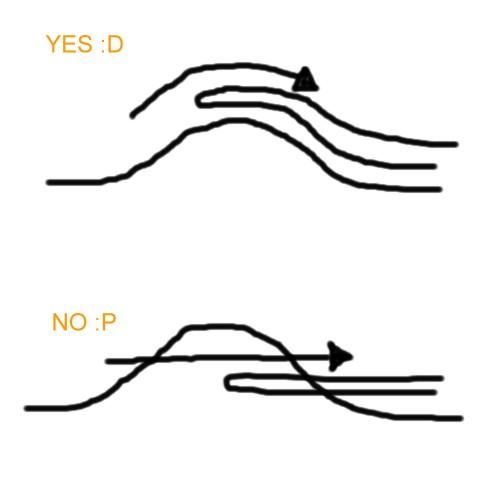
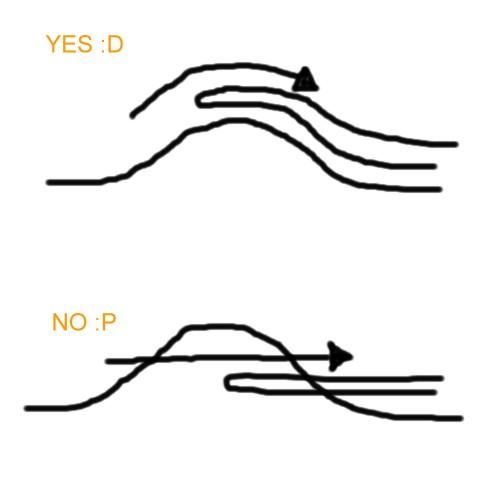
FORESKIN.jpg
500 x 500 - 16K
Post edited by fixmypcmike on


Comments
Probably not with a morph, but with a series of morphs with ERC used to trigger them in sequence it should be doable.
Thanks, that sounds like a great start, but do you know where can I learn more about the workflow?
I think this is still a pretty definitive guide to ERC, except the new dependent parameters stuff (which, at least currently, needs Poser to edit it though DS supports it) http://www.atlantis23.com/arc_download.html
I have a tutorial that explains how to do what you've described. It involves a lot of text editing. If you are using the beta it becomes easier with the new editor in the Parameters Pane. We don't have documentation on how to do it with the Parameters Pane Editor though. So you can wait for that documentation, or if you'd like I can give you the documentation that we have. Just let me know.
Thanks! Reading it, it sounds more like Esy Pose for ropes and stuff, I wonder if it works for what I need. But in any case, Easy Pose is something I'd like to do inside DAZ Studio as well, so it will be helpfull.
Thanks.
Thanks, I would have liked to avoid using Poser if possible, but it's still interesting. Will take a look as well.
Requires neither Poser nor text editing in my testing, at least to do what HellboySoto wants. Workflow:
http://www.daz3d.com/forums/viewreply/429834/
Just one more way DAZ Studio is awesome.
Well, I was thinking of using limits on the sub morphs and offsets so that the first morph went to 1 when the controller was at 1/number of morphs. The second would have the same scale, but would have 1/number of morphs subtracted so it didn't start increasing until the first has already hit its maximum. And so on.
This is neater, if I properly understand it, but I think it's a degree of precision the user will likely not notice for the amount of effort it will require.
EDIT: Wait, I'm wrong. Hang on while I flail about and try to figure out why. :D
EDIT AGAIN:
Aha.
What works the best for me so far is doing a repeated ERC freeze after all the intermediate morphs are loaded - that is, creating a control property and freezing that property with morph 1 on and the property set at 1, morph 1 and 2 and the property set at 2, etc., with the max value of the control property equal to the number of morphs. Again, with the goal of doing this using nothing but the Property Editor in DS.
I've got it to where it works as loaded in the scene, but when I save the morphs to library DAZ breaks the controller somehow. I'm still trying to narrow down where the problem is (the issue being I only get a text printout of the "broken" one, not the "working" one, so it's hard to figure out what the significant change was).
...so will this work for say, making a road or hedgerow moprphable so ti can follow the contour of a terrain (i.e. First Bastion's Rolling Plains)
I don't see why the intermediate morphs are necessary to that when you could just make the road or hedgerow a conformer and have it pick up the morphs from the terrain itself.
...how is that done?
I think a traditional morph would work fine for what you describe. You just misunderstood what hellboy's illustration was meant to communicate. When you make a morph, and you dial it in, the vertices take the shortest route from wherever they used to be to wherever they're going. They travel in straight lines. What hellboy wants is to create a morph (or something that functions like a morph for the end user) where that's not the case, where the vertices take an indirect route, going around something. Vertices won't strictly do that. So what Richard is describing is chaining together a series of morphs that can be operated by one dial that create the illusion of a morph where the vertices don't travel in a straight line.
I think a traditional morph would work fine for what you describe. You just misunderstood what hellboy's illustration was meant to communicate. When you make a morph, and you dial it in, the vertices take the shortest route from wherever they used to be to wherever they're going. They travel in straight lines. What hellboy wants is to create a morph (or something that functions like a morph for the end user) where that's not the case, where the vertices take an indirect route, going around something. Vertices won't strictly do that. So what Richard is describing is chaining together a series of morphs that can be operated by one dial that create the illusion of a morph where the vertices don't travel in a straight line.
Yep. That's what I was describing as well, I'm just trying to find a way to do it using only DS tools (not involving Poser or text editing, although given DS saving of morphs appears to break the controllers, that may prove necessary after all).
DS will do most of what I suggested - it's only if dependent parameters are used that Poser is needed. But the basic chaining can be done fine in DS.