LIght,Shadow,problem,HELP?
look pictures,...i need the "window mark" like on first pic is on point on face,but the xray machine must be in the top of face,if i move object llike second pic,i have shadow of x ray,...i want to do that window mark is on the face,but imust see the xray machine on render?help someone?
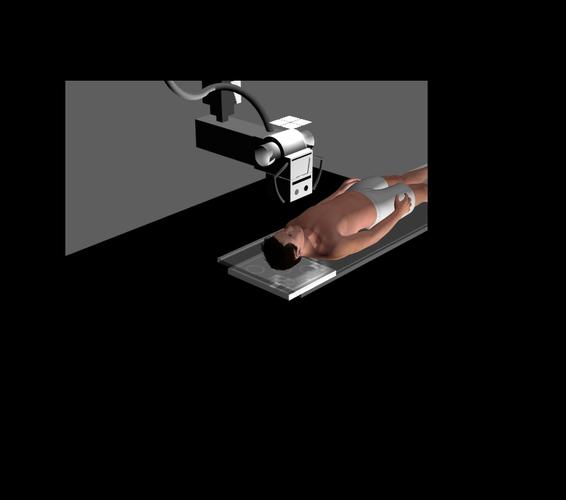
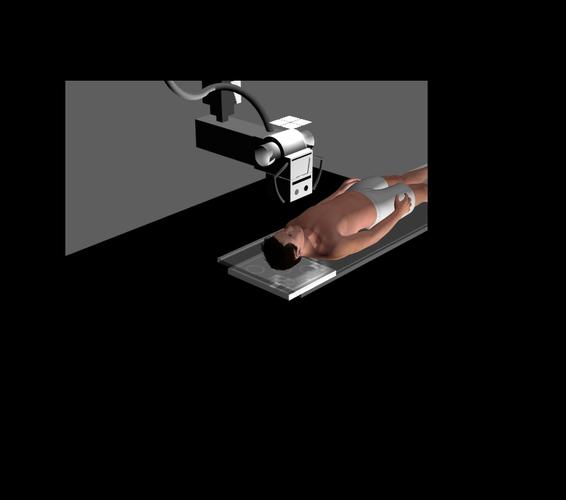
3.jpg
814 x 719 - 55K


2.jpg
814 x 719 - 47K
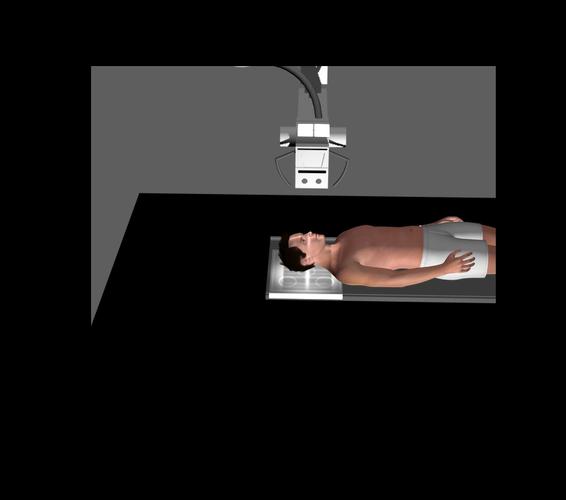
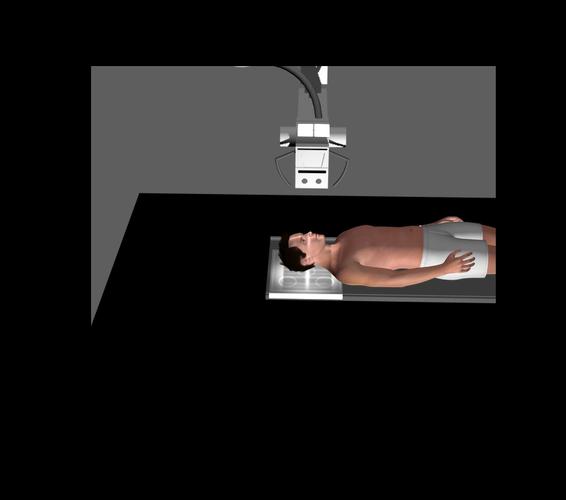
1.jpg
814 x 719 - 52K


Comments
I have plane papper who cast a shadow....
Can i shadow view on render but dont plane papper????
I'm sorry, I don't understand the question. Are you wanting to stop an object from casting shadows? If so, select it and then in the Parameters pane go to the Display group and turn off Cast Shadows
How are you creating the mark? If it's a light gel, you need to place the light and the gel in front of the X-ray camera, or possibly (if it won't ruin the image otherwise) set the X-ray camera not to cast shadows in the Parameters pane. Alternatively you might be able to do two renders, one straight and one with the X-Ray camera removed, only the gel light for the grid on, and no textures on anything - just pure white; layer that image over the other in your image editor and set it to Screen blending mode.
no,...i have spot light,plane papper, spot light is point in plane papper-plane papper make square shadow, I want to see just spot light and that shadow,dont plane ppaper when i render
its not gel light its picture in opacity slot,....(tha mark)
Well, same answer - though if you are using a physical object it would be tricky to move it down, so probably the two renders and composite approach would be best (there is a way of handling it, but it would involve using Shader Mixer or pwCatch to make the plane cast shadows but not show up directly).
Use the Surface Selection tool to select the plane you want to cast the shadow.
From Shader Presets>omnifreaker>uberSurface, apply !uber Surface base.
Open the Surfaces pane, Window>Panes(Tabs)>Surfaces
Set Fantom to On.
ok its good,how on rendering,that plane papper dont be visible,but cast shadow,it is possible?
look on picture,why i have these two shadows? I want just on desk shadow,not on second object?help?
What is "papper"??? Can somebody translate and rephrase the question please?
What is the native language? Perhaps it would best be handled by a native speaker.
sry light plane
If you want the plane to be invisible but to cast a shadow then the steps I gave above will work.
I've merged all three threads together so that there's no duplication of effort.
Are the figure and the table set to cast shadows?
no,just little white window(you dont see) is set to cast shadow,...sry i am bother you but iam new in daz..... thanks ill do tommorow and i tell you results thanks!
i do all this,whit new plane,but donrt work,i dont know what to do?look...
You don't yet seem to have set the figure and the table to cast shadows.
yes i set cast shadow off,....
Not at a PC with DS installed, so from memory - don't some of the cast/accept shadows/fantom settings only work when using deep shadow maps?
guys,i go to shader mixer,and i set to off accept shadow and shadow pass,for table and second object and its good look....