Any way to stop DS render artefacts?
 Harry Ominous
Posts: 58
Harry Ominous
Posts: 58
this happens infrequently, but often enough to be profoundly irritating
it happens when using DS's simple intrinsic lights (spot/distant). i don't recall it happening when using more sophsticated set-ups. the symptoms are always the same, brightly coloured fluorescent spots in random parts of the render. re-render the same scene a few times, and you either get different hotspots, or, eventually, you get a usable render
i've included the light settings for the most recent occurence, which uses a distant light (no shadow) and a spotlight with deep shadow mapping, but to the best of my recollection it happens using both deep shadow mapping, and raytraced settings. i've also included the render settings, but i'm pretty sure it's happened with other variations of these settings too. ditto it happens on a range of different characters and/or scenes
these examples were after a clean boot, with no other significant software running other than DS. these were the first few renders of the day too
i use simple lighting rigs in two instances: for creating sprites for games (as here), and for animations. for both types of project, rendering speed is important, so i reduce things to the bare minimum. for sprites, when it happens, i just re-render until i get a clean version. animations are a lot more irritating, because a set of render artefacts like these, effectively invalidates the clip. so, you have to re-render, and hope that it will go away. to be honest i've almost stopped bothering trying to produce animations in DS because of this issue
anyway, i'm posting in the hope that somebody has encountered the same problem and knows a solution
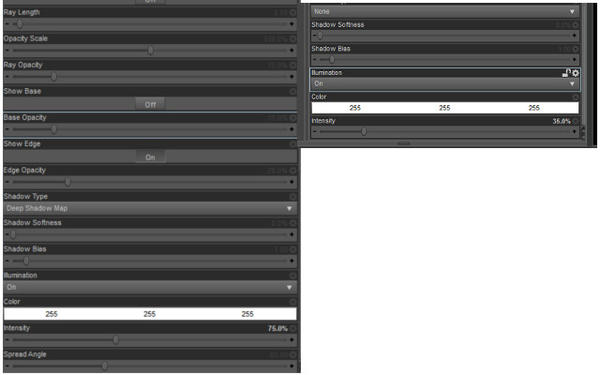
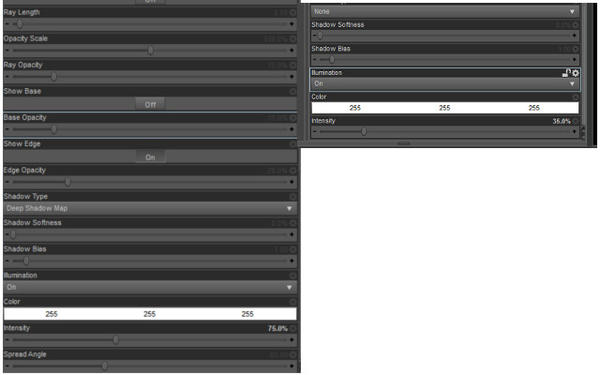
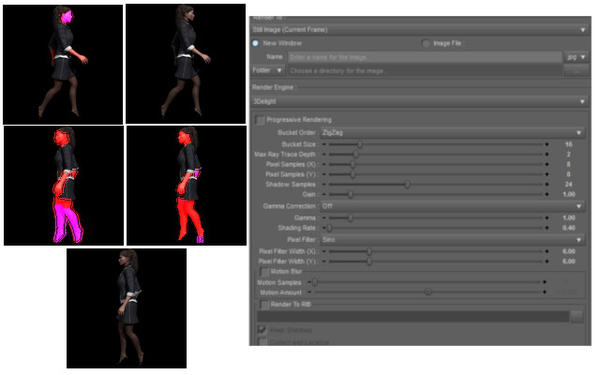
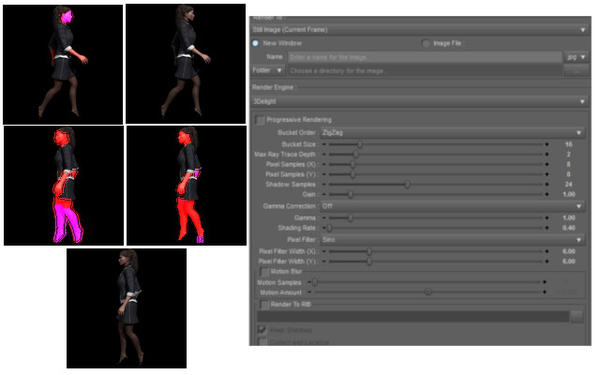


Comments
probaly is not a render issue, i've encounterred the same problem by using deep shadow map with sss shaders and displace maps, try to use raytrace shadows
expand History when rendering in the pop up windows to check errors
Deep shadow maps have a error in the Render engine. Use Ray Traced lights until the engine gets a update.
doesn't really help me unfortunately, but thanks for the feedback anyway
as i pointed out up top, i'm using deep shadow maps because i often need to produce a lot of images in a short space of time, and raytraced shadows take significantly longer, especially with transmapped objects like hair in the scene
seems amazing that at version 4.6 there are still unfixed errors in such a fundamental part of the system (and i'm sure i've encountered this particular error in earlier versions of DS too), but.. . oh well, unless there are any suggestions for other workrounds then it, looks like i've just got to grin and bear it until they get round to fixing it
You could look at rendering to RiB and sending those to an external renderer.
The standalone version of 3Delight comes with a free single license for non-commercial and commercial use. http://www.3delight.com/en/index.php?page=3DSP_download The only limit to this free version is it will only use a max of 2 cpu cores, regardless of how many are present in the system. A quad-core license is $650 and an unlimited multi-core license is $1250. http://www.3delight.com/en/index.php?page=3DSP_pricing
I'm not sure if the deep shadow map artifacts though is a bug with the version of 3delight within DS only, or if it's present in the standalone as well.
For another possible workaround, got Poser? lol
The DSM bug certainly was in the stand-alone 3Delight, but I think it may be fixed in the last version or so - if so the standalone might help. You could also try the latest beta - I did some DSM-using renders in that without getting the issue, though that isn't conclusive.
doesn't really help me unfortunately, but thanks for the feedback anyway
as i pointed out up top, i'm using deep shadow maps because i often need to produce a lot of images in a short space of time, and raytraced shadows take significantly longer, especially with transmapped objects like hair in the scene
seems amazing that at version 4.6 there are still unfixed errors in such a fundamental part of the system (and i'm sure i've encountered this particular error in earlier versions of DS too), but.. . oh well, unless there are any suggestions for other workrounds then it, looks like i've just got to grin and bear it until they get round to fixing it
DAZ Studio does not make the render engine, it just calls it. The new Beta of DAZ Studio has a newer version of the Render engine and the DSM maybe fixed in it. I have not installed the Beta so I can not say.
If you want to use DSM without artifact, only use DS default shader based surface. Things like SSS which need raytraced shadows may mess up with DSM. And from your pics it seems you only have artifact on the skin
You can get pretty good pictures with DSM and don't always need advanced rendering features
yeah, i think you may have identified the problem area there. the examples posted use one of the "elite" skin shaders, and in fact most of the skin textures i regularly use make use of advanced surface settings. not sure that i've ever seen the problem occur with simpler surfaces
knowing the problem doesn't help much, of course, although it would be theoretically possible to make versions of all the character textures i regularly use, so that they don't use advanced settings, it would be a load of work
No it shouldn't take long as you don't have to change anything in textures. Either you select all skin surface in surface tab and just disable SSS, and you may simulate it by adding some red ambiant color. Or a second way is to apply a DS Default shader preset on all the skin. That should take less than 5 minutes to do. The problem is that you may have to adjust your surface shader to compensate the loss of the SSS. Make a preset once and use it on every skin parts.
I'd try to just disable SSS for the first try and see if you're happy with the result
[Edit] If you choose to do a preset, just be sure to apply it with CTRL+Click in order to keep your textures
the problem isn't so much HOW to do it (although thanks for the tips), but the fact that i'd have to save SSS and Non-SSS versions for all the many and various characters i regularly use in my games and animations, and then remember to swap them in and out depending on whether i was rendering them with DSM or raytraced lighting (both of which i use in different places)
far easier (for me) if the bug was just fixed in the first place