10.000 fireflies
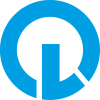 Sylvan
Posts: 2,718
Sylvan
Posts: 2,718
While I am humming the happy tune, I am much less happy with my render results.
All of a sudden everything I render has fireflies!
Even when I load older scenes that rendered just fine in the past, seem to have this problem now.
I tried any type of lighting I could think of, and followed several tuts on the www: no changes whatsoever.
I changed the settings in the surface tab, sang our national anthem and threw in a kitten into my renders to no avail: my pc keeps adding fireflies to every single scene I throw at him.
Seems I flicked a switch somewhere ><</p>
I use Luxus/Luxrender and the latest DAZ 4.6 version.
Window7 64bit, i7 Haswell 4.4GHz, 20GB ram: I am adding this for the sake of it, but I doubt my pc has anything to do with it.


Comments
I added an example. This is my render after about 30 minutes at 380 S/p. It looks horrible and it keeps having the pixels. I used 2 lightboxes a sun and a sky.
But even when I load a simple prop, like a calculator, with 1 light and no background I still get this horrid result.
looks overlit and if so turning down gamma is not going to reduce the noise. Also 30 min may not really be enough time for the rendering to shape up despite your cpu, or it could be too glossy a surface or a combo of both.
try removing the lights, use sun only, use luxrender with linear kernel.
sensitivity 100, exposure 125, f-stop 1/16, gamma ~ 2.2 - 2.4
render for an hour or so at the very least and see if fireflies dissipate.
A few days ago I would get crisp-clear renders in a few minutes. So compared to the 30 min result now, it's quite a difference in behaviour :(
I will clear the stage of all lights and try your settings.
Thanks for thinking with me!
This is so frustrating ><</p>
I had an older saved scene which rendered white, eventually got a good render by resetting the defaults at the bottom of the render settings page. Then using the Luxrender gui sliders to bring the image back to how it originally looked.
A reset is a good idea as wel, it's simple, but I'd never had thought of that.
The new render with the same scene (different angle) same render time (30 mins) but it looks so much better now :D
Thanks folks!