Edit > Scene?
 Szark
Posts: 10,634
Szark
Posts: 10,634
I would be very greatful if someone can help me to completely undertsand what this does please? I tried looking in the new documentation but I found no refernce to it at all.
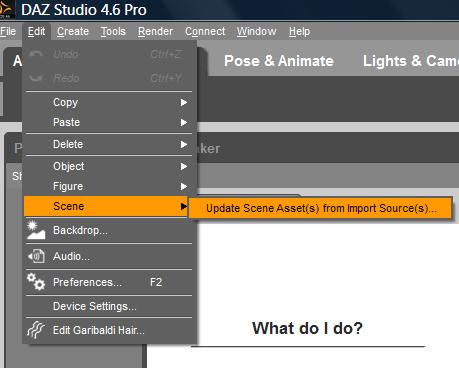
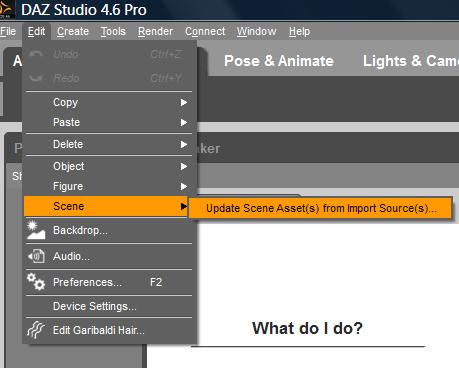
EditScene.jpg
459 x 368 - 120K


Comments
I never looked at that. I now wonder too.
Hehehe hopefully we shall find out together. I am trying to get into more of the advanced features instead of rendering. Need to up my learning of Daz Studio, been wanting for a while, but never had the time so now I am making time to do so.
Well looks like nobody knows...humm what to do to find out...... scatches head an wanders off thinking the next move..
Pokes the Pete? Anything yet?
I haven't had a chance to go looking again. I always go looking for the answer before posting here.
Hmm, now I am curious as well XD
I found this, but it's not very helpful:
http://wiki.daz3d.com/doku.php/public/software/dazstudio/4/referenceguide/interface/action/index/dzupdatesceneimportsfromsourceaction/start
From what I am reading, it's that when you are working on a scene and one of your figures gets an update through DAZ, you download the update and with this button you can update the figure in the scene without re-importing and the need to start from scratch?
Just a thought ><</p>
Man this is hard work. Thanks for the link which I did find and for some reason every link I click sends me in circles without any explanation of the said Menu Bar function.
maybe after you added more morphs to genesis it replaces your saved scene genesis with the new updated one.
Its used to update old .daz scenes for .duf save. The .daz at some point began recording what poser asset they were loaded from ( somewhere in the DAZ Studio 2.x period). This action attempts to read that data so the original poser content can be reloaded and replace the one in the scene. If all the assets are found correctly and load correctly the resulting scene will save as it it had been built in the running version of Studio.
There were a lot of internal data changes that results in different data between .duf and .daz scene files. If a scene in .daz format is important to you, this action maybe helpful to bring it up to Studio's current native format.
There is also a "Update Asset(s) from Import Source(s)..." action which works on the primary selection.
Thank you so much DAZ_cjones, much appreciated.
And so, a mistery was solved :D