Another can't find the dsf file question. New user. :)
 Headwax
Posts: 10,065
Headwax
Posts: 10,065
Hya
I'm just starting here with Studio so sorry if this is a stupid question. I searched and found similar questions but no succinct answer.
Using latest version of Studio .
Using DIm to install files to my E drive where my Studio is installed.
I downloaded Pretorian, when I go to use it I get "The following files could not be found" and then the name and directory of the offending dsf file.
The file exists on the hard drive.
I have my preferences set so the content sets point to my e drive.
Please find attached pictures.
Thank you for your help.
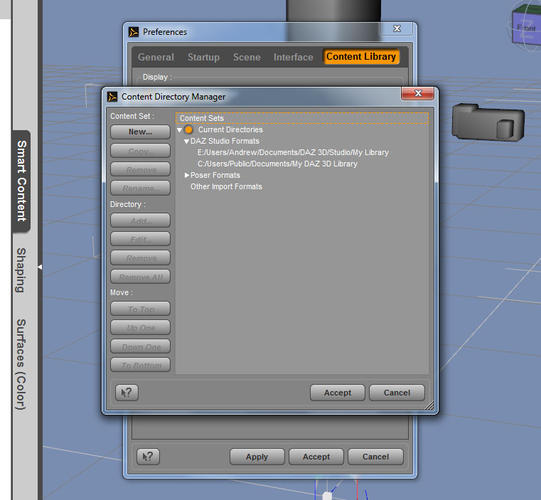
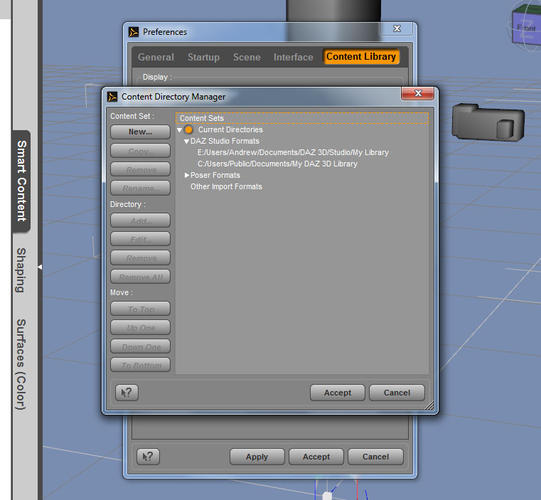
Untitled-3.jpg
761 x 703 - 77K
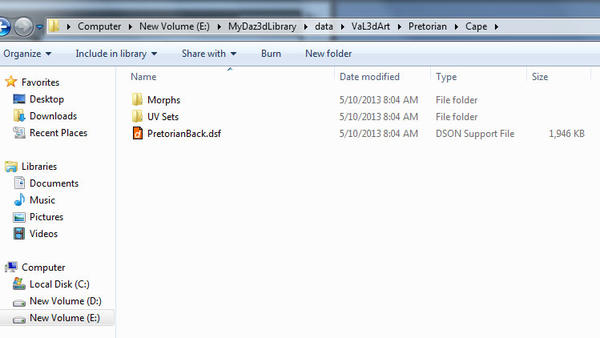
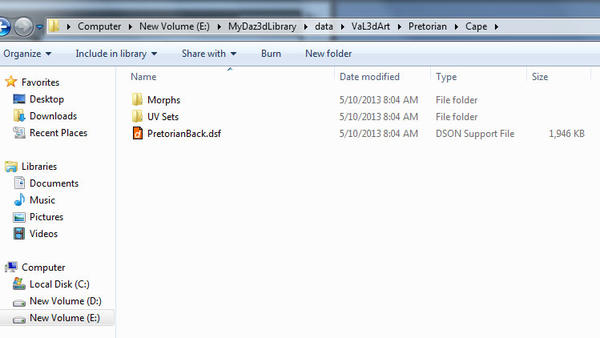
Untitled-2.jpg
749 x 422 - 49K
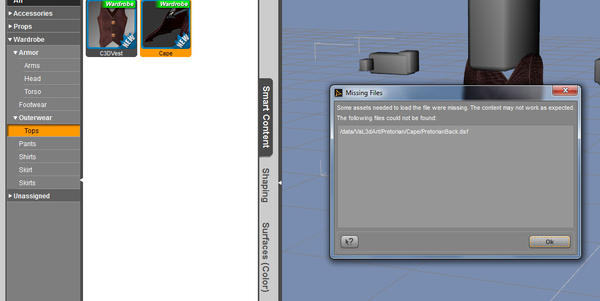
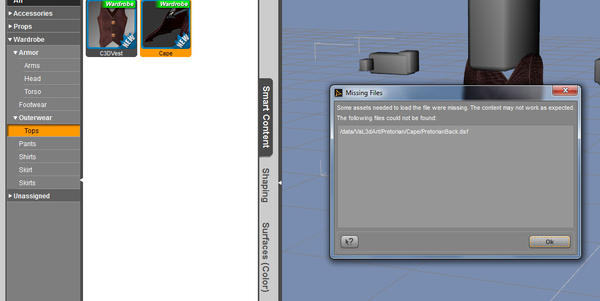
Untitled-1.jpg
1106 x 554 - 73K


Comments
From the screen shot it looks like you need to map: "E;/MyDaz3dLibrary"
You can do this by right clicking on "DAZ Studio Formats" and selecting "Add a Base Directory..." and then navigating to the above directory.
Thank you so much DAZ_cjones!
Fixed the problem,
really appreciate the fast reply!
cheers from Oz :)