directors camera distortion
for some reason, my director's camera is distorting the scene as though I'm looking at it through a fish eye lens, where anything that is close it stretched out of proportion.
For example the purple in the scene is a castle on the hill:
Is there any way to fix this?
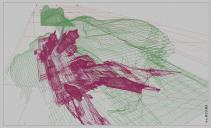
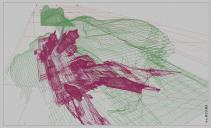
bryce.JPG
1027 x 624 - 195K


Comments
I almost never use the Directors camera but the Perspective one. However, it looks as if you have FOV set high, 120 to 150 degrees perhaps and/or Scale lower than 100%. Your example shows typical distortion of a very wide angle rectilinear lens. Click on the Directors seat (red arrow left) to toggle Directors and Perspective camera. Click on the down arrow (red arrow right) to open the camera dialogue (here Directors shown) and enter the desired values in the fields.
Thanks Horo. I'm busy working through your course at the moment, (the setting up a simple scene tutorial) and did indeed set the FOV to120. I tried the perspective camera and that seems much better.
You're welcome. Thank you for reporting back.