Vault Rustler (Commercial)
 Slide3D
Posts: 194
Slide3D
Posts: 194
http://www.daz3d.com/vault-rustler
My first release in Daz Store!
Meet the set of clothes for the adventurer girl :)
I hope release a few additions to this costume
soon to expect a set of equipment and poses
of course, in a set of equipment will be an ice-axe :) and bow with arrows, pistol and portable radio attached
also planned to set additional textures for clothes
smeared with mud and blood brrr .... with ragged pieces of clothing
in general, you will find many interesting
buy a basic set until there is a discount!
http://www.daz3d.com/vault-rustler


3g.png
1000 x 1300 - 1M
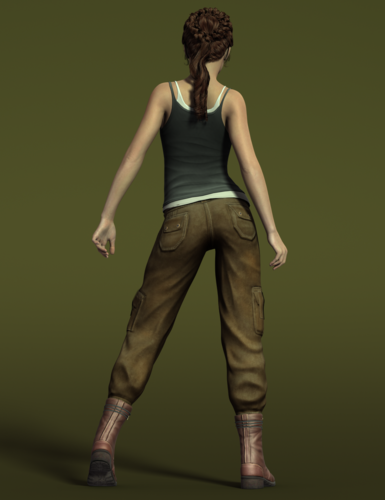
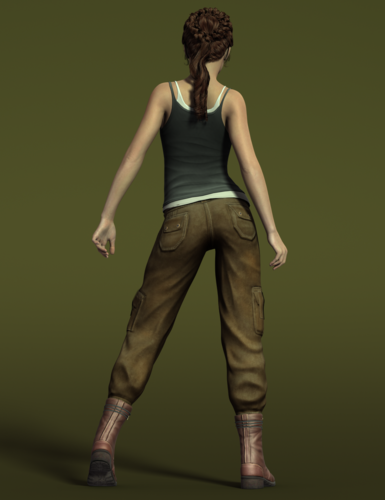
01vr_b.png
1000 x 1300 - 1M


01vr.png
1000 x 1300 - 1M
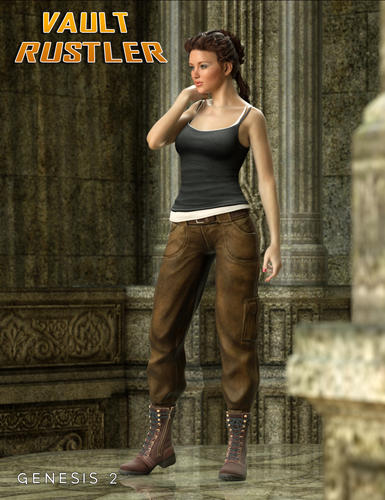
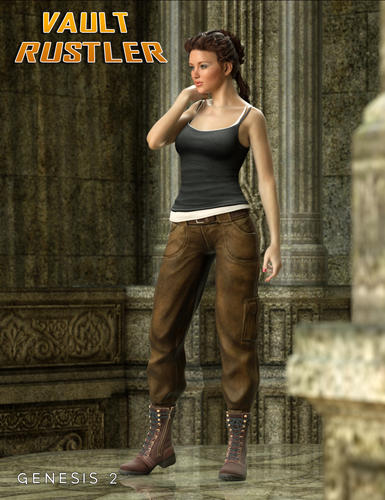
main.jpg
1000 x 1300 - 866K
Post edited by Slide3D on


Comments
Welcome to DAZ3D and an immediate buy for me, didn't have to think twice :)
I know exactly where and on whom I will use this, it is just a perfect adventure outfit, but also with "everyday" usefulness. Highly appreciated really. Seems I am getting spoiled today :)
this is what is done (in the form of geometry) for additions to the series
Well, since I'm just playing the game right now, I'll just see that as a sign to get that outfit.
Very nice and congrats on your first PA product. Can you do me a favour and show me how the pants perform with the figure crouched please. This is a true test of how good the product is. I am only asking because I like the outfit, modelling and textures. ;)
Miracles do not happen :)
in problem poses on detailed textures will be seen problems
there's nothing you can do about it ... unfortunately
but there is a solution! Using GoZ can be corrected is for 5-10 min
Of course it would only be for a specific pose
excellent outfit !
go in the cart !
Thanks! :)
nice photos in your flickr!
Since I was already rendering a quick one after Szark's question, I might as well post it. Quite extreme pose, so it is not really suited to give enough room for any pants (or the legs for that matter), but the pants deal very well with it and keep their shape.
Miracles do not happen :)
in problem poses on detailed textures will be seen problems
there's nothing you can do about it ... unfortunately
but there is a solution! Using GoZ can be corrected is for 5-10 min
Of course it would only be for a specific poseSweet thanks and it is alright for you rich folks with zBrush. :) Yes I am convinced now so I will be purchasing this outfit. Thanks for doing this for me. Those boots are awesome too. Look forward to more from you in the future. This is the quality I am after.
Renpatsu thank for your input too, it is much appreciated.
Bought this set the day it came out, great clothing..
Now Si,r any chance of a G2/V6 version of your lovely Francesca character..??????,, please, please. !!!
S.K.
you read my mind :)
I have long been an idea to make Francesca 2.0 on a new platform
but at the moment I am busy with a series of these clothes
I was planning to have a theme in the Common polled what character would like to see for Gen2
Thank you for this outfit :-). I nabbed the day it came out!!
I am much liking the outfit and have used it in most of my recent renders. I have noticed one or two problems which may be of interest:-
The bump and displacement maps seem to be inverted (swapped) in the DAS standard set up, particularly for the trousers/pants and there doesn't seem to be enough bump.
I have tended to use plain material for the pants as the shading seems to over power the detail that is there and you become unaware of the bump application.
The boots seem flat aside the implied bump through texture in a similar way to the pants although I haven't interrogated the settings for the boots yet.
When I tried a render in Lux the shirt intercepted with my characters abdomen in the folds and I couldn't stop it. It could of course be due to the muscle displacement on my character.
I have pleasure in attaching a render with my alternate material for the pants. Once the bump had been manipulated there is ample surface detail not to need such significant surface shading. The original looks a bit cartoon like perhaps. I might ultimately reduce the shading effect in the original to retail some of the detail without it being over powering.
[EDIT]
I have subsequently had a play around with the bump and texture settings and you were right in the first place :-)
I'll get my coat......
Perhaps a little grey (200,200,200) on the diffuse setting tones it down a bit but having now tested the pants in my standard studio I can confirm I am talking out of my pants...................Keep up the good work. I love what you are doing.
bump and specular very depends on the lighting settings
I set up the materials for default DS
here's how boots looks with the default light
fast render in Lux (via Luxus) with 2 meshlight (from Luxus set)
NO ANY MAT SETTINGS for Luxrender ALL default
Lux panel settings (paste in .ini file):
[tonemapping]
TM_kernel=1
clamp_method=2
TM_reinhard_prescale=1
TM_reinhard_postscale=1
TM_reinhard_burn=6
TM_linear_exposure=0.0329999998211861
TM_linear_sensitivity=200
TM_linear_fstop=2.8
TM_linear_gamma=2.20000004768372
TM_contrast_ywa=1
TM_false_maxsat=0
TM_false_minsat=0
TM_false_method=0
TM_false_colorscale=0
TM_false_legendNumber=5
[gamma]
TORGB_gamma=2.20000004768372
CRF_enabled=true
CRF_file=Agfacolor_vista_400CD
[lightgroup_Area Light.Default]
LG_title=Area Light.Default
LG_enable=true
LG_scale=11.9708499908447
LG_temperature_enabled=false
LG_temperature=6500
LG_rgb_enabled=false
LG_scaleRed=1
LG_scaleGreen=1
LG_scaleBlue=1
LG_scaleX=1
LG_scaleY=1
[lightgroup_Areal Light - 2nd.Default]
LG_title=Areal Light - 2nd.Default
LG_enable=true
LG_scale=4.21696519851685
LG_temperature_enabled=false
LG_temperature=6500
LG_rgb_enabled=false
LG_scaleRed=1
LG_scaleGreen=1
LG_scaleBlue=1
LG_scaleX=1
LG_scaleY=1
the same parameters to render pants in Luxrender
no any mat settings for Luxrender ALL default
Loved this outfit enough to buy it. I'm not investing much in to the Genesis 02 Female but this outfit can be used for male morphs or convert it to Genesis (which I can then convert it over to Dawn and use on BrunoD! Nice work!
Josie
I love this! Hopefully a vault rustle set for m6 as well. Good work. I've picked it up.
Why no support for Poser?
I decided to popularize Daz Studio :)
Why need a Poser?
currently render in DAZ Studio is comparable in speed to the renderer in Poser
DAZ Studio interface is much more convenient and you can customize it
capabilities Daz Studio a whole lot more(mats, posing, real auto fit and more more things else)
Support Genesis through DSON not perfect....and
Daz Studio free software!
these reasons enough for me to give up the Poser in the manufacture of new products
If I need to do something for Poser I'll post it on Renderosity
is purely my personal opinion
Thank you for your reply. I'm sad to hear that you're leaving Poser behind. I own quite a few of your products, and find them extremely well made.
I agree that the Daz Studio user interface is much easier to use than Poser's. Unfortunately, I dislike the renders that I get from D|S, and still find it to be much slower at rendering at the quality that I want. I also find the lighting in D|S flat and dull as opposed to what I can get in Poser. So, I live with Poser's limitations to get the end result that please me.
Since I have been burned too many times with D|S only Genesis products that don't translate properly to Poser, I'll have to pass up this product. Pity. (And I sure wish you'd reconsider and make a version for V4).
Reading his reply, it doesn't seem as if he saying he is not going to make Poser content anymore or anything...just that he has a preference to DS and in this case decided to make this DS Only so there is still hope to see other items for Poser. Between the two apps some things are easy or translate better in one app over the other which does create instances where you have to choose between them sadly :( I'm sure that won't be the case for every pack etc though :)
On the issues you are having translating Genesis stuff into Poser, have you tried posting in the forums about it? I know there a quite a few people around here really good at troubleshooting problems and if it is with the item then they can make sure it gets updated/fixed as well, so it may be worth starting a thread if you haven't. :)
So far I've had great results converting items to Poser. DUF products translate very easily and well, and one's that I had to convert to DUF first (namely, the Genesis Supersuit) worked out well too, although it took some time to get it all ported over.
Well, I couldn't resist and got the package the day before it went off-sale. I used the latest version of D|S to generate the Poser companion files, and I must say that the conversion went quite well. I had to make very few tweaks to the materials. I hope the rest of the series remains as compatible as this outfit has been. Anyways, here's my first test render (Poser Pro 2014 with IDL, one sun light and one fill light):