How to fit clothes to genesis ?
Hi, I've a noob question : I bought some clothes, initialy made for David3, and would like to make them fit to Genesis (see pic below)
But if I use the autofit tool, I don't have David3 as an initial character, so my clothes don't fit at the end.
The nice thing would be to move the shirt model so that it could fit its bones, but I can't find how ... any help please ?
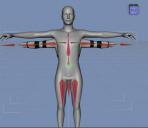
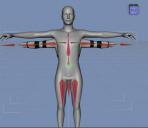
daz1.jpg
400 x 346 - 20K


Comments
In order to get D3 clothes to fit to Genesis you would need to have bought the D3 genesis morph which gives you the clone data
Yeah, just go ahead and Get the D3 Shape. If you feel like it's a bit much just to get some clones, don't worry, I have thousands of dollars worth of bundles in my Runtime, of which only a QUARTER of the percentage get's used, a great deal of them including character shapes. :)
Ok thanks, just found this (http://www.daz3d.com/shop/david-3-for-genesis/) wich is ok, for 5 dollars I now can adjust the clothes to a simili D3 onto Genesis. I'm still surprised that no (free?) fitting-tool exists on DAZ, to re-asign the bones of a cloth like we want to.
Thanks anyway both of u :)
No problem. You should give a David a try either way, he's on of my preferred Real World Male character (never cared much for Michael)! :-)
It does, the Figure Setup tools are built into Studio Pro, but seeing as Autofit is too, and most clothing is for Gen 4, which autofit handles out of the box, most people haven't learnt how to use it.
Blondie has a really good tutorial on how to use the Figure Setup tools available in the store.