SOLVED - Particle Wizard Scenes Not found
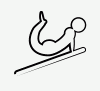 Design Acrobat
Posts: 459
Design Acrobat
Posts: 459
Load up a particle emitter, and then try to load a scene - not found. (8.5 Pro 64 bit - the newest version purchased)
Any suggestions?
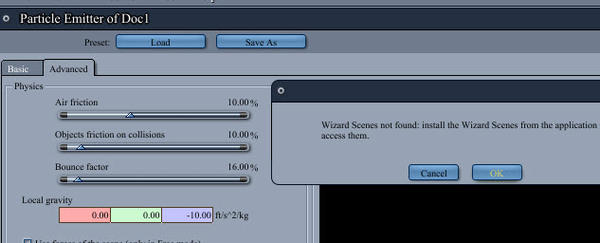
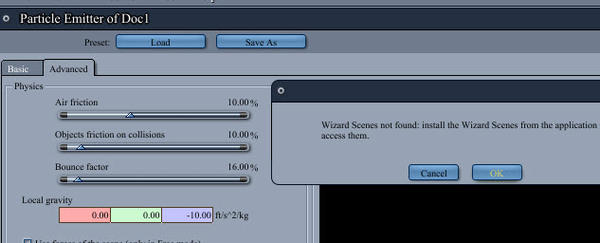
particle_scene_wizard_not_found.jpg
633 x 256 - 30K
Post edited by Design Acrobat on


Comments
Silly question off the top of my head...
Have you installed the Native Content? That's where all of the other wizard stuff is. If you've just installed 8.5 Native Content, but not 8 Native Content, try running the regular scene wizard - see if it works. If it doesn't I would then suggest to install the Carrara 8 Native Content as well. I wasn't paying attention to what was in the 8.5 Native Content when it was released - at original launch, there was no 8.5 Native, we only had 8 Native, and so I already had that installed. I must admit to have not tried to load a particles preset ever, though.
Evidently, I had an error which I knew about but forgotten to do before installing.
(1)Installing Daz studio 4.6 so the Download Installation Manager can work. (have no why idea this is a requirement - shouldn't be imo)
(2)Using the DIM from the Web page doesn't work. I had to use DIM by starting the application from my desktop before it would install the Native Content.
Windows 8.1 (maybe DIM and 8.1 Win don't get along?)
Anyway, everything is in order now, I think.
A screenshot of how the shader room shouldn't look or any of the rooms should look should be required somewhere so people may know their installation is working.
Here's how mine looks now.
Anyways, thank for the assist Dart - I guess I had to walk the Operating System 'tight rope' before I was allowed to participate fully. :)