UberSurface2 Problem (or DS)
 BackDoor3D
Posts: 160
BackDoor3D
Posts: 160
On the 12 Oct I created a scene as usual, V4, character injections, materials..textures (by Vexiphne), pose, nothing out of the ordinary using DS 4.6.0.18,
upgraded the UberSurfaces to UberSurface2......used my custom Surfaces settings....rendered...no problem.
Until today. Went through my usual procedure...created a character.....yada...yada....added Vexiphne's Carol Mats which I know have UberSurface applied.
It was only when I tried to upgrade to UberSurface2 that it all went wonky..(I'm trying to be polite and not use coarse language here).
I know it all worked on the 12 Oct because I have the renders to prove it, they are even on Deviantart.
The only thing that has changed since the 12 Oct is that I upgraded to DS 4.6.1.17 on the 19 Oct.
Pictures to show my dilemma:
Does anyone know what has happened and more to the point how do I fix it?
Nude image removed
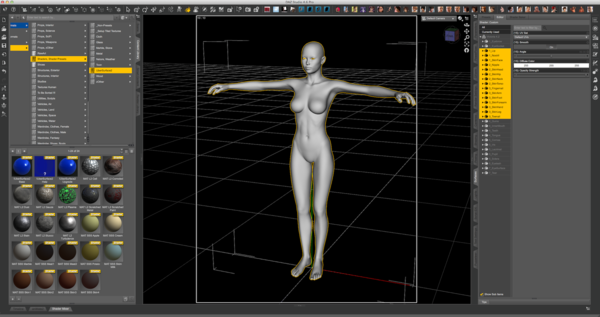
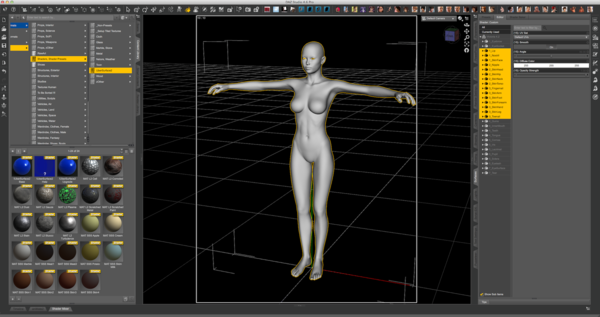
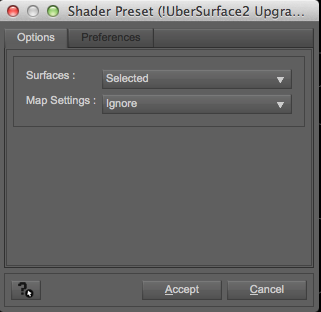
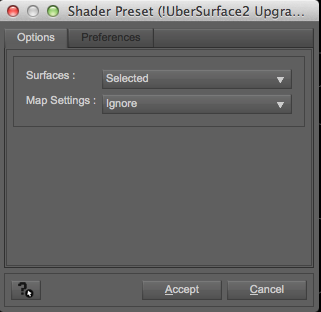


Comments
What I find odd about your screenshots is that it shows the Shader type as 'custom' which implies that the UberSurface2 shader isn't actually being used here. The correct shader name would be 'omUberSurface2' which you can view at the top of the Surfaces panel. Another point is that you shouldn't need to use the ignore maps option on the UberSurface2 upgrade shader as it automatically ignores map settings anyway.
I can't say with any certainty, but it's almost as if your UberSurface2 shortcut is loading a completely different shader in its place. Have you tried reinstalling the UE2 shader?
Yep, you are right it does say "Custom". I have never seen that before.....and yes it should say "omUberSurface2" but it doesn't, hence my problem.
I am in the process of finding and reinstalling UberSurface2....
Cheers
Did you reinstall the shader after upgrading your DS? Some shaders have files that need to go in the program folder of DS also, and these may have been wiped depending how you upgraded (installed over existing, or installed to new folder).
I really don't know what happened, but reinstalling UberSurface2 solved the problem...[phew].
I was starting to doubt my own sanity for a while there......LOL
All fixed, so all is well in Stiksland again....;-P
Thanks to all that gave me top advice [as usual].
Cheers ladies and gents.
Have a good day!
Stiks
Yea then it was missing the files from the actual program folder. Glad you got it sorted. :)
Please don't post nude, textured images - you could have zoomed in on the head and still demonstrated the problem.
Apologies Richard. Won't happen again.
Was a rush of blood to get the problem fixed, I don't usually post anything that is not G-Rated.
Stiks