[SOLVED] Genesis Extra Bone
Hi,
I've gotta problem with Exporting Genesis (FBX) to 3DS Max.
There seems to be like an extra bone or something as you can see from the picture below.
When I remove it, the animation goes all weird, the model gradually goes up in space.
How do I remove this bone without affecting the animation?
Your help is greatly appreciated.
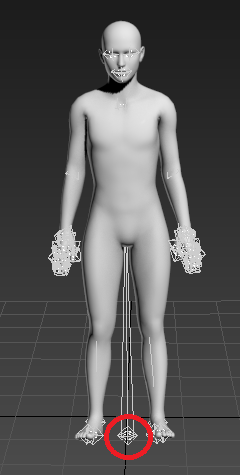
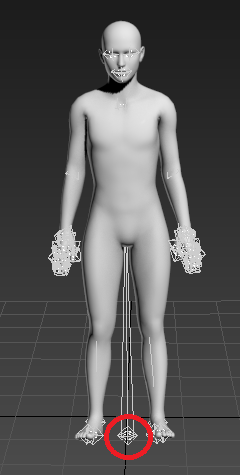
extra.png
240 x 475 - 49K
Post edited by johnnykurd on


Comments
that is the root bone.
I get it in iClone 3Dxchange too.
it influences the transformation of the whole mesh like a grouping and can be tracked by cameras and such without the camera moving wildly with the hip so very useful, pity it is not present in Daz studio for that reason.
Figured as much after messing around with it for a while, problem is if I don't remove the bone then I can't import it into UDK, if I do, it will ruin the animation.
Is there anyway animating the figure without transforming the figure from it's origin? Like a walk cycle in the same position?
Sorted for UDK, select "Import Meshes In Bone Hierarchy" when importing.