Critical error: The "Michael 4" support folder could not be found?
 Fetito
Posts: 481
Fetito
Posts: 481
Help! Where does this error come from? I attached a screenshot.
Critical error: The "Michael 4" support folder could not be found?
Could it be that Windows 8.1 causes trouble?
PS: I already deinstalled and reinstalled via DIM the M4 stuff. Moreover, I did a maintainance for the database.
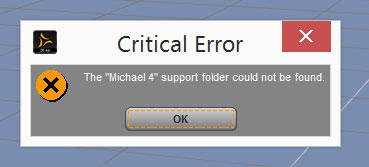
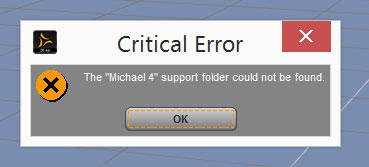
Untitled-2.jpg
369 x 167 - 15K
Post edited by Fetito on


Comments
Where did you install the M4 base?
@fixmypcmike: Sorry for the delay.
DIM automatically determined the location.
M5 and M6 work fine though.
The same issue appears with V4.
The directory for DAZ stuff is "D:\DAZ Stuff\DAZ Content".
I attached a screenshot.
I had the same problem with the victoria version.
After deinstalling and reinstalling it to the standard folder it worked.
Hint: You can install the Michael resources to every folder you like. But the other Tools "PowerTools" and so on must be installed in the recommended standard folder.
@cschnei: I deinstalled all DAZ stuff and also DS. Then I made DIM reinstall everything. The same error occurs.
I think the PowerLoader is corrupt.
I think you have to add D:/DAZ Stuff/DAZ Content under Poser Formats also as M4 and V4 are older figures. Hopefully this helps :-).
I think you have to add D:/DAZ Stuff/DAZ Content under Poser Formats also as M4 and V4 are older figures. Hopefully this helps :-).Yes the DAZ Studio folder needs added as a Poser Format folder as well. the Gen4 figures are installed to the DAZ content but are Poser format. Here is MY setup that works ...
@Jaderail and islandgurl31: Thank you for your help! As soon as I am back home, I'll try this.
Now it works! Huzzah! Thank you!
NP always glad to help when I am able to :-). Of course I am always reading the forums so some things do sink in and stay...lol :-). Now if only I can stop reading for a minute I might make some progress on installing my content and categorizations...sigh! Have a wonderful day/nite and have fun rendering :-).
Wonderful news, it's things like this that keep me doing the thing I do. Well, I do love to help if I can, but I really love to see the renders that people post when things work.
This worked for me too thanks.
I got the same problem today and found the solution reading your post... the power-loader was corrupt... I only needed to uninstall and re install it... Thank you for your help!
Thank You so much I have been trying to figure that one out for days I too uninstalled and reinstalled every thing as that is what is recommended in the Daz files I read.. at the end it's a simple fix just add daz folder to Poser "Amazing" Thanks again.. God Bless!