Error message about shader when rendering??
 Kharma
Posts: 3,214
Kharma
Posts: 3,214
I get this error message when rendering V6, who is the only item in the scene. I was rendering her to see if the skin looks better cause she loads looking very bright orangy color. How can I get rid of this error?
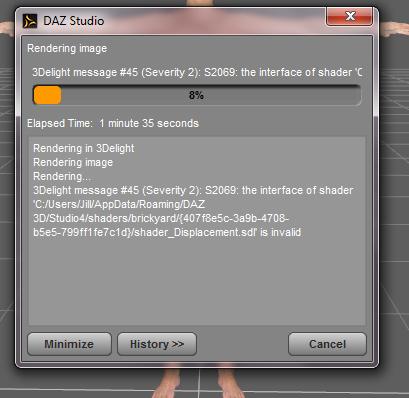
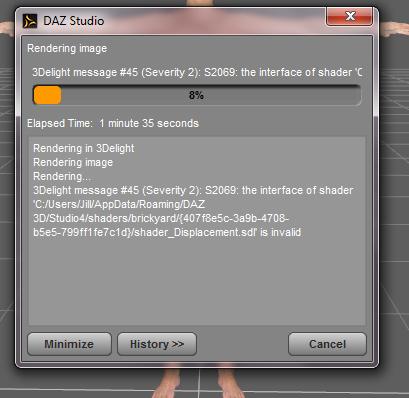
render_error.jpg
409 x 398 - 131K


Comments
Does it stop rendering or does it continue on? If it continues on how does it look at the end? I sometimes get errors, especially displacement errors but the shader preset still renders fine.
empty. New post done
It does finish rendering and looks fine, but I have just started reinstalling my files and I haven't had this error before and don't know what's causing it or why
Since errors like that have never blown my renders don't really cause me much angst. I've suspected since they are almost always displacement errors that there isn't any image in displacement even though it is turned on.
An S2069 means you have a 3rd party shader installed that isn't compatible with the current version of 3Delight, it's out of date and needs recompiled.
Errors of severity 1 and 2 can be ignored as DAZ Studio recalculates them on the fly. But as Noted above it does tell the user the file is out of date for the version of 3Delight used to render the image.
You need to write a tech manual, I swear. Thanks for the info.
You need to write a tech manual, I swear. Thanks for the info.
Just use the same one I do ;-)
Just use the same one I do ;-)
Haha, that's cheating! /bookmarked :P
This is from the subsurface shader that comes with DS. When updating the shader, sometimes the generated shader-mixer shaders do not get updated with them. What usually works is simply removing the generated files now and the, so they will get regenerated next render (so the render after the next render works). In your case you could simply remove everything in c:/users/Jill/AppData/Roaming/DAZ 3D/Studio4/shaders/brickyard/. It also might work to re-assign the faulty shader to the surface (only works if you know which shader it is). Note that recompiling like with "normal" shaders does not work with shader-mixer shaders, because they do not contain the necessary information.
S oI deleted the brickyard folder even tho it was empty and rerendered V6 and did not get the error message. But V6 all by herself takes over 3 minutes to render and ready to ready dragon slayer with 5 advanced ambient lights takes just over 1 minute...why is that?
It will depend in part on the shaders used, also if you have a closer view of a figure hair is probably taking up more of the render and hair+raytraced shadows or ambient occlusion=slow (which is why there are tricks to get around the bottle neck by selectively removing the hair from certain calculations).
I didn't even put hair or clothing on her, just basic V6 and just rendered to figure out why she is so overly bright prior and if that would change. I was surprised at how long it took is all.
The default Victoria 6 does, as I recall, use the SSS Shader. What lights were you using?
An older issue arises again, I am using Lantios Lights and keep getting shader errors, so I again have deleted the brickyard folder and rerendered the errors still happen but the renders completes and the characters face is not just a white blob anymore. Is there an issue with Lantios Lights ( this is the first time I have used them) or are they meant for older versions of DS?
They are fine for DAZ Studio, but some lighting and SSS just do not get along well. It's more the SSS than the lighting as SSS responds to the light as it renders.
ok thanks Jaderail