Object size mismatch bug
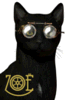 Michael C
Posts: 76
Michael C
Posts: 76
I recently found that 8.5 Pro does not always show an object size correctly. Under some circumstance, when in the "World" transformation frame, two objects have different sizes although their numerical dimensions are shown identical.
The attached composite screenshot shows an example. The two objects are of obviously different sizes, but the transformation panel shows identical dimensions. I usually edit objects in different ways, which may be confusing Carrara, but I never noticed a problem like this in the long string of 8.5 betas. This presents a problem to me, because I use the numerical panel to match up different elements of a model.
I reported this on Zendesk early in the month, but haven’t heard anything back, except to confirmation of the problem. Has anyone else seen this?
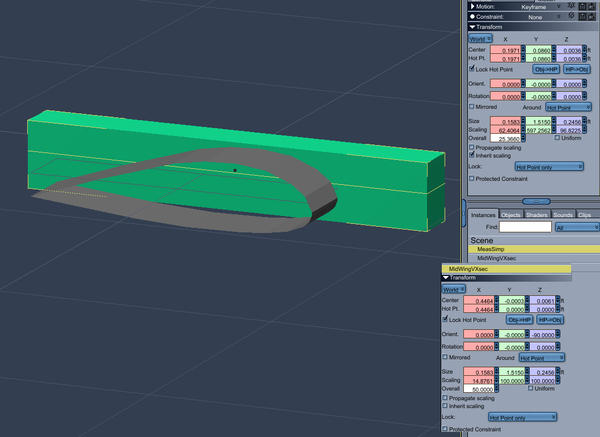
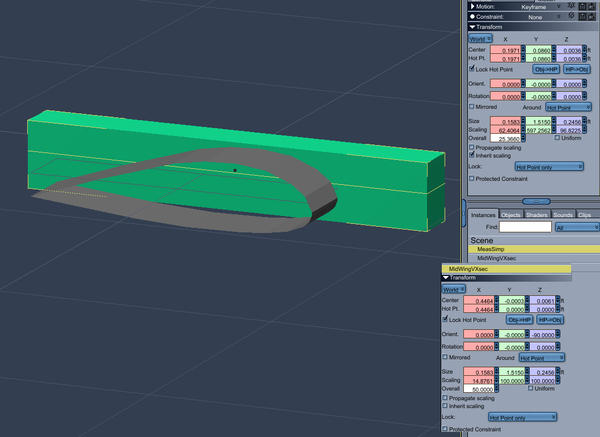


Comments
Is there a stray vertex(point) or polyline in the model room? This would show different sizes because the points and polylines are included in the assemble room dimensions, but they don't display.
Interesting thought, but no. When I select either object, the yellow box conforms nicely.
I don't have 8.5 and didn't get a chance to examine the 'Inherit scaling' feature. Maybe theres a bug after they added that(?). Somebody with 8.5 can probably help confirm then. World scales work OK for me in 8.1 Pro.
I noticed the sizes are different in terms of percentage, but not in scale. Which means to me a modifier was applied that affects scales but doesn't update it.
Another thought is that if you import and object drawn from curves or line art, Carrara will import the curve and it will show as a vertex object or not show. (Hexagon imports confuse Carrara often).
One of the items is a primitive that started as a simple cube, but then was rescaled numerous times. In my modeling process I often use such an tool object to place different parts of the model (the dimensions are read from my master drawing). The other item began life as a spline object and was converted to a vertex object. Spline objects often have larger dimensions because the point-handles are considered part of the object. However, the vertex object has no such handles. I have also seen this mismatch with and imported OBJ. I suspect the problem occurs through some glitch in my modeling process. For example, I may rescale an object in the assembly room and then make changes in the modeling room, and then I may do other edits using the Edit vertex object in the assembly room tool. Some of this editing will involve using the scale tool. Probably some of this is confusing Carrara. Still it should be smart enough to tell me what the object's dimensions are in the world system IF it keeps track.