[Released] RSSY Clothing Converter from Genesis 2 Female to Genesis 3 Female [Commercial]
 RiverSoft Art
Posts: 6,625
RiverSoft Art
Posts: 6,625
 RiverSoft Art and Sickleyield are proud to present the RSSY Clothing Converter from Genesis 2 Female to Genesis 3 Female! Finally, use your Genesis 2 Female clothing with your Genesis 3 Female characters! Convert almost your entire wardrobe of clothes and many accessories using the new Clothing Converter from Genesis 2 Female to Genesis 3 Female! The Clothing Converter scripts provide batch execution for converting your Genesis 2 Female clothing to Genesis 3 Female clothing in your library! The RSSY Clothing Converter from Genesis 2 Female to Genesis 3 Female has been carefully crafted to handle the different rigging and shapes between Genesis 2 Female and Genesis 3 Female, even adding special rigs for loincloths, capes and a special dress/tunic rig that adds pose bones to avoid that "sticking to the legs" effect.
RiverSoft Art and Sickleyield are proud to present the RSSY Clothing Converter from Genesis 2 Female to Genesis 3 Female! Finally, use your Genesis 2 Female clothing with your Genesis 3 Female characters! Convert almost your entire wardrobe of clothes and many accessories using the new Clothing Converter from Genesis 2 Female to Genesis 3 Female! The Clothing Converter scripts provide batch execution for converting your Genesis 2 Female clothing to Genesis 3 Female clothing in your library! The RSSY Clothing Converter from Genesis 2 Female to Genesis 3 Female has been carefully crafted to handle the different rigging and shapes between Genesis 2 Female and Genesis 3 Female, even adding special rigs for loincloths, capes and a special dress/tunic rig that adds pose bones to avoid that "sticking to the legs" effect.
The Clothing Converter script provides batch execution for converting your Genesis 2 Female clothing to Genesis 3 Female clothing in your Library. Easily select the wardrobe items in your Library, select an output directory and execute the script. Even better, icons and categories are copied from your Genesis 2 Female clothing to the new Genesis 3 Female clothing items.
Your new Genesis 3 Female wardrobe is completely Smart Content aware! They will show up when you select a Genesis 3 Female. Plus, all materials shown in Smart Content for your Genesis 2 Female item will show for your converted Genesis 3 Female item. Converted clothing, instead of using Auto-Fit, produces vastly less distorted results, especially with high-heels!
The Clothing Converter script does not work with props (e.g., swords, wands, etc) and wearables (e.g., outfits). Items without metadata can be converted but will not show up in Smart Content. They may also need to be converted using a Force Convert Item(s) button. It may also not work as well with high-heeled shoes because of problems with positioning the feet without turning on the Use Foot Dialog option during conversion.
- Convert Genesis 2 Female Clothing items for use by Genesis 3 Female
- Convert Dresses/Tunics, Pants, Shirts, Skirts, Shoes, Loincloths, Capes, Coats etc.
- Copies icons from Genesis 2 Female clothing to Genesis 3 Female clothing for a professional look.
- Automatically convert your entire wardrobe with one operation!
NOTE: The Ghawazee Coat sleeve bones are lost on conversion. For the promo, the sleeves were posed by manually moving the forearms of the coat. You can use this trick, too!
What's included and features:
RSSY Clothing Converter from Genesis 2 Female to Genesis 3 Female:
- Clothing Converter Script (.DSE)
- Foot Poser Script (.DSE)
- Clothing Converter Manual (.PDF, .DSA)






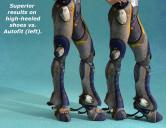
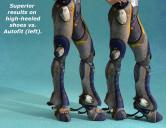








Comments
Yes! I still use my G3 figures more than my G8s, so I'm really glad to see this one finally make it to the market..
We are glad to hear this. This product will be our experiment in seeing if there is a market for converting to G3. (Technically, the G8F->G3F did but this one is the first with older stuff and with Sickleyield being part of it).
Awesome! Looking forward to it!
Me too
Not now! (oh, I thought you always asked "Now?" You've got me trained!
You've got me trained!  )
)
(BTW, thanks. I hope you love it)
Heheheh, NOW??
I didn't think I'd need this, but it looks like I do. Do you have anymore example renders lying around?
I don't have more, though I can make some. Any requests?
Well, I own quite a bit of G2F gear; so, I'd probably have anything you rendered. But if you don't have any prepared, I'd rather let you focus your attention on getting the next packages ready. You and SY are actualizing the promise of clothing compatibility.
Ok, thanks. It is always busy around here
And it is released!
annd it's mine!!!! thank you very much
You're welcome! Enjoy.
I finally pulled the trigger and bought this (along with a few of the other RSSY clothing converters) and have been playing around with it a bit.
I'm afraid I'm having a hard time seeing how this is superior to auto-fit.
Granted I didn't test it on a very wide variety of outfits. I started with the G2 Tanked outfit, because when I'd tried to use that on G3 in the past, auto-fit introduced a weird triangle on the front of the skirt and shrink wrap on the top. Everything seemed to go OK with the base G3 female. Then I dialed in Girl 7 and the stuff I was trying to avoid - triangle distortion & shrink wrap - came back just like with auto-fit.
I next tried the Savanna outfit, which is a pretty basic shorts / top combo. This time, the script added a circular distortion to the back, almost like it was making room for a tail.
So I'm not sure if I'm missing something? I read the manual, but it all seems pretty straightforward.
I bought this to adapt my G2 wardrobe to my G3 figures without the distortions / shrinkwrap effects introduced by auto-fit. Did I misunderstand the purpose of this product?
Yes, that is the purpose of the product; it can improve the fit of clothing items over auto-fit, though not all clothing items. (also, to make the clothes work without going through auto-fit every time and show up in smart content). Form fitting clothing is probably the worst to convert though as there is not a lot of room for error during conversion. You may need to tweak things with the helper morphs and turn on/off smoothing. Finally, depending on the clothing item, the different conformers can give you a better conversion (p5 of the manual).
OK, Thanks. I'll give it another try.
Let us know how it goes.
I am using 4.9 and just bought this and I cannot get any G2 item to convert. This is the error log I get.
2019-11-27 21:49:18.356 WARNING: fileinput\dzassetdaz.cpp(4639): Could not find node parent.
2019-11-27 21:49:18.517 WARNING: fileinput\dzassetdaz.cpp(1766): Failed to follow node.
2019-11-27 21:49:18.517 File loaded in 0 min 0.4 sec.
2019-11-27 21:49:18.519 Loaded file: Converter Bodysuit.duf
2019-11-27 21:49:18.770 Loaded Morph Deltas in 0 min 0.0 sec.
2019-11-27 21:49:18.964 Loaded file: Converter Morph.dsf
2019-11-27 21:49:18.968 DEBUG: Convert Item is Converter Morph_9579
2019-11-27 21:49:18.982 DEBUG: Item's Compatibility Base Path for Node /Ultra Bodysuit for Genesis 2 Female(s)/Ultra Bodysuit
2019-11-27 21:49:18.982 DEBUG: Presentation
2019-11-27 21:49:18.982 DEBUG: autoFitBase
2019-11-27 21:49:18.982 DEBUG: colorA [object Object]
2019-11-27 21:49:18.982 DEBUG: colorB [object Object]
2019-11-27 21:49:18.982 DEBUG: description
2019-11-27 21:49:18.983 DEBUG: iconLarge
2019-11-27 21:49:18.983 DEBUG: iconSmall
2019-11-27 21:49:18.983 DEBUG: label
2019-11-27 21:49:18.983 DEBUG: Preferred Base /Genesis 2/Female
2019-11-27 21:49:18.983 DEBUG: type
2019-11-27 21:49:18.983 DEBUG: Transfer Morphs, Source is RSSY Genesis 2 to Genesis 3 Converter BodySuit, Target is Ultra Bodysuit
2019-11-27 21:49:19.059 DEBUG: END Conversion of E:/Content/People/Genesis 2 Female/Clothing/Bodysuits/Ultra Bodysuit/Ultra Bodysuit.duf
2019-11-27 21:49:36.828 DEBUG: Execution Complete.
2019-11-27 21:49:51.155 WARNING: Script Error: Line 883
2019-11-27 21:49:51.156 WARNING: TypeError: Result of expression 'transfer.setParentToFigure' [undefined] is not a function.
2019-11-27 21:49:51.156 WARNING: Stack Trace:
<anonymous>()@E:/Content/data/RiverSoft Art/Common/RSLegacyClothingConversionFunctions.dse:883
2019-11-27 21:49:51.162 Error in script execution: E:/Content/Scripts/Clothing Converter/RSSY Clothing Converter G2F to G3F.dse
The script is calling a function, setParentToFigure, that was added in 4.10.0.50. Are you willing to update your Daz Studio? If not, send me an email and I will make a special 4.9 update for you.
I would love to upgrade but my laptop didn't like 4.10. It is not powerful enough to support the Iray plugin.
I will send you an email.
Note to others, we did get a custom version working for 4.9. If you have such an issue, PM me.
I bought this yesterday and just tried it, I followed the tutorial as best as I could, it was hard to find all the boxes to check without pictures in the tutorial but I think I got it right, it went on for over 4 hours. It seams to have worked but there's no presets/icons for the textures . Please help me with this, this is not very convenient at all, first find the outfit to choose and then go to genesis 2 female, clothing and find the same outfit and choose textures, I can't work like that
. Please help me with this, this is not very convenient at all, first find the outfit to choose and then go to genesis 2 female, clothing and find the same outfit and choose textures, I can't work like that  . I hope that this can be fixed somehow, I really don't want to do that more than once
. I hope that this can be fixed somehow, I really don't want to do that more than once 
Edit: I am in the process of copy over the material folders from G2 to G3 but I still would like to know what I did wrong so that I know how to do for future use.
Edit 2: I started a thread about this problem before I found this thread, sorry about that. I have written more there about my problems with this product: https://www.daz3d.com/forums/discussion/372666/rssy-clothing-converter-from-genesis-2-female-to-genesis-3-female-error#latest
I am sorry you are having difficulty. The script tries to make it easy but it is not an easy problem to solve. As you found out, the scriptdoes not copy materials as that takes more HD space. The Smart Content does work. However, it is NOT in the Product tab (technically, they are but all converted clothing are under the LOCAL USER product) but in the Files tab for Smart Content.
With footwear, unless the script can find a foot pose, it is best to use the Foot Dialog. As far as video tutorials, there are two, one for Clothing Converter G3F to G8F (which is similar enough to help):
https://www.youtube.com/watch?v=BxwcFoMR6AI&t=13s
and one for converting the footwear for G3F to G8F
https://www.youtube.com/watch?v=kUmBmGrSzw0&t=12s
I'm finally getting back into converting things, and started off with Razor Thorn. But it's running into problems. I don't get any errors, and can load the outfit in just fine. And while in base pose it's fine. But as soon as I start posing, the blades get bent out of shape.
You are going to have problems with items like Razor Thorn. The script uses a conformer to "pull" the clothing items to the new figure. There is no way to automatically figure out what the conformer should and should not pull. Things like this, high collars, shoulder guards, etc will have problems.
Thanks. I'll look into some other ideas.
Hello RiverSoft Art. I created a thread about my issue in the Technical Help forum, and another user gave me a link to your thread here in the Daz PA Commercial Products forum so I could share my issue with you. I purchased the Clothing Converter from Genesis 8 Female to Genesis 3 Female and the RSSY Clothing Converter from Genesis 2 Female to Genesis 3 Female a long time ago, but I've only recently started to use these two utilities. Early yesterday morning, I converted Jungle Girl for Genesis 2 Female(s) with the RSSY Clothing Converter from Genesis 2 Female to Genesis 3 Female, and I had no problems fitting the converted clothing to a few Genesis 3 Female figures. But now, for whatever reason, the converted clothing doesn't fit to Genesis 3 Female anymore. I've watched your tutorial on YouTube about your Clothing Converter from Genesis 3 Female to Genesis 8 Female, and I've followed the steps you describe, but the problem persists.
I've attached two screenshots of this error below. I've applied a geoshell to Genesis 3 Female so there is no nudity in this thread. And I've also attached a screenshot of the files I converted. Do you know what might be going on? If you respond after I leave for work, I'll try to respond back later today or tomorrow.
That is weird. I am not sure what is going on there. The conversion morph is dialed in? It almost looks like there is a scaling problem going on, where the clothing has been scaled to a smaller figure. I will ask @Sickleyield
@Sickleyield says you should try "to do an edit--rigging--transfer rigging/figure space from scene tab, selecting figure first and clothing second, and see if that fixes it." Otherwise, she doesn't know either.