Using Blondie 9999's sky in Studio 3 (solved)
Is Blondie 9999's sky background system designed for Daz Studio 3? Whenever I try to render the sky, I see a black sky instead. Here is a spot render I did of Stephanie's head. The sky looks fine in the preview window, but it is black in the 3D delight. When I checked the surfaces tab of each sky plane, I saw that the diffuse color is black; no Daz Studio did not load a texture. I have included a screenshot of my render settings as well.
I am stumped. I have no idea what else to check. The situation is no big deal; I can always use Poser 9 or Daz Studio 4 instead.
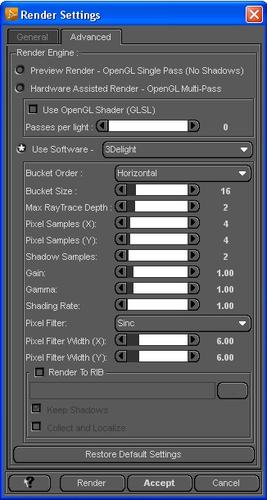
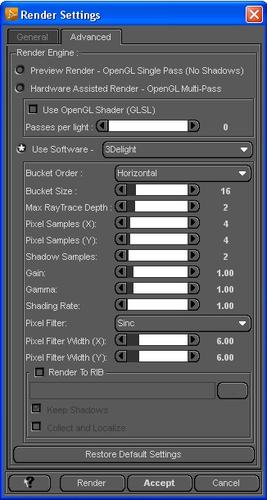
sky_02.jpg
326 x 610 - 51K


sky_01.jpg
516 x 610 - 45K
Post edited by starionwolf on


Comments
I think there should be a DAZ Studio version. if there isn't, check that the sky isn't set to cast shadows and then select its surface and in the Surfaces pane make sure that diffuse is set to white, 100% strength.
I don't believe that the sky system comes with presets for Daz Studio 3. It comes with presets for Daz Studio 4 (duf) and Poser though.
I did set the diffuse colors of layers 2 and 3 to white. If I set the diffuse color of layer 4 to white, then the sky will not display at all; I need to leave layer 4 set to black. At least the colors show up.
The sky does render in Poser 9.
Thanks for the suggestion. I couldn't find any documentation about Blondie9999's sky system.
Best use in DS4+ is set All layers to Transparent in Surfaces except the LAST back layer. Then load the Presets. Some times I must Add each texture to a Layer by hand. I have just went the Extra step of redoing Mat files for it IN DS4+ then I know they work.
Thanks for the information. I will try using the sky system in Daz Studio 4 later. The rainbows don't render properly in Daz Studio 3. It does render fine in Poser 9.