Using Studio to Rig Conforming Clothes for use in Carrara (Non Genesis figures)
Just thought I'd gather some info on how to very simply rig your clothing meshes to be conforming figures for use in Carrara. This tut will cover creating a simple mesh in Carrara that fits a V3 figure, then using Daz Studio's transfer utility to make the mesh a conforming cloth figure for use in Carrara. Although the steps are for V3, the same principles would apply for V4, M4, M3, The Freak 3&4, The Girl 3 and 4, etc, etc. (note - you could skip some steps by using the bridge between Studio and Hexagon, but this is a Carrara forum).
This info is based on guidance I have received from Dart, EP, and especially Roygee. I was sharing it in another thread and realized it could use its own thread.
I'll post the steps in a couple of replies to this thread. It occurred to me that a thread like this would be useful when I tried to replicate something that another cowrara-ist was planning to do. So, in honor of that project, I will try to create a primitive animal skin dress for a primitive hominid (V3 with a morphed head).
1. Open Carrara and load the figure that you want to create conforming clothing for. In this case, I am using Vicky 3 (sr1). Make sure the figure is in the zero pose. In C8.5, you can do this using the zero option under the animation tab. In older versions of Carrara, I believe the zero figure feature is found in the properties tray.
2. Use the vertex modeler in the assembly room to model your clothing item so that it fits your figure. You can also take this opportunity to create shading domains, use the uvmapping tools, etc.
3. Once you have modeled the clothing item to your liking, change its scale to 1.042%. The cloth item will be really tiny in the bottom of your scene. Select the clothing item and export it as an .obj file (choosing the Poser option in the export dialogue).


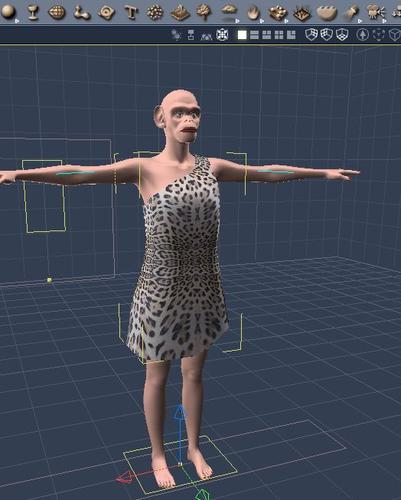
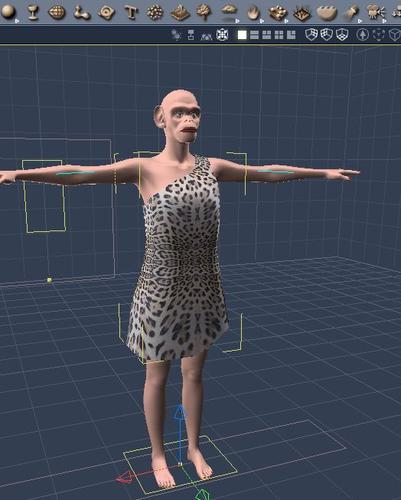




Comments
Okay, the next few steps are in Daz Studio.
- open Daz Studio and load the same figure that you are creating conforming clothing for (in this case, V3, sr1). Put the figure in the zero pose (I don't think you really need it in the zero pose but I like to confirm that the clothing still fits).
- select the figure (V3) and use edit > figure > rigging > convert figure to weightmapping
- now import the clothing obj that you exported from Carrara. The import dialogue will have some notes on file type and scaling. For me, Poser is the default file type, which is fine because we scaled the obj before exporting from Carrara. When it loads, double check to make sure it still fits your figure.
- now you can use Daz Studio's transfer utility edit > figure > transfer utility. When you do, the source (left side) is the figure (V3 in this case) and the target (right side) is your clothing item.
- Your clothing item has now been converted to a conforming cloth. Select it and use file > save as > support asset > figure/prop asset. The clothing item will be saved as a .duf file wherever you choose. By default, it is in My Library / Figures.
Now everything is ready to be used in Carrara.
- in Carrara, refresh your content folder where you saved the new conformable figure. I used the default My Library / Figures.
- scroll through to find your new item.
- load the item in your scene. It will probably have two levels at the top of its hierarchy. In my case, the sequencer tray on the bottom right has my figure as Primitive Dress 1, and its second level is also called primitive dress.
- Select the second level and the "fit to" option should appear in the properties tray under the general tab. Select the figure you are conforming it to (in this case, V3).
- Pose your figure. The clothing item should work fine.
Once you get used to it - very easy and fast workflow.
{{ Note - I am using C8.5. I'm not sure if this method would work in earlier versions of Carrara. }}
nice work thanks again Diomede :)
can you use daz studio to transfer morphs from eg m4 to the clothing as well?
Headwax, this example is a blast from the past (2013). For those relatively new to Carrara/Studio/Poser, this method is for figures rigged using the original Poser rigging .cr2 files (not genesis+ or Poser 9+). This includes Victoria 1,2,3,4 and Michael 1,2,3,4 and Poser 7 Simon/Sidney and Stephanie 3 petite, and Terra Yuki, and more. One suggestion that I would make is on the export and import scaling. Carrara 8.5 has an export choice for Daz Studio Full Scene. The current Daz Studio (4.8? 4.9?) has an import setting for Carrara. Probably easier to remember than the number.
So export the obj from Carrara using the Daz Studio full scene preset
and import to Studio using the Carrara file preset
As for morphs for legacy figures, I am trying to remember. I've been using genesis 2 for a while. Morph loader pro can be used to load custom morphs saved as objs. And for content morphs, I know that you can use Poser's wardrobe wizard to imbed M3/V3 or M4/V4 morphs while rigging. Within Studio, the transfer utility has a checkbox for morph targets, but my test for M3 shorts did not include any morphs. Hmm, missing something. I did convert the M3 figure to triax weightmapping. I did use the injection pose files to insert some body morphs to the M3. I did use the transfer utility with morphs checked. But no morphs are showing in the parameters tab in Carrara for the result.
Anyone? Am I missing a step?
Probably when you converted to Triax?
When I wanted to "Add" morphs to Generation 4 figures and/or their content, I used Morph Loader Pro to add the new morph target category, so that I could then just access that target in Carrara, and add a morph across the whole figure, rather than just to the head, nech, chest, etc., individually.
To do that, in Daz Studio I would add the first morph using Morph Loader Pro and, in doing so is when I would create my custom target category.
Here's a screenshot of the MLP dialog - Note that I used Hexagon bridge to activate Morph Loader Pro without exporting an obj first - I'd just make a small change (or MLP won't activate on return to DS) to the mesh in Hexagon in order to create my new Morph zone for the whole figure, then do all of my actually morph creations in Carrara, but then I never actually made a version to INJect onto a fresh copy - I just saved them onot my Carrara saved copy. I was still new at this - I see it would be better to save them at the Daz Studio stage, then export as CR2.
(this is Genesis, so we'd use "Model" instead of "Actor" for previous figures)
The first image "Click this" is what the MLP dialog looks like before clicking that. Then it looks like the right side of the second image. Sorry for the confusion.
Also, I'm not sure if existing morphs can survive the "convert to Triax" operation. Can they?
I am very sorry Diomede et Dart, must have missed your replies. :(
Thanks for the instructions and the pictures!
Thanks will check it out! :)
I stop using Genesis at the moment because I was getting huge file sizes and busted files - I need to sit down and have a look at it - possibly too many character injections in my genesis ?? anyway's I'll check that out, thanks again