Boolean Nightmares - Vertices Everywhere!
 handyman4545
Posts: 408
handyman4545
Posts: 408
Ok...
So here's an update on my problems with Boolean.
When I create a primative such as the cheeze wheel below (pic 1) and then create a new primative such as the tube cutters shown below (pic 1) and then selecting the cheeze wheel, click on Boolean, then imedietly click again on the cutters, no matter which of the several boolean results I select, the action ALWAYS adds 1 to 20, new vertices across the surface (see Pic 2).
Most of the time the new vertices are intact and can be basicly ignored rather than spending hours using points to remove them one by one, but occasionally, as if to add a little more frustration to the pot, the program will wipe out an entire surface (see Pic 1 close up) between the vertices.
Most frustrating!
Here's what I've discovered and a work around (for only some applications).
This apparently ONLY happens when BOTH the two primitives are in a small size, close proximity.
After enlarging the cheeze wheel 20x and leaving the cutters in the center in their original size, the Boolean feature worked wihout adding the customary new vertices.
The draw back is of course, returning the cheeze wheel (or box or triangle or tetrehedron) to its original size.
Someone needs to address this issue.
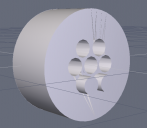
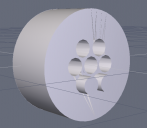
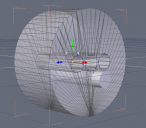
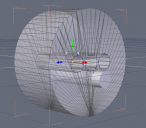


Comments
Well, yeah. It's trying to approximate the curvature while at the same time also dealing with the pre-existing edges. That's one of the reasons why booleans are always an issue and why it is usually better to build such surfaces from the inside out..
It's normal to clean Hexagon meshes after doing all your booleans first. So you don't have to clean them again.
It is also normal to carefully choose and place the geometry of the objects in an boolean operation to minimise the amount of cleanup that needs to be done.
Scaling up is a very astute work around. A lot of CAD application allow one to increase the decimal accuracy, so you are essentially getting an extra decimal place by scaling up more than 10X (two if you scaled up by 100X etc) Unfortunately Hexagon does not allow for this. Can you post your file?
I think the Average Weld tool could help eliminate the extra vertices but it can be tricky to get the values so it getting rid of the extra points does not change the shape of the object significantly.
LOL
What a waste of time.
CD...
Thank you for chimimng in.
I actually hadn't thought of using the avg weld afterwards. I'll definately give it a shot.
Another work around I've been employing a great deal is to entirely isolate the face I'm working on from the rest of the drawing and after the boolean operation, go back and reweld it into the drawing.
It doesn't prevent the verticy issue but it isolates it to only the operational face and not the rest of the connected faces.
There is no cure for this issue. No operational procedure that will stop it from happening so the best that can be done is to minimize the damage.
Yes. Make copies of objects before you do any boolean cutting. So you still have the orginal curve shapes if you need them.
LOL...
I must have 40, incremental saves now of the F1 for just that reason and so I can always step back if things get too crazy outa line.
Another issue I have is when I start an avg weld and sucessfully complete it I have occasionally discovered to my shock, that parts of the drawing elsewhere, simply disapear.
No clue as to why and size makes no diff.
Most frustrating.
I always backup prior to making any modifications anymore.
NOTE:
I have started using the poly line and Bend tool lately rather than making the manual bend adjustments to the verticies.
Much quicker but I'm still trying to figure out how to get a truer curve since my manual placement of the poly pts is rough.
I smooth such lines first before using them to bend objects.