The symmetry tool generates unexpected shading issues.
 MaxHancock
Posts: 226
MaxHancock
Posts: 226
Anyone else seeing this bug? or wired issue? I'm using Hexagon vs 2.5.2.109 (Mac)
When using the symmetry tool, via the vertex modeling tab, it works as it usually would. But when I look at the shapes by toggling off backfaces, the wireframes disappear. In my attachments, you can see that I modeled some landing gear and mirrored them to the other side.
Also, when I view the model as an OBJ in my preview window from the desktop, those shapes that were generated with the symmetry tool are black. I'm afraid this will affect my renders, or modeling and UV texturing workflows. I mean, it hasn't so far, but the older version of Hexagon didn't do this.
This isn't a flipped normals issue. Resetting the normals won't fix it. What I found fixes it is to merge it with a simple shape and then remove that shape. The funny thing is that if I leave it, looks fine in DAZ Studio, and it renders without an issue. I could ignore it, but I'm wondering if anyone else has seen any problems after using the Symmetry tool?
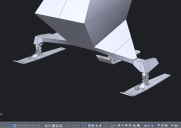
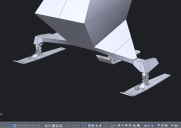


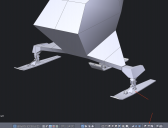
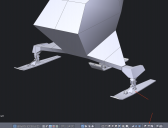
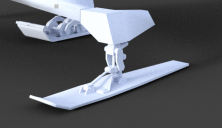
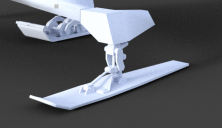


Comments
I'm using version 2.5.2.137 (Mac), and I'm seeing the same thing. Except when I save the file as obj and then view it using "Quick Look", the object created with the Symmetry tool isn't black, but is shaded differently. Welding, then Extracting the two objects resolves the problem. (I'm using a simple tessellated cube as my test object.)
Examination of the bad obj file and the fixed obj file using a text editor shows differences in the "usemtl def_surf_mat" sections and in sections where the lines are preceded with "vn". Unfortunately, I don't know how to interpret this.
I'm using Mac OS Mojave.
The "usemtl" line is probably because Hexagon messed up the material assignment and put its own default material on.
The "vn" lines define vertex normals. When those mess you'll get strange shading and trying to sort them out can only be done indirectly in Hexagon, often requiring several iterations of inverting and unifying the surface normals.
That's interesting. I did a test, and whether you apply a material or domain before or after, it's the same. I still get this weird shading issue. As long as it doesn't affect the render, I don't care. But, I need to test it on Unity, and other software. I put a ticket to DAZ to see what they say.
Not enough info from your screen to know more about what's going on with your model.