Reflection/Environment Map Inconsistency in Shader Mixer
 decibel
Posts: 66
decibel
Posts: 66
Running 4.6.1.17
Reflection Map on a product from last year. The right sphere is that map being reflected as is expected.
The centre sphere is a ball with that same reflection map applied, results as expected.
The left sphere is the same model as the right with the same reflection map applied in the same way, unexpected result.
And currently, not sure exactly what's taking place. The environment sphere could be getting rotated in order to produce this result but I can't see where I would be able to rotate the environment sphere to get it back.
It just doesn't make sense that it isn't exactly the same as the other two as conditions (as far as the reflection map go) are exactly the same.
My situation is that I've already put considerable time tweaking the other 52 materials that call this map and don't want to start over.
What's unfortunate is that the result in the left sphere is throwing a pillar down the screen right side of the character that is unattractive.
Any ideas; why its happening or how it can be fixed?
Thanks,
Don
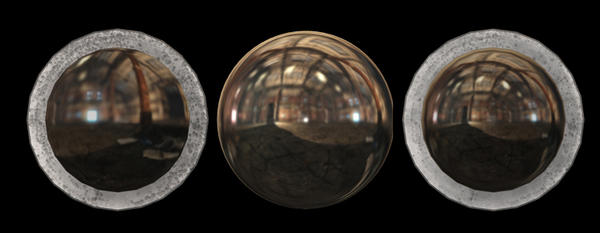
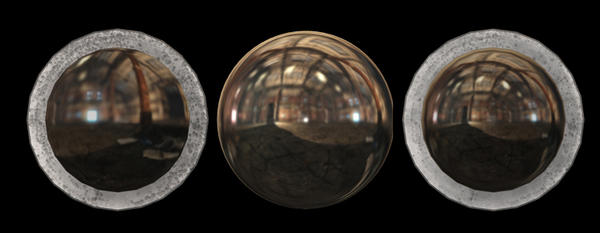


Comments
101 views and no replies.
What can I say but, Thanks for keeping this thread on topic.
The news is not good.
After a day of chasing this down I have what amounts to about 10 bug reports on Shader Mixer.
If anyone was wondering what caused the Reflection Map to rotate:
It was the act of loading the material into Shader Mixer.
Not one change, just call it in and render a preview and the Reflection Map does a 90 degree turn (or something like it).
I won't go into all the other quirks I found between SM and the surface editor but it makes me wonder how anyone can create materials in DS.
My materials in Poser are not that complicated, a little more node heavy than the bare minimum but thats why I'm going the node route in Shader Mixer rather than just using the Layer Image Editor.
Oh! And I haven't even gotten to my more node heavy Poser conversion. I'm just trying to make the Shader Mixer equivalent to the original textures. Yes, I realise I'm just talking to myself.
If you had mentioned the ShaderMixer in your OP then I would have understood where your problem was, this is one of the many reasons I never import materials from the scene.
Back in the early days of DS3 there was a bug report about this on Mantis, and in that report one of the devs came up with a network on how to get the same reflection with the SM. Sadly Mantis is gone but I still have the custom reflection brick I made from that network.
In the attached image the left sphere is the default surface shader, the right one is what you get when you import from scene and apply it back to the surface, top is the custom brick, and in the background is the long/lat image I used.
The custom brick was made in DS3 so if I pull it apart to show the network it will have DS3 brick names, and you wont find most of them in DS4, so I'll have to rebuild it in DS4 before I can post the network to show how it's done.
EDIT
The second image is the network done in DS4 bricks, I flipped the brick direction to DS4 default so as not to confuse you as I still use the DS3 setup. To get the Environment color map brick and the NTransform brick to look like you see in the picture you need to use the options menu on both bricks, top right on each brick, and select show advanced, otherwise you wont have the vector or normal inputs available.
Yep, that's it.
I don't know what OP stands for but I see your point. I must have been staring into the Shader Mixer for so long that I believed that it would be obvious where I was working. But indeed, I never mentioned Shader Mixer in my Opening Post.
You can be sure I will be mentioning Shader Mixer from now on as there are more than a couple of quirks that are big surprises for me but must be old news for those who work with DS more than I, which is most people.
Your picture shows there is more than a rotation going on in the environment sphere. So, yes, if you can tell me anything about the work I would appreciate it.
Ah, well, speaking of cross posts:
Got your second picture. Yes, I see the sense of it. I would never have dug up those nodes to come up with that on my own. AND, its incredible that all of that is required just to make the Environment Map node usable, which it is perfectly usable so long as you don't put it in the Shader Mixer. I'm laughing but the tears are real.
Thanks again,
Don
In General:
Where does one submit a bug report? or some appropriate place to write out a list of all that is wrong with the surface editor and its companion the Shader Mixer?