Miscellaneous Hexagon Modeling
 Rakuda
Posts: 931
Rakuda
Posts: 931
I thought I would jump in and make an excuse to learn some more about Hexagon. Here, is an attempt at a Volvo 145 from the early 1970's. Will start of with a low poly model and then make a more detailed version.

I think that I am not going to make the model much more resolute than below, but may move the points around a bit to get the proportions right.
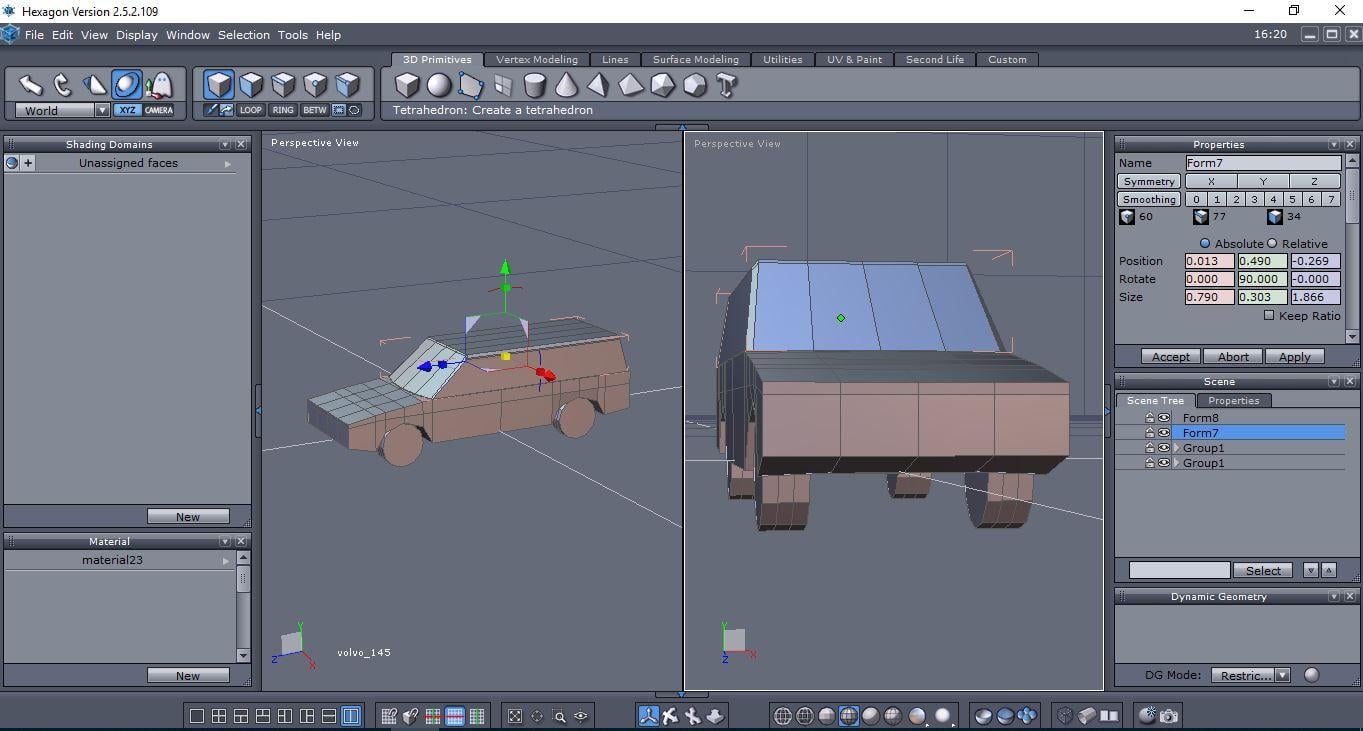
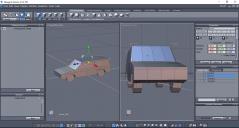
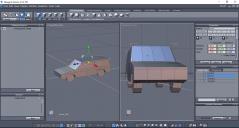
VOLVO1.JPG
1363 x 731 - 132K


1972-volvo-1451.jpg
1024 x 640 - 263K
Post edited by Rakuda on


Comments
Coming along with some rough pasteups of some image resources in Photoshop after importing an .obj file exported from Hexagon.
After I am finished I'll just need to clean up the images. Seems Photoshop has a pretty good workflow for working on image maps
on an .obj file.
Here's a shot of the final low-poly model:
Final sloppy map before cleanup. It may be good to add the rack to the top. Now to clean up the maps and make it look less like a car wreck! Then a few aspect ratio points could be tweaked.
I tried to use a new feature that I don't use. This time it was the symmetrical clone.. I know that seems pretty basic. Going through the manual to find some more features.
:)
That's nice work. :) Thanks for sharing.
Thank you @JohnnyRay.
Here is the front panel of the more detailed version. A lot of trial and error went into this. Along the way a lot was learned about building up and disolving geometry. It is nice to know how to add and remove geometry in the midle of a model and make adjustments flexibly. This is done with as little in the way of triangles as I could. That also took a bit of trial and error. The curvature of the door-panel edge needs to be adjusted more. Wish I was more familiar with the bend and taper tools to know how to do it, versus making vertex by vertex adjustments.
BTW, curious what paid Hexagon 3D instruction is available out there?
Update: This below is a fabulous resource
https://www.youtube.com/channel/UCyhW1xnP-jn_UnFboSTp5VA/videos
For paid tutorials, there is the Master Hexagon series. The cost is reasonable (especially if you catch them on sale), but I found the overall quality to be somewhat hit-or-miss. Sometimes I would watch and think "But there's an easier way to do that in Hex!"
The Hexagon Tutorial thread has a few other resources. I have to say, though, that the best resources I've watched recently have to be Max Hancock's YouTube videos about box modeling. Johnny Bevo is another who has some very good Hex tutorials on his channel. Finally, although he uses Blender as his modeling tool, I found Kevin Gallant's 20 part series about modeling a 3D car to be useful in defining an approach to creating that type of model.
Fantastic @JohnnyRay I am going to add those to my watch list. Getting stoked about learning Hexagon more!
Here is some progress from the day at lunch break. It is not in the volume, but the subtleties. Trial and error is leading to some discoveries. I am really liking playing with the tweak tool and the soft selection in combination.
Thanks for the help!
P.S. - This is a bonus bit of play to get an unusual bit of geometry from a parking meter, while trying to and keep nice and square with no awkward triangular joins.
Anyone have any favorite screen recording apps? I have been trying to capture some video of modeling to post, but Camstudio seems to just go wonky and save jumbled up video. Not sure what the issue is?
I use the one in MSI Afterburner. It records 720p fine, but I haven't tried 1080p yet.
@Kitsumo Thank you. I discovered that Windows 10 has a built-in screen recording in it's Game Bar tool.
Windows Button + G but you have to be within an app and not in the desktop. The quality seems pretty
good actually. And it is cool that you don't even need anything extra than Windows 10.
YouTube Example - Test Video 1
I am thinking of recording some process videos of modeling in Hexagon.
Specifically, here is an example that I want to record a tutorial for in addition to modeling the Volvo 145.
Rakuda, have you thought of adding your cups render to the gallery here with Hexagon in the list of Products Used.
Very nicely done by the way, very impressed :)
Excellent work! I look forward to seeing the tutorial.
@WeeDangerousJohn Yes, I can do that. Thank you!
@Kitsumo Thank you for the kind words also.
I have a great little video set up but Adobe Premier is currently corrupting my video halfway through every time I try to export it. Getting really exausted. Have tried it like 6 times to export. There are two clips, but I may try to shorten things up and get it all in one shot. Problem is Hexagon seems to also like to crash here or there interrupting my clip which is a little bit of a hassle.
Ugh!
I hope you get your video issues resolved, it would be really interesting to see it!
@MaxHancock Thank you. And that is quite a sharp site you have linked in your footer. What a neat Hexagon
cheatsheet too! You have a great presentation style in your intro video. Ha! I just learned how to change the
view pivot point. :)
Here is my final Coffee Cup modeling video. There is no sound, but it turned out ok. I am trying to find the best
way to do audio at the moment and get the levels right.
Good job making that coffee cup there! You will benefit from setting up your key commands with my guide for sure. I wonder why your cursor has a black cube around it, is it always like that?
Great video. And, thank you for adding your render to the gallery.
@MaxHancock That is just how the cursor appears when the windows Gamebar recording tool makes a recording. It is sort of annoying. I need to use a beter tool maybe, or figure out how to make that issue go away.
Thank you @WeDangerousJohn. Hope too post/create more once I get my technical difficulties sorted out.
:)
Here are some experiments with mesh variations connecting an angled cylinder to an angled surface.
I have then smoothed them with level 1,2,3 smoothing and show the resulting flattened meshes.
It seems like these two below resolve best and end up with the lowest resolution at any of the smoothing levels.
That's a nice experiment and shows how edge flow gets propagated to a smoothed model. Thanks for sharing this!
Thank you @JonnyRay It was a bit of an informative experiment. In retrospect I decided to take the one on
the far right and try again after dissolving a few circular vertices. I think it actually is fairly accrate in it's end
product. It seems like a good idea to store a few of these for reuse and shortening development on a variety
of projects that use such "intersectional primitives".
Furthermore, accuracy can be improved by adding an extra set of vertices next to transition points and flat
surfaces to constrain the flourettes or radial flowering type gometry to the flat surface after smoothing to
hide it more and create a smoother transition. The improvement is obvious between the top version and
the one below. There are less faceted surfaces immediately on the curve to catch the light and betray the
geometry of the transition. The positive side-effect is that it requires less geometry to give the illusion of
an organic transition.
Finally, It appears that the simplest octagonal cylinder to square approach is the best.
And since we are using Hexagon, why not let's just be so bold as to use a hexgonal approach?
^__^
And the ultimate ugly truth. Triangles don't make good circles.
XD
Fascinating stuff. I'm going to have to put this to use. Thanks for sharing it.
Good stuff! I encourage all to experiment more like this— you can learn a lot. Some tips, you want to avoid having triangles or kites and stars on corners. Also, you should look to see how these look with smooth shading and rendering, I think you'll find which one will reduce the most pinching and deformation that way. Also, you want to have a target subdivision level so that your control loops don't give you an overly dense mesh.
@MaxHancock I can’t say that I know what a target subdivision level is with regards to Hexagon. I didn’t see any settings and when I prompt to flatten, it does it without any prompt. Do you just mean smoothing level, 1,2,3,etc.? I don’t have the semantics down completely.
@Kitsumo glad to produce something useful. :)
I all comes down to how much smoothing you want in your render. Too much smoothing leads to memory/redrawing overhead though.
Gotcha @ShawnDriscoll. I didn't realize that Smoothing 1 = 1 suubdivision, Smoothing 2 = 2 subdivisions, etc. If that is the case, then it makes sense now.
So in your examples, you are taking a model and showing it at high subdivision levels of smoothing, but the goal is to stick to 1 or 2 levels. You seldom want to take such a model and see it at 4 or 5; it's too dense (compact, unnecessarily). Level 3 and up are there for when you need to take a piece of low poly geometry and tessalate to start with. For instance, I have a cube and I need to divide it at 4 so I can model details into it. It's best practice is to work at sub-d 0 (meaning base level), and then smooth at 1 or 2, usually only 1, and 2 for closeup items. When I say have a target in mind, I mean decide if you're aiming for 1 or 2 levels of tessellation. Knowing that will help you determine how much control loops and beveling to use.
"Knowing that will help you determine how much control loops and beveling to use. "
@MaxHancock There you go using new terms again and expanding my list of topics to understand.
As of this point I don't know that I have used beveling or "control loops".
I haven't had any success googling "Hexagon 3d control loops"
except this:
http://docs.daz3d.com/doku.php/public/software/hexagon/2/referenceguide/selections/start#loop
But, I suspect that is not what we are talking about
Scroll up a bit to the pictures of the holey cubes and liik at the geometry of the low-poly ones. You see the edge going around the outside of the hole but which are one the flat surface? Or the ones near the edge of the cube. They seem to do nothing but increase the polycount. THOSE are the control loops. The control the polygon flow and the shading of the surfaces, keep edges sharp on subdivision and help avoid a whole lot of problems.
Got it! Thank you @Ascania
and thank you @MaxHancock for all your help and informative descriptions.
:)