Grainy-ness of lighting settings
See the image below. What dictates the grainy appearance of the lighting/shadowing of uberenvironment lighting, etc.? I want to maintain the level of illumination and the shadow effects as seen here, but eliminate - or minimize - the grainy light/shadow imprinting on the figure. Is this simply the nature of uberenvironment lighting?
Any help is appreciated.
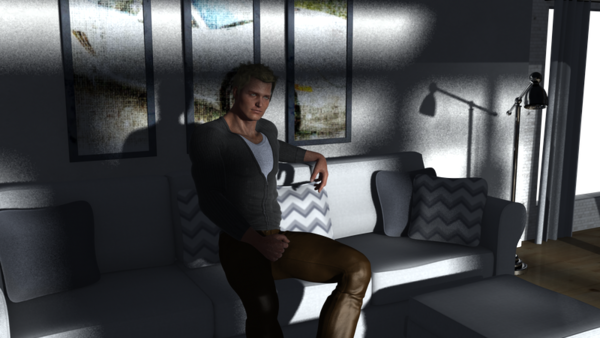
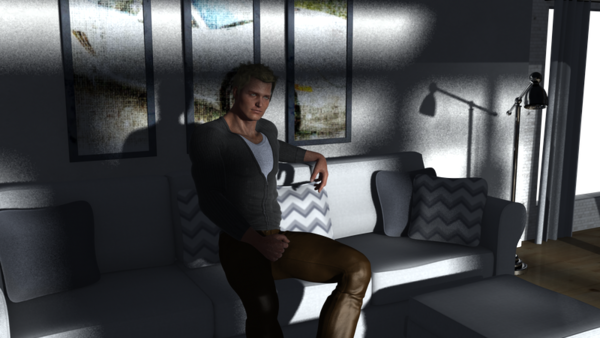
loftubertest1.png
800 x 450 - 530K


Comments
What are your render settings? Your shading rate should be about .2 or .1
Go to your UE folder and apply one of the quality settings. It defaults to a low quality but fast version of the shader. I think the main setting you are looking for in UE parameters is called Shading Rate or something like that. (I haven't used UE in awhile)
Attached is one section of the light settings for the render. The Shading Rate is at 0.5.
This is UberE set to the HIGH setting using the Set Quality to 4x icon...
Then in your Render Settings you set Shading rate to .5 or .2 as in this...
Given that you have soft shadows you may also need to increase the Shadow Samples setting.