Problems with Dynamic Uniforms for Genesis & M4
 Ruthven
Posts: 653
Ruthven
Posts: 653
Hello,
I'm having quite a problem with this product: when I load one of its items in a scene in Daz Studio, nothing shows up. I only get a "item name"_Rig object in the Scene tab (see picture). This happens with all the items in this product. I already tried uninstalling and re-installing, but nothing changed. I use a Mac Pro with Mac Os Mavericks.
Suggestions?
Thanks in advance for any help
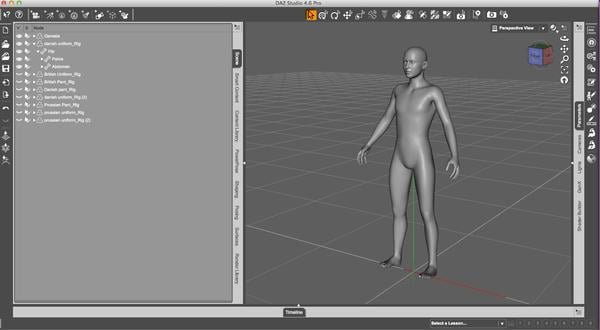
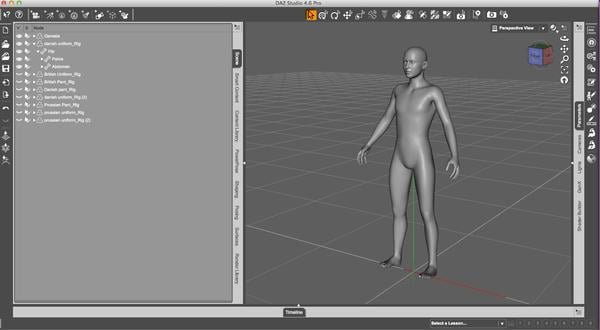
Schermata_2013-11-22_alle_18.02_.23_.jpg
1568 x 863 - 184K


Comments
Disregard. I spoke too soon and don't know what I am talking about. :red: sorry
Do you have other dynamic clothes that work? Do you have the paid-for full Dynamic Control plugin or just the basic free one that comes with D|S? That sort of glitch usually means the plugin has failed to load properly. Go to the Help menu and check About Installed Plugins — if the Dynamic plugin doesn't have a little green plug icon, there's a problem. Also, the plugin is updated every time a new version of D|S is released, if you have the full plugin you must re-download and re-install when you update D|S. To check this, the plugin version number must match the last two numbers of the D|S version (e.g. I have D|S 4.6.0.18 and Dynamic plugin 1.3.0.18 )
Spotted Kitty, no, the uniforms are the only dynamic clothes I own. I only have the basic plugin, haven't bought the pro version, yet. So that's probably the reason they aren't working? Guess I'll have to consider the full plugin as my Daz Christmas shopping, then... Actually, I thought that if I hadn't the plugin, I only would have missed the feature of using them dynamically, but statically they would have worked the same.
CyberDog, thank you anyway :-)
- Edited to correct some writing error
No, if you have the basic plugin the dynamics will still work, you just don't get the extra features in the Dynamic Clothing tab. What's apparently wrong is that the plugin might not be working — check the plugins list to make sure.
The plug icon is grey; in its information box appears:
This plug-in needs to be registered to be usable.
Filename:
/Applications/Grafica - visualizzatori/DAZStudio_4.0.3.47_Mac_bundle/plugins/libdzoptitexclothcontrol.dylib
Plug-in:
Dynamic Cloth Plugin - Control
Author:
DAZ 3D, Inc/OptiTex
Version:
1.3.0.15
Reason:
Any evaluation period for this plug-in is no longer valid.
Evaluation Information:
0 Days Remaining
This plugin provides realistic cloth simulation through OptiTex virtual garment draping technology.
The Control version provides additional options for using and manipulating OptiTex cloth items in DAZ Studio.
Actually, there's no registration code entered.
And the grey plug icon means "disabled" which matches with the 30-day trial of the full plugin having expired. That's odd, it should have rolled back to the basic plugin when that happened. I think you'd better put in a support ticket, psychoanalysing wayward plugins is a bit out of my depth. Unless someone with a bit more know-how wanders into the thread...?