How do I remove the annoying Block Figure when I turn a Character.
 mlclmbourne_c5415eab1d
Posts: 0
mlclmbourne_c5415eab1d
Posts: 0
Hi
I have two questions that I would appreciate some help with.
1. I am trying to rotate a figure the figure turn to solid blocks before turning back to the original figure. How do I turn off this feature?
2. When use the universal selection tool - everything goes transparent on the base figure - almost looks like an x-ray. How do I turn off this feature?
Thanks in advance.
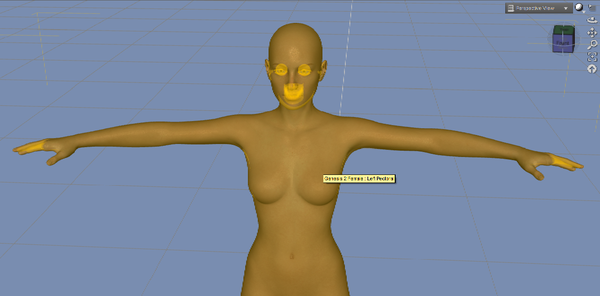
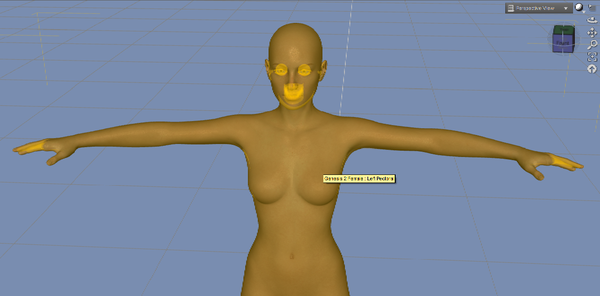
DAZ3d-CthruXray.png
1336 x 660 - 216K
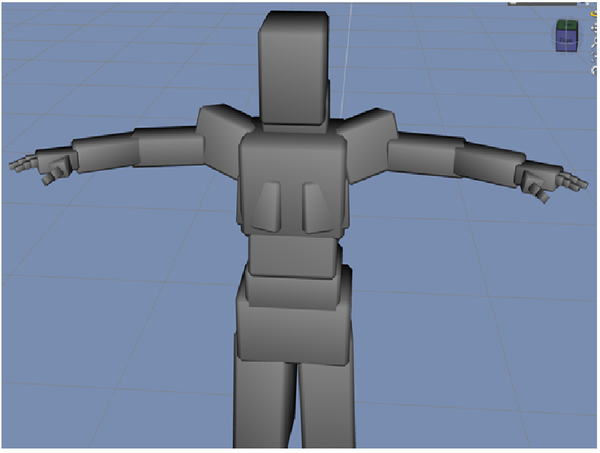
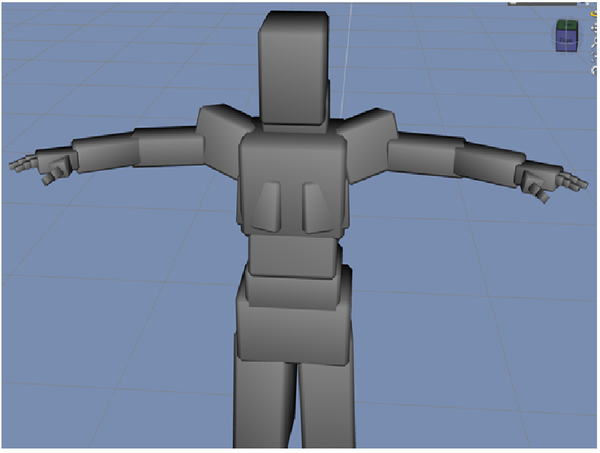
DAZ3d-BlockFigure.png
800 x 604 - 125K
Post edited by mlclmbourne_c5415eab1d on


Comments
Open the Tools Settings pane (Window>Panes(Tabs)>Tools Settings). Under During Manipulation set Draw Style to Use Current (Off). Under Node Highlighting set Draw Style to Bounding Box Only.
can you send sreenshots, i cant do it