Mimic Pro DAZ Studio Genesis T…
Daz 3D Forums > General > Art Studio>Mimic Pro DAZ Studio Genesis T…
Mimic Pro DAZ Studio Genesis Test animation
 Joepingleton
Posts: 746
Joepingleton
Posts: 746
View the animation on YOUTUBE.COM by clicking here.
This is a direct export from MIMIC PRO to DAZ Studio applied to a genesis figure.
I have been very disappointed with my previous MIMIC PRO experiments with Genesis. So I decided to start from scratch and re-export a genesis .CR2 file into MIMIC PRO and this is the result.
I think its a good base to build on. What do you think?
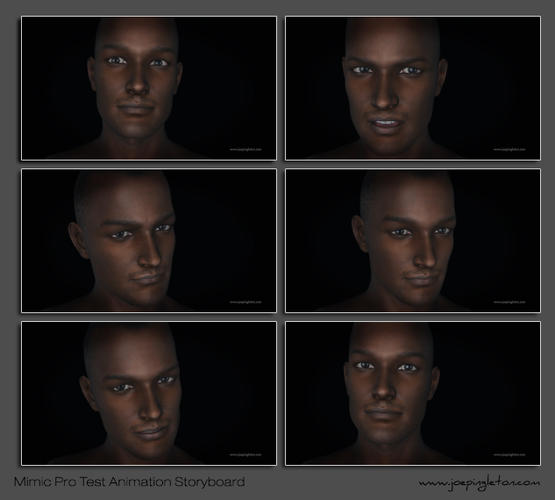
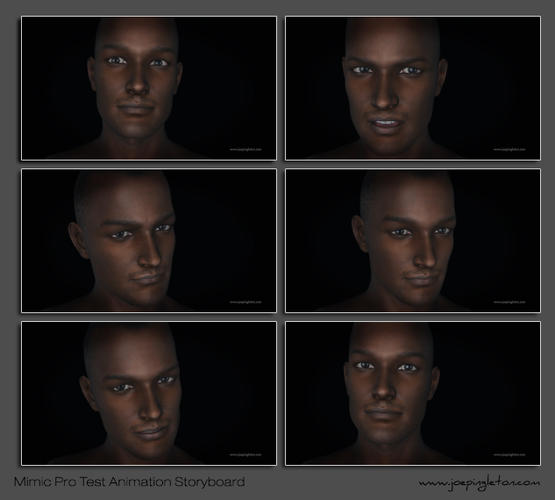
newMimic01.jpg
633 x 570 - 92K
Post edited by Joepingleton on


Comments
I think that is very good but a few moments to readjust.
There is a long time that I did' nt test Mimic but I remember that I was to remove some keyframes so that is more natural (the mouth makes sometimes strange vibrations).
I do that manually now because Mimic is conceived for the English language and my films are in French.
Do not hesitate to modify the keyframes and sometime move them a little but, nice work!
Thanks for the feedback. I'll try removing some frames in the next experiment. :)
View the animation on YOUTUBE.COM by clicking here.
Another quick experiment with MIMIC PRO to DAZ Studio applied to a genesis figure.
This time I took the advice of quickly editing the Phonemes keyframes in MIMIC PRO and converting the text file to Phonetic spelling.
I think it looks better. What do you think?
This one is perfect, and your film “Shakespalien” is very successful too!
Thanks for the feedback.
View the animation on YOUTUBE.COM by clicking here.
Another day, another MIMIC PRO/DAZ Studio test. This time I used puppeteer on the brows, smile and eyes in ANIBLOCK layers on top of the MIMIC PRO output.
Thanks for looking.
View the animation on YOUTUBE.COM by clicking here.
Another day, another MIMIC PRO/DAZ Studio test. This time I modified the "Genesis.dmc" file using mimic pro to speed up the operation and exaggerate the movements. I'll post the revised dmc file once I experiment with it some more.
The rain and title where added in after effects.
What do you think?
Each one was better than the one before! Joe, you did a GREAT job here! The only reason I haven't switch over to Genesis from Gen 4 is because I couldn't use Mimic! How did you get a CR2 in there and did you use just the head of the CR2? I tried using the DSON converter through poser but it would not show up in Mimic.
Thanks for all the nice comments and feedback.
I used the tutorial "DAZ Studio 4 - CR2 Exporter - Export Genesis to use in Poser 9 " at http://www.youtube.com/watch?v=XDYEvSb7jQs in this round of tests. I probably imported way to much information into MIMIC as I see every morph I have for Genesis when I am modifying the DMC file. But it's always better to have to many morphs than not enough. =)
DUDU_0000's suggestion was very valuable. I was trying to use MIMIC without any modification and it puts too many key frames for my tastes. With very minimal effort you can get rid of the phonemes that are too short, to get rid of the "jitters" and make the movements more natural. The trick is to watch the result in MIMIC and adjust anything that looks out of place before exporting.
I also found that the original "genesis.dmc" file I had didn't transfer all the actions I was getting from MIMIC into DAZ. So I modified it to work better. I never realized the true powerful the DMC file. It seems to be the key to everything and is very easy to edit in MIMIC once I realized how to do it.
All of these experiments where done in less than an hour of work. I would export them as draft render to check the timing and then do the final renders overnight.
I am still not happy with the results but I think they will get better with more experiments. I think the next step is to try these techniques with Genesis 2. My preliminary experiments seem promising.
I hope this helps a little.
Sound really good! Would you be willing to share your DMC for Genesis (not 2)?
I was waiting to post the DMC file until I figured more out about it as I have only messed with it once =)
Here is what i have so far http://www.joepingleton.com/Genesis_edit.zip
Thanks Joe!! I am just finishing up a music video to post on Youtube Sunday. After that, I will be checking this out!! Can't wait!
View the animation on YOUTUBE.COM by clicking here.
Another quick MIMIC PRO/DAZ STUDIO experiment. This time I applied the MIMIC PRO output to genesis and rendered the scene with REALITY 2 for DAZ STUDIO LUX SLG Render. 30 seconds per frame render time.
Thanks for looking.
View the animation on YOUTUBE.COM by clicking here.
This is my first experiment with MIMIC PRO and Millennium Dragon 2 and
dB Animation Kit 1 for Millennium Dragon 2.
Many more experiments are needed but I think its a step in the right direction. What do you think?