G2M HD Morphs
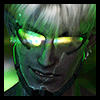 Mavrosh
Posts: 111
Mavrosh
Posts: 111
Hello!
If there already is a thread for this, I aplogize, I did not find it then. Also I hope that this is the right place to ask a question about this. I am not so much a person, who posts in a forum. :)
Today I purchased the HD morphs for M6. I installed them and now I can dial them into my character:
Unfortunately when I have the HD morphs dialed in, the render times explose or better: nothing seems to happen at all! It renders right down until the character starts and then it renders and renders and renders... but nothing happens and the render is stuck at 3% while the time is still counting.
I am sure that my settings are wrong somewhere, maybe someone can help me out here. I have never worked with HD morphs before.
On the product page it says, that viewport subdivision must be turned on, what exactly dos that mean? (I know what subdivision is, but viewport subdivision?)
I have an AMD Asus eightcore with 32 Gigs of RAM and my graphics are supported by Studio, I use Studio 4.6 Pro, the recent one, not the beta.
Thank you in advance for your help!


Comments
Are you applying the texture that comes with the HD morphs as well, as I think that might use AoA shader which always stops the render as it calculates then moves on, I've known it pause and calculate for up to 20 minutes - my computer is no where near as powerful as yours though.
Load the figure and select it. Click on Parameters tab, then Mesh Resolution. You'll see Subdivision.
Load the figure and select it. Click on Parameters tab, then Mesh Resolution. You'll see Subdivision.
Ah, they talk about this, okay. It is set to 1 by default for me actually.
Nope, I have my own textures and work with UberSurface for him. The interesting part is, that it renders all normal, when the HD ones are not dialed in, just as I am used to it. When I dial in the Michael6 HD ones, it happens what I described. Maybe this is normal?
Try changing the viewport setting to 3 (Parameter setting). Which version of DS are you using?
Unfortunately the change of settings did not change the render times. I tried it out - it DOES render but it takes forever before it even starts, which I only knew from the AoA SSS shaders so far... so I am quite confused that applying the HD morphs does the same but with much longer waiting times.... but then, maybe I am just not used to waitign any more sonce my machine is a rather fast one normally. ;)
Seriously... maybe this is a normal thing.
I use 4.6.1.
Unfortunately the change of settings did not change the render times. I tried it out - it DOES render but it takes forever before it even starts, which I only knew from the AoA SSS shaders so far... so I am quite confused that applying the HD morphs does the same but with much longer waiting times.... but then, maybe I am just not used to waitign any more sonce my machine is a rather fast one normally. ;)
Seriously... maybe this is a normal thing.
I use 4.6.1.
The HD morphs do take longer to render, and having it pause at 3% is about the same as I get when rendering. It "stops" as soon as it reaches the character's head. I'd say this is normal. Once it gets past that, you will see the render speed up as it goes down the body, slowing again when it hits the eyes. And of course, hair is going to affect the time as well. Add AoA shader in there, and you are up for a long wait. Just be patient as it calculates that first bit and it will speed up.
The HD morphs do take longer to render, and having it pause at 3% is about the same as I get when rendering. It "stops" as soon as it reaches the character's head. I'd say this is normal. Once it gets past that, you will see the render speed up as it goes down the body, slowing again when it hits the eyes. And of course, hair is going to affect the time as well. Add AoA shader in there, and you are up for a long wait. Just be patient as it calculates that first bit and it will speed up.
This is pretty much exactly what is happening here, yes. Thank you for clarification! Because I really did not know if this is normal or not as I have not had this before. A good thing to know and looking at the final render, it is worth the waiting for sure! The morphs look great!
I've bought the HD Morphs for both V6 and M6 and I've been trying to render V6 HD for the last hour or so without much luck. I've got the latest Daz Studio and I've used the Victoria 6 HD model and I've event checked the viewport > subdivision setting to ensure its set to 1 (and I've tried 2). When I render a simple scene with a plain backdrop and 1 light, it just sits there with a back render screen. Underwhelmed so far. Has anyone got V6 or M6 HD to render yet?
Someone could post their renders to show the quality difference between standard texture and HD-textures?
You may also wish to check RAM usage:
Just with V6 HD loaded
Fresh started DS 4.6
During render of V6HD with nothing else (not even lighting) added (it did go just a little bit higher)
(damn the randomness of attachment order!)
My test render was on a naked vicky so I can only post the face. Left is normal right is HD, the face is by far the most noticable for me. Then again the light setup is really not the greatest to see all the details. The improved texture is clearly seen on the breast area even at this resolution, for the face you probably need to render at above 5k on a full body to really see it, but it changes the way light reacts in contact to the skin as seen even at this distance on her face.
The render time is around 3-4 times longer then normal resolution for me : / At first I thought there was problem with my scene too, but no it just takes a long long time to start rendering.
Will this also affect drastically the rendering of animations? Instead of 5 hours for a 30 second scene, it'll take 15?
Quite probably, they really are very demanding.
Greetings,
I did not find this to be the case.At least for the HD morphs, it didn't seem to change my render time in any significant way. I haven't tried applying the Elite textures yet.
-- Morgan
At least for the HD morphs, it didn't seem to change my render time in any significant way. I haven't tried applying the Elite textures yet.
-- Morgan
Well I guess you have a better computer then mine : P For a 3500px wide render it went from 3 min to 10 min with the quick setup I used ^^
The render times are a calculation based on this, Total CPU processor speed per core, bucket size as seen by CPU cores (number of pixels to calculate each pass), bit depth (pixel samples) and Max Raytrace (light passes), Shading passes per pixel (Shading Rate in DS) and total free RAM at start of render for doing calculations. In essence without Upgrading to a Better CPU and extra RAM the major factors of render time comes down to two things, Render quality settings passed from DAZ Studio to the 3DeLight render engine and the total number of lights that need to be calculated per pixel in each lighting mode per pass, Light, reflect, and shadowing. I left some calculations out as they are minimal and will not normally increase render times as they are done for all renders and do not vary that much.
It is a Given the SIZE of the output file will increase time due to the number of total buckets.
After some experimenting with a basic scene that I use for all of my characters (backdrop, sofa prop and a few lights) I did get Victoria 6 HD to render. Having progressive render switched off made a difference for me and also reducing the render settings and output file size. The render times for me using the same scene but with V6HD rather than V6 is about 4 times longer. I can see the difference in the quality but this is only noticeable in close up views. I will try a straight portrait shot of G2F and G2FHD later and post it for comparison with some times.
The render times are a lot longer for me too, but well worth it. I just have to adjust my way of working - I simply do not use the HD morphs in my test renders and only dial them in right before I start the bog one. Like this my workflow stays the same and only the main render will take longer, which is alright as my main ones always take quite a bit anyways because of my settings.
I just had a render running with the HD ones on G2M and will happily post it in this thread as soon as the picture is finished. The details of the HD morphs combined with my own high resolution surfaces are nice to look at. :)
Here when I export Victoria 6 and Victoria 6HD as an obj the files have the same amount of polygons.
Try turning up the view[port Sub Division Level, in the Parameters pane>Mesh Resolution - for the full effect it needs to be set to 3, for which you will need to relax its limits by clicking the gear on the slider, choosing Parameter Settings, and setting the max value to 3. Also make sure that resolution Level is set to High Resolution, not Base. Note that you won't be able to sue this OBJ for creating new morphs, but if what you want is a static version for use elsewhere it should work.
Yeah that makes sense with the claimed 64 times improvement in resolution. 3 subdivision levels in 2 dimensions is 64 times more polygons.
The texture maps shouldn't make any difference since they are still 4096. I'm assuming that there aren't a bunch of displacement and normal maps involved as the idea here is to do those effects in real 3D?
Can someone give the best Render setting please? I'm never too sure as to what to set all of these things for the best render.
When I'm ready to do a final render I use these settings.
I used to go with a shading rate of 0.2 for most of my "final" renders. It was the default of DAZ Studio in the 2.x versions. They went to 1.0 with 3.x (I think), which is too blurry/soft/smeared or whatever for me, also you will get seams on some texture sets. I've occasionally gone lower than 0.2, but it's situational, I am doing it more often with the detail these days, but it's not always blindingly obvious. But my eyes aren't the greatest and I should probably eat more carrots.