Advance pack inagoni installer question
 WendyLuvsCatz
Posts: 38,200
WendyLuvsCatz
Posts: 38,200
I installed 32 bit to my C8.1 32 bit I keep for doing stuff that I cannot do in C8.5
( and the fact I can run it at the same time as Daz studio DIM etc without stuffing content manager)
and 64 bit in C8.5
but
there is a third installer that does not say what it is for
is it C7 perhaps? installing to a dummy folder revealed extension files as found in other 2
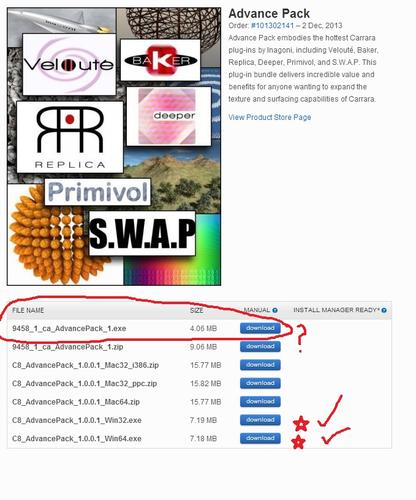
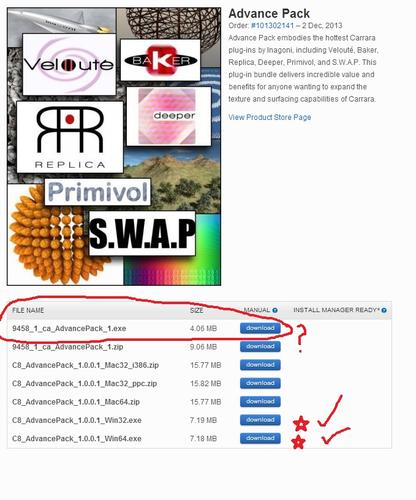
Untitled.jpg
679 x 817 - 165K


Comments
one zip the other exe?u can choose for use?
mac using zip, i think its for that
win using exe, i think its for that
try install one over other file ,because update
but i dont know which file can it be
I would go to inagoni.com to make sure all the versions are current.
oh this just gets better
even running as administrator entering the serial 3X which you cannot copy and paste does not stick for next time,
and yes thx Holly
might try that I presume I guess just unzip and use same serial if it works
update it does and only needed to be entered once which helps
seems to stick too
I will tell Daz customer support as I update my ticket
mostly want baker for export of terrain shaders to iClone
I had a similar issue and it looks like Daz doesn't have the latest versions - download them from the Inagoni site (downloads page) and you should be OK.
Some quick adds:
One reason DAZ has multiple installer version is that the older installers would not work right on newer operating systems. So they updated many of them to newer installers. (The never put the updated plugins in those newer ones though.)
The ones that say 9458 in the beginning of the name were the ones that had trouble with new operating systems.
Aside from all the Advanced Pack plugins the Serial Problem also exists with ArchiTools. DAZ doesn't have the newest version of it. So you need to get the newest fixed one from Inagoni too if you have it.
Some freebies for the Advanced Pack plugins & ArchiTools can be gotten from Inagoni too.
A few other plugins can be problematic to install, get to work right, or have a C8 version that DAZ doesn't have the C8 version of.
See the 2 posts on plugins I made starting at:
http://www.daz3d.com/forums/viewreply/290982/
Some specific ones to look for in the FAQ are: Carrara Importer for Adobe After Effects, PyCarrara,& Shoestring Shaders. The 1st two have things you need to do regarding instilation to get them to work and the last does have a C8 version, but DAZ doesn't have a download for the C8 one.
Yes.
I was lucky enough to have had this conversation with JAY_NOLA before I bought the Advance Pack, so I knew that I would need to pay a visit to Inagoni's site for the current files - which is a worthwhile visit. Bookmark that page as it's a great page to visit from time to time.
The sample files that Inagoni gives are excellent, too.
Oh...
I can hardly wait for the first time Wendy uses Replica!
It's an exciting event, I'm telling you! They're all a great score to Carrara's already vast abilities - and I can hardy wait to learn them all!
Alright Dart...start your evangelizing!
What makes Replica better than Carrara's native surface replicator? Frankly, I don't see a difference.
Replica creates replicated instances that may then be manipulated individually in the scene after replication. Things that must remain consistent with the host in order to remain an 'instance' rather than a new , are still apparent, as always. But the instance is then yours to move, rotate and/or scale, and there are certain differences that can be applied to shaders as well.
The interface, when launched, is really powerful and well designed. Unfortunately, I haven't had too much play time, as with the rest of the pack, and my new Ringo and DCG stuff. So when I used Replica, I was mostly using it for its power of instancing - sort of like using Fenric's Tree Duplicate - except using true instancing. I left the spacing at default and chose a direction to which I'd like them placed, and how many. Afterwards, I grabbed each instance, individually, and moved them freely bout the scene at any translation, scale, and/or rotational values I wish. That's really powerful to someone, like me, whom has not had this power before. So where I really notice it's huge advantage is using it on "Figures" and the like, things that Ctrl D (duplicate) doesn't work on.
Fenric's Tree Duplicate is handy. I use that one a lot, too. It essentially takes the group (hence: Tree) you have selected at pretends to drag it into the browser and back into the scene anew. You're not getting a new instance, but a complete, new figure set up exactly as the one (or group of them) selected. This totally rocks when you need them to become tweaked beyond what you could do with an instance, which must follow a controller.
This is where Replica shines. It works nearly the same as either replicator, but instead of getting placement boxes, crosses, or points, you get a true instance plopped into the scene according to your parameters. This can be used like the replicator or the surface replicator. There's more... but like I said... I've not had enough play time yet. Hopeful that day will come. It will be interesting to see what I actually do with this "Play time". I have many new plugins, shaders, skies, etc.,
The saving grace here, is that I buy this stuff for the future. I already have a fairly decent handle on what I can do with Carrara - though it keeps surprising me with more added benefits that I might have overlooked. But I see Holly's write-ups on some of these plugins and I see how my work flow could really use that extra push. The Primivol was what I wanted most from the Advance Pack. Knowing that, I ran over to Inagoni's site and checked out the rest of what comes in the pack. All looks cool. All looks like something I could really enjoy using - stuff that can help me in the long run. So I bought it. I still haven't been able to mess with Primivol and the others. But I still know them to be the upgrade pack I was looking for.
Fenric's stuff - I don't think I mention his plugins as often as I should, simply because I've started collecting them immediately after getting started in Carrara. Now I feel as if they are simply part of Carrara. Parts I would likely not be happy to live without. His new one that hides the Carrara skeleton ghost is getting a lot of use. As soon as I see a rig skeleton now - I immediately go to Edit > Fenric > Change bone visibility. And that's just the new one. I am almost always using one of Fenric's plugin's for something.
Ringo's Ultimate Carrara Pack - Being a huge fan of Carrara's shaders abilities, and also a fan of what Ringo can get them to do, I'm amazed that it took me so long to grab this one. Well, we can only get so much at one time, right? What an incredible collection of shaders - including some that use the Veloute plugin from Inagoni. I love shader presets. Especially the good ones. Being one of the folks responsible for making the excellent shaders that come with Carrara, Ringo is a wise choice. He has a handle on using features that I would likely (accidentally - due to inexperience) glance over in favor for the tweak that I find most familiar. So then I use these shaders and, when I do, check out what he's done to create them. A technique I've learned from Jack Whitney, another Carrara great.
DCG - This is where I am now. With three shader plugins from DCG, I am astounded with what they've added to my shader trees. Way too much to look at in great detail right now - which is exactly perfect - to tell the truth. Given some example from others and from the DCG site, I can get clues to the power that's just been unleashed into my Carrara. Truly astounding. I look through his other offerings and find that, well... I want them all... eventually.
Strange.
I came to Carrara knowing full well what I wanted from it.
I found out, rather immediately, that I really knew nothing about Carrara all of those months I've drooled over its lavish pages on the web. Carrara is actually so much more to my liking than I've ever dreamed. It does everything that I wanted it for - and bought it for but it also does so much more. What I mean by "Strange" is that, when I add these plugins and accessories, I find that they cater to my Carrara endeavors in such advanced ways... I wouldn't ever even really begin to ask someone for these crazy-awesome, new features. Some of them are either exactly the sort of added mechanic that I was looking for, or have become the missing piece to the puzzle of a conundrum I've been contemplating. Coming straight over from Poser, wanting a better way to animate and render my figures, Fenric's Posing Tools really came to the rescue.
Carrara has such wide-open abilities that you really can polish your dreams straight out of the box. Stock, with no added plugins. But by adding these things, you're opening up even more vastness. An already powerful suite that can do really anything just got enhanced and can now do a lot more!
Alright Dart...start your evangelizing!
What makes Replica better than Carrara's native surface replicator? Frankly, I don't see a difference.
Remember, you asked for it! :P :lol:
Yep! And I got it! A full-on, double-barrelled Dartanbeck blast square in the chest. :lol:
They're not selling the latest version?
This will be why I get asked to enter the serial number every time that I boot up Carrara! It's getting to be a pain in the rear, entering the serial number five times, before I can do anything.
At least now, I can see that I need to go to the creator's site to get this sorted.
The tell-tale sign that you need to update is that your SN will be asked for over and over. That happens, head to Inagoni and download the latest version, to which your SN will be valid ;)