Loads slower in Poser than DS
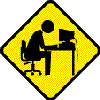 Georgehaze
Posts: 173
Georgehaze
Posts: 173
I've build a CR2 for a project that I'm working on and have hit a wall....
This item, when loading into DS, takes around 15 seconds or so to completely load.
The same item, when loaded into Poser, takes 90 to 150 seconds; way too long!
And... here's the interesting part; when I save the loaded item as a scene in Poser, the scene opens in about 15 seconds.
Admittedly, it's a large file set but I'm wondering if this is normal?


Comments
One first idea when reading your post is:
What version of both programs do you use? Do you run a 64bit OS, have DAZ Studio in 64bit, but Poser only in 32bit?
This could explain why Poser is slower.
You are correct, to a degree.
In both 32-bit DS3 and 64-bit DS4, the load speeds are comparable.
In Poser 7, Poser 9 and Poser Debut, the load times are extreme but of approximately equal duration.
So, my quandary is whether or not this is significantly long for regular Poser users or part of the norm? I mainly use DS myself.
Further, if anyone can suggest why this may be happening in Poser and how best to alleviate the issue, please let me know your thoughts.
And, as a preview of the "item"....
I'm a 50/50 Poser/DAZ Studio user (DS 4.6/4.5/3 and Poser 9/8/6) and I find that Poser / DAZ Studio load times are usually very similar. If one takes significantly longer than the other then there's usually something not quite right with the file you're trying to load (or with your program settings).
You don't by any chance get a Poser dialog box after 1-2 minutes asking you to locate a file do you? You're just getting a long delay and then the load completes of it's own accord, yes? (If you're getting a 'Please Locate File' dialog after 1-2 minutes delay then the file isn't where Poser expects it to be and the delay is Poser doing a deep file search - check the paths in your CR2 and check your Poser library search settings - for Poser 9 'Edit > General Preferences > Library > File Search', and you'll find it set to 'Deep' by default. I prefer to set it to 'Shallow', and the Poser 9 manual recommends setting it to 'None' if you're developing your own poser files)
But if the Poser scene file loads fine then the best approach may be to strip the PZ3 down and save it as a CR2 (a CR2 is just a subset of a PZ3 and it's quite easy to remove the unnecessary parts - I'll try and find a 'how-to' link). Then test that new CR2 - it should load in 15 sec too. Then compare the new CR2 with your original CR2 and you should be able to spot a few differences. One of them will be the problem!
But probably the easiest way is to simply load your scene file, select your figure and save it into your Figures library using the square button with the '+' sign on it at the bottom of the library pane (tooltip 'Add to library' when you hover over the button).
P.S. You have got all the Poser 7/9 updates installed?
http://poser.smithmicro.com/updates.html
(if you installed the Poser 9 SR3.1 update and you don't have IE11 that should be sufficient. Poser 9 SR3.2 is a specific fix for a big IE11-generated problem)
No warning boxes at all under any of the Poser versions that I've listed.
And, yes, I have the latest updates for all of them.
Just edited my original post to add this but since you're online...
probably the easiest way is to simply load your scene file, select your figure and save it into your Figures library using the square button with the ‘+’ sign on it at the bottom of the library pane (tooltip ‘Add to library’ when you hover over the button).
You probably want to turn off the 'external binary morph targets' option (Poser 9 ‘Edit > General Preferences > Misc > Save Files') otherwise Poser will save a .pmd file as well as the .cr2 and .png icon, and this will cause problems for DAZ Studio.
I would double check the paths in the file references of your .cr2. It's possible that Poser is looking for something and eventually finding it.
Do you have an equivalent amount of content in the libraries of both Studio and Poser?
Ds will throw an errro if a path is wrong, unlike Poser it won't search. So, check that you have the same folders mapped in each - and that you don't have any nested folders (a content directory inside another content directory) as that would be one way to have a "bad" path that DS nevertheless accepted.
Thanks for all of the helpful suggestions.
I have tried the "saving the file as a new character" as suggested above and, when double-clicked, that one loads quickly.
So.... Carpe Diem (hooray!!).
As for the 'nested folders', I will double check but I don't think that this is the case as I got similar results from two different machines (one using Poser 9 with its content on a separate drive while the other machine runs Poser 7 with the content on the same drive) - same result.
As questioned above, there are no error messages at all in DS.
If it's not one thing, it's another.................
OK, so using the recommendations above I have successfully created a new CR2 that loads quickly in all versions of Poser as well as in DS....
Except..... although it loads perfectly in DS3, in DS4 it now loads but you cannot see it.
With the previous versions it was there in DS3 and in DS4. Not any more.
What (else) am I doing wrong?
I can't think of any reason it would be visible in DS3 but not in DS4, so it's always worth double-checking the really obvious things (I know that from personal experience!)
- Is the figure actually loaded and set visible in DS4? (double-check the 'Scene' tab, and make sure all children are visible too)
- Is the default viewpoint/camera set differently in DS3/4
- perhaps your DS4 camera is actually inside the figure when it loads, so you don't see it?
- Is the camera actually pointing at the figure?
- Is the figure not visible because it's been loaded miles away from the origin, or scaled up/down so it's too big/small to see?
(However, since you had it working fine in DS4 before I think it's unlikely to be any of those)
Failing that I'd suggest doing a file comparison between the original CR2 (the slow Poser load) and the new one (the DS4 invisible ) - personally I find WinMerge's file compare quite good for this, although any side-by-side text editor will do. Can't suggest what to look for, although you'll probably know it when you see it - or at least be able to home in on one or two likely suspects.
Do the group names contain spaces or other special characters?
Nope.
I'm going to tell myself that it's just a corrupted file and recreate it and then try again with DS4.
Otherwise, I cannot think of any explanation as to why DS3 will read the file correctly on the same machine at the same time while DS4 will not. They're both reading the same file from the same directory.
Perhaps I'll send a copy to a DS- friend of mine to double-check as well.
I'll keep you all posted.