Wings 3D Tutorial: Star Sphere
 Fencepost52
Posts: 509
Fencepost52
Posts: 509
As requested, here's the next Wings 3D tutorial: Star Sphere in Wings 3D
@GussNemo: I typed as slow as I could! :D
There's more to come! Let me know if you have any questions. A
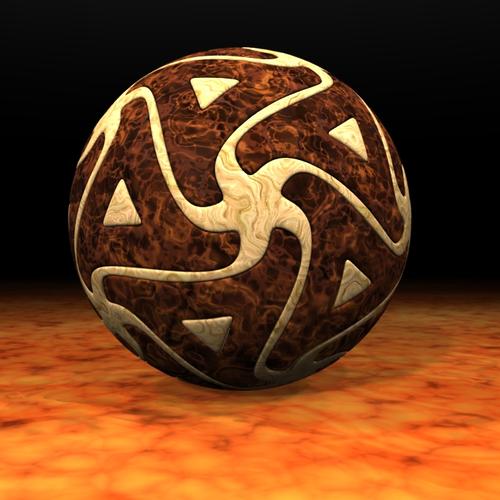
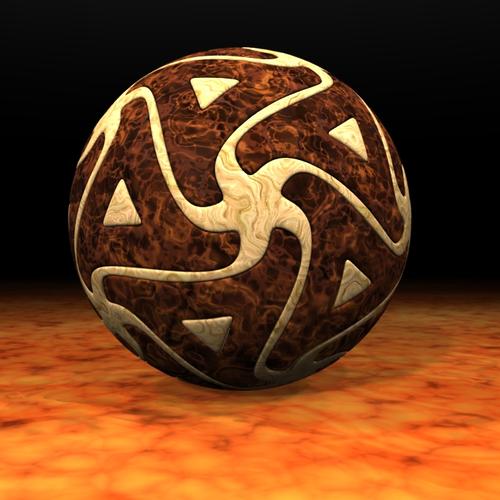
StarSphere.jpg
700 x 700 - 276K


Comments
this ones a little harder to follow in hexagon lol
:D Time to pull out Wings!
Uh... Is this a good forum to post Blender modeling tutorials, Chohole?
Like Wings3D, Blender is cross-platform, open source, created and currently supported by Nordic dudes, and not made by DAZ3D.
@fencepost: T h a n k y o u f o r g o i n g s l o w e r, i t r e a l l y h e l p e d.:lol: That is another great tutorial. I even figured out how you did the small triangles in your initial image. And experimented with shell extruding setting on a third sphere I made.
Thanks fencepost52, very interesting, downloading it now.
I did your last tut, and it was fun. Keep 'em coming :)
If it is a tutorial that has cross interest with Bryce, like the Wings ones which are about making models to render in Bryce, then I guess it would be fine.
If, on the other hand, it is pure Blender tuts then they would be better in Nuts and Bolts, and then linked to here.
You're very welcome and thanks for trying them out and providing me with feedback. Have you posted your renders here in the Bryce forum?
If, on the other hand, it is pure Blender tuts then they would be better in Nuts and Bolts, and then linked to here.
If I'm putting these in the wrong section, please feel free to move them accordingly and let me know where I should really be posting. I thought about posting in a part of the forum where they could be seen by all DAZ users without having to come here, but I figured that since I only use Bryce and don't hardly ever venture into the other forums (not enough time, I'm comfortable here, etc.) this would be as good a place as any. I apologize in advance if they really should be elsewhere. I aim to please, although my aim isn't always spot on. :)
You're fine, because they are all being rendered in Bryce, and everyone else is doing the same.
Very good! Thank you!
Okay, so I finally added material to the spheres I made, using fencepost's tutorial. Below are a few examples.
I loaded it into hexagon after modeling in wings. in hex, it's hard to model such things because some of the commands are different, it's easy to distort faces and I'm not sure where to find the sabo whatchamacallit. but it is pretty easy to make.
Thanks Fencepost for the tutorial something to play with later or this weekend.
Guss-wow lovely shapes and renders
User.operator - looks nice, I like the distorted look.
very hard to choose between textures.
@mermaid: Thank you.
@user.operator: Those are looking very nice, especially the shiny one.
I wish I had a 3d printer....I'd print out all kinds of stuff like this.
I've got a 4 hour render running of this version in glass form
Those are some mighty fine renders, Guss and user! The materials you used, user, a cool plastic-like substance. :)
@user.operator: Your last sphere is super.
@fencepost: Why, thank ye sar.
My star spheres–1st obscure lighting using the Furka hdri, 2nd Regular render using IceFire Hdri
Thanks Fencepost for the cool tutorial :-)
mermaid gave me an idea for a new approach.
Nice renders, mermaid, and you're welcome for the tutorial!
mermaid/user: Way to take the shapes to another place and make them your own. That's what it's all about. With graphics, the question, "What if?", is the best thing you can do and can be corrected with an undo (or many of them!!! LOL). If you're like me and have no real world mechanical skills, "what if?" is NOT a good idea!!!!!!
@mermaid: Both of those images are great. The spheres in the last image look like sleigh bells.
@user.operator: Adding the color in your second image really makes the entire sphere stand out. Nice work.
Thanks Guss
Just some examples of other solids as modified "Star Spheres". I did each one of the basic solids in Wings3d and these are the basic renders. The original solid is just the default gray. The sphere is colored with the material out of Wings3d but the diffuse color of the parts of the sphere is changed to either full red or full blue. The ground plane is based on a material I cribbed from one of David Brinnen's videos (Funky Metal to Funky Glass if I recall). The scenes are light the same way: solid gray skydome and obscure TA lighting setup. These five are the Tetrahedron, the Octahedron, the Octotoad, the Dodecahedron, and the Icosahedron. I will post the cube versions in another post.
Wow Dangerlad, that's so cool.
And now the Sphere-ized cubes. Same deal as the other solids in lighting and materials however I did modify the resultant sphere a little. I tried to combine the instructions for the Star Sphere with David Brinnen's for creating scaffold like lattices in objects. I did 5 different workings of the spherized cube each one is a slightly different method at combining the two sets of instructions as well as combining the two parts or the object.
These final two renders are the 5th spherized cube the first is done in the same manner as the other 4. The second render is light using Horo's Goldren Lighting HDRI and changing the material of the sphere a little. I added a specular component as well as anstropic effect (all though I don't see it). I REALLY like how the second render came out.
@Dangerlad: Those really turned out well. Like the lattice insert.