Question about OBJ export with procedural materials converted to textures
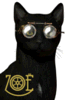 Michael C
Posts: 76
Michael C
Posts: 76
When I export to an OBJ and convert procedural shaders to textures, the process sometimes creates as many a seven image files numbered XXX.jpg to XXX6.jpg. However the MTL file uses only two of these, XXX.jpg as map_Kd (diffuse) and XXX1.jpg as map_Ks (specularity). I can find nothing in the documentation that describes this. Does anyone know what the the other image files represent? Thanks.


Comments
hmm could be alpha, bump and reflection maps and other places you can drop a texture map into?
All I could find is this:
"Convert Procedural Shaders to Textures: when checked, a texture map is calculated for each procedural shader used in the Carrara scene. This option can slow down the export quite a bit, especially if you select a high resolution." from the C7 Manual.
I did a couple of tests. If a shader value was set to none, I did not get a file. If it was set to a numeric value, I got a solid color map. If there was a procedural shader, I got a color map a highlight map and one that I cannot figure what it is. It may be a bump, or it may be highlight.
Need to build a more complex shader for a test.
ncamp
Ok,
I did a quick test.
I set the following channels to the listed shader.
Color Brick
Alpha Caution
Highlight Checkers
Shininess Planks
Bump Squares
Reflection None
Transparency None
Refraction Index of Refraction
Glow Wire
Subsurface Scattering Subsurface Scattering
Translucency None
I exported to .obj. 5 Files were created. It looks like the Alpha and shininess channels did not generate a file.(edited I said glow first.)
Only 2 were included in the .mtl file
# Created By Carrara 8.0
newmtl Shader
Ns 0
d 0
Ni 0.001
Km 1
illum 2
Ka 0.2 0.2 0.2
Kd 1 1 1
Ks 1 1 1
map_Kd Shader.png
map_Ks Shader1.png
Thanks, ncamp. I guessed it was something like that, but didn't think to use easily recognizable channels, as you did, to make the match. The original shader I used (from Real Metals) is too subtle make the correlation.