Why ptex bunny doesn't work in DS?
 almahiedra
Posts: 1,353
almahiedra
Posts: 1,353
I'm playing in DS4.6 with ptex bunny example from here http://ptex.us/samples.html. First is using bunny.ptx like a common texture, obviously this is incorrect use. Second to fifth are shader builder version from ptexcolor.sl. Third to fifth display several colors per pixel; so, I think my use of ptexcolor function is Ok, but second is the bunny object, and this mix all colors in an only one color for all pixels in the object. It is supposed that bunny must be look like this http://ptex.us/samples/bunny.png. Sometimes imported *.obj mixing al colors in a textures like this, I think this is the bunny's problem, and doesn't a bad shader. Somebody have some idea about improve bunny in DS and so, avoid color mixing?


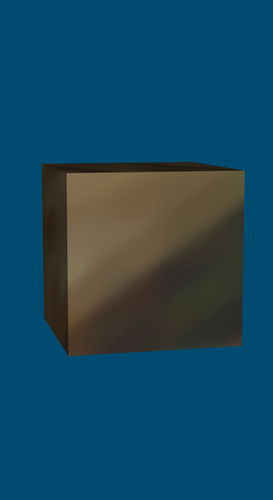
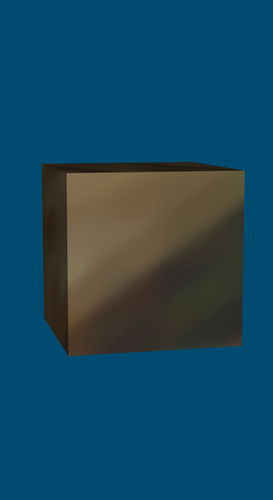




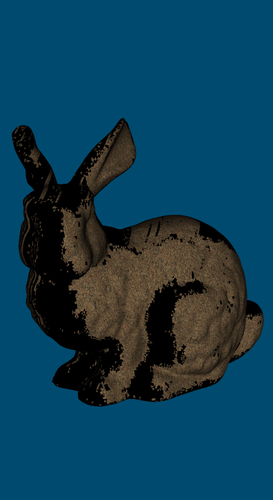
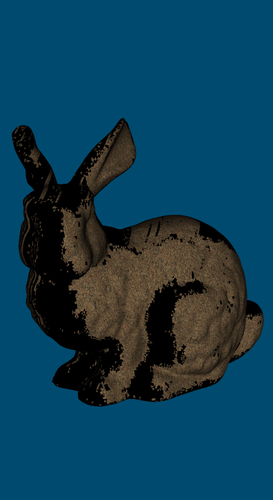


Comments
I haven't come across the word ptex for a long time....
(can't even remember what it was all about)
What is it that you want to achieve? Statue like garden bunny, or a more real like one?
ptex is mesh-specific, so I would not expect it to work on a different mesh. I'm not sure what the issue with the application of the ptex file to the model is, however.
The teapot seems to work, so I suspect it may be because the bunny uses loop SubD isntead of CatMark/Catmull Clark. You might bug report it.
Thanks Richard, but teapot didn't work for me. I obtained a simple red teapot. So I'm doing something wrong in the shader. I need try it again.
Cute bunny
Thanks Richard, but teapot didn't work for me. I obtained a simple red teapot. So I'm doing something wrong in the shader. I need try it again.
I didn't do anything in a shader, just applied the ptex file to Diffuse colour in the basic shader - but if the ptex file works in one place it should work in all, I'd think.
I simply used just the examples which didn't work :(. Teapot work well! and without any shader.
Thanks Richard!