Apply accept what is the difference ?
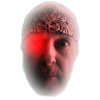 uncle808us_058ebb82b3
Posts: 27
uncle808us_058ebb82b3
Posts: 27
MacBook Pro OSX El Capitan Ver 10.11.6 Hexagon 2.5.2.109
Hi: Learning Hexagon.
Would someone explain the difference between apply and accept?
I understand abort.
Thank you.


Comments
Accept applies and quits the tool.
And I assume "apply" applies the change but keeps the tool active. Please correct me if my assumption is wrong.
Why would you choose apply? To keep the tool active. What if you apply and forget to accept?
and choose another object.
I am ignorant of a lot of Hexa. I know "RTFM"
Because sometimes you want to use the same tool several times in a row on the same selection. Extrusion is a prime candidate for that.
Ok Thank you for the help. and your time.
Useful tip, that.
Thanks!
Apply/Accept/Validate ... depends which tool is in play. Finalizes the action.
With some functions, hitting the Enter key does the same thing, such as renaming a part.