Animate Shader in an NLA clip? SOLVED!
 DesertDude
Posts: 1,238
DesertDude
Posts: 1,238
Hi All,
I'm a noob when it comes to creating and using NLA tracks. I had a thought for an experiment using an animated shader but can't even get a simple animated shader to show up in an NLA track, depsite the fact it is listed as an option when I click on Track > Parameters > right mouse button to access some advanced options. It's listed in the pop up menu (see screen grab), but no matter what I do I can't get simple animated shader to "stick" or show up in the NLA Clip.
I have tried adjusting the Shader when the Clip is in Edit Mode (Edit Clip), and it animates as expected, but...still isn't part of the Parameters for the Track or attached to the Clip. I tried converting to a Master Clip and bringing back into the timeline, but still no luck.
I noticed there is a 'Show Other Parameters' option (again, see screen grab), so out of curiosity I added a Modifier, and that showed up.
I have gone through the Carrara Manual for the section on NLA, watched the section on NLA in Phil Wilkes 'Learning Carrara 8.5", Googled until my head started spinning around, and tried searching the forums, starting with Dartanbeck's 'Carrara Information Manual'.
So, can this even be done? I'm sure I am doing something wrong or missing something obvious.
Thanks for your help.
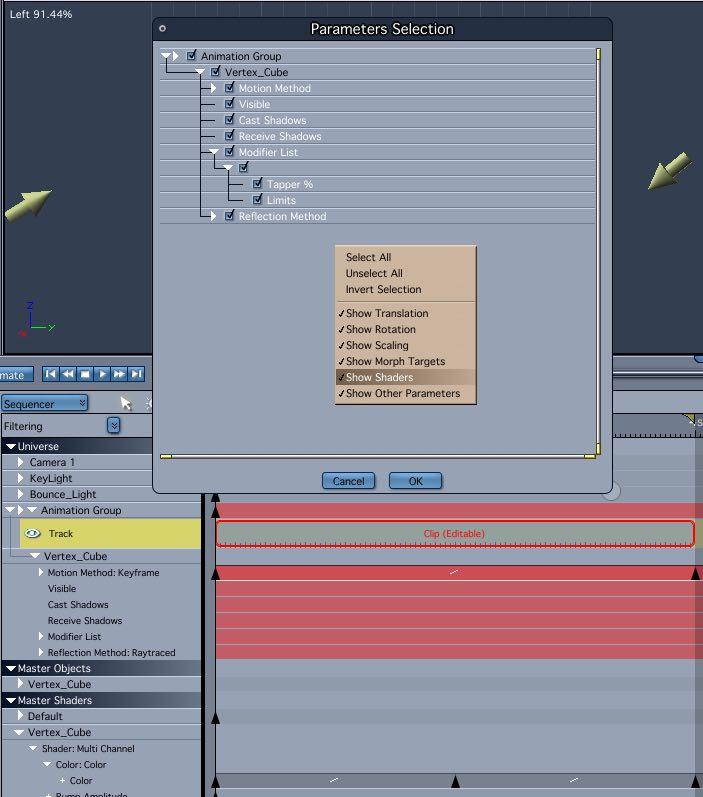




Comments
Never tried that before.
Possibly something Fenric’s ERC could be used for if you have it
hope he puts his DAZ store stuff on his website one day for those who missed out to buy
I bought everything from DAZ of his
only thing I don’t own AFAIK is his bone hider and mix map to sampling fixer off his site
Thanks Wendy, I actually own the ERC plugin, thinking I would use it for corrective morphs with bone bending but embarrassed to say I haven't explored it yet.
Turns out I had the totally wrong approach for what I wanted to do anyway. My usual MO, put the cart before the horse and go crashing off. But I'm still curious why that "Show Shaders" would be listed when it seems to be non functional. The Shader in the timeline doesn't turn red like the other options which seems to be based on manipulating vertices. Hmmm...
can mimic help mebbe?
by revealing track magiks
Sorry to resurrect this thread but...SOLVED!
This is one (very rare) occasion where I feel a little grumpy towards the developers...lol.
SOLUTION:
If you select the object's Animation Group in the Instances Tab, there is an 'Animation Group' tip-down triangle which appears in the General Tab which when tipped reveals...dah da dah! - a 'Control Shaders' checkbox, unchecked!
Was literally staring me in the face - in the face - that 'Animation Group' traingle tip down thingy. So, check that checkbox.
Ok, next up, click to highlight the 'Track', and under the General Tab, click the Parameters button.
Strangely, Carrara has now unhelpfully unchecked 'Shaders', so re-check it and now you should have your Shader highlighted as part of your NLA track.
Still doing some tests...there are a few flakey things happening from my end that are probabaly user error, but at least it seems to be accessable and works.
edit to add: I still don't see a reference to this in the manual.
kewl. thanks wonder if that could be the way to save a shader and apply without losing the loaded texture maps.
sometimes i just want to change the 'save internal' setting or lower highlights.
i started saving my shaders and animated shaders to a primitives to object tab.
when i need the shader i drag in the primitive, then drop on a shader from the lil shader tab.
if you set each side of the cube to a shader domain, its great for dragging in a group of shaders in 1 go
for example, christmas lights. could save 6 flashing colors to 1 cube.
i put 1 in freebies. https://www.renderosity.com/freestuff/items/83432/carrara-animated-shader
Very good, thanks for the post. I still think I've got a lot to discover in Carrara ...
That truly is very interesting.
Mystiarra - Love that animation! Nice touch as CararraX squiggles off at a faster pace.
Thanks for the freebie, I downloaded to test for this.
I'm a little confused by what you say here:
"wonder if that could be the way to save a shader and apply without losing the loaded texture maps.
sometimes i just want to change the 'save internal' setting or lower highlights."
As far as I know one can save a shader to the Browser and it saves with the Texture Map, and one can just drag and drop from the Broswer > Shaders > My Shaders (or whatever the folder's name).
I'm still messing with this and occasionally getting an odd / unexpected result due to the fact I'm not sure exactly what I'm doing.
Cool. Hope it can be yet another useful tool.
was just wonderin, if it gives checkboxes for what channels in the shader to save, save everything but the texture
i have trouble reading the options, light font on a light background is hard for me to see. i cant see the lil white triangles, i click like crazy til i hit it. >.<
The problem with using NLA clips for certain things is that, the only way to edit them is to edit the clip itself which, to me is a PITA, but to each their own.
When creating the NLA clip, we can enlarge the dialog that pops open and select or deselect anything that we want.
In your earlier question, it will not actually store the map itself, only the changes it makes over time - that's what NLA clips do - record changes in settings in a non-linear fashion.