MMX-Dark DS - A Dark user style for Daz Studio
MMX-Dark DS is a user style for Daz Studio. Its a dark theme intended to be esier on the eyes for long term use. This will ONLY modify the colors of the UI, it will NOT change the layout of the tabs and what not.
To install it, in windows, place it in the following location:
C:\Users\YOUR USER NAME\AppData\Roaming\DAZ 3D\Studio4\user styles - If this location does not excist on your computer, you will need to create it. Please see this post below by IceCrMn - https://www.daz3d.com/forums/discussion/comment/4802526/#Comment_4802526
To change the theme style in Daz Studio, go to "Window > Style > Select Style..."
Link: https://mega.nz/#!ulgwkSaZ!h5NHw-3T1DwnaTI6R-iUb9E3CMYWS5GwzwFPOZaEvvI
Link: https://drive.google.com/file/d/13ZJSVRWd9og8_TTe2c1w9A51mYDOQZFe/view?usp=share_link
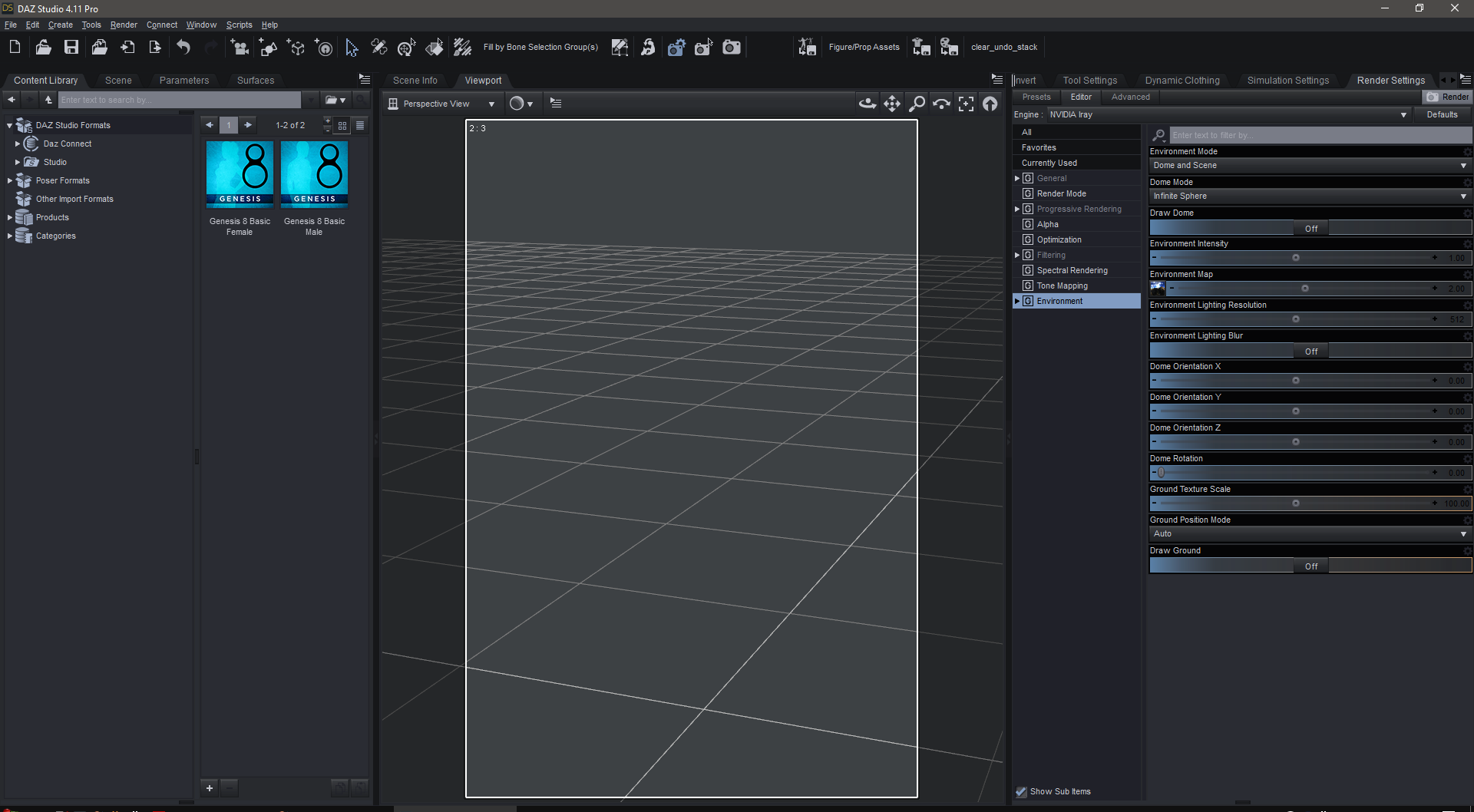
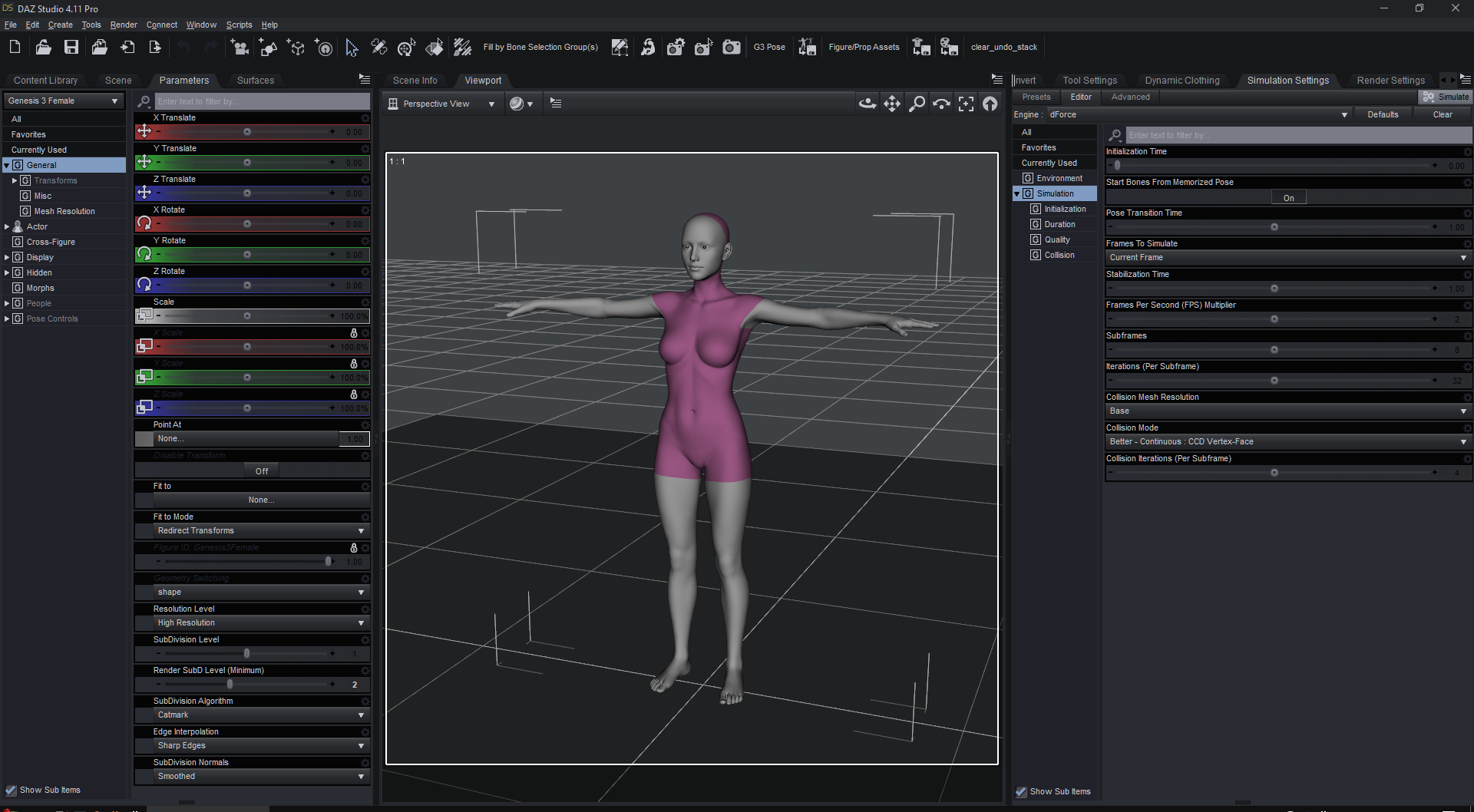


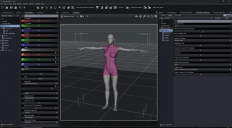
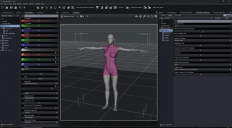



Comments
Thanks! I'll take that.
You're welcome Captain
Thank you so much...what a difference that makes
You're welcome!
Thanks
You're welcome
Thank you,love this style, instant favorite :)
You're welcome IceCrMn!
Absolutely amazing - thank you so much for this :)
You're welcome Evacyn!
Studio 4.6 PRO _
_some kind of error ??
Thank you so much for sharing this. I tend to like darker backgrounds/styles & this is very welcome. Started using it immediately.
Looks very nice. I'd like to use it as I like a darker interface (eye problems), but I do not have the directory that you say it should be placed in. Any other suggestions on where to place it?
Edit:
Sorry, never mind. I fugured it out. I just created a new directory with the correct name, then placed the files in it. Looks great. Thanks very much for the layout.
HI @Mattymanx, does this change the layout (where tabs are docked, etc) or just the colors? I like the colors/look, but I've become accustomed to my layout. In either case, nice of you to provide as a freebie!
Outlaw, I just installed this and opened it, it only changed the colors and my layout stayed the same. Really nice look. Thanks a million @Mattymanx !
Thank you so much for sharing this! I have been using the default dark theme and I'm excited to have something even darker. Very restful on the eyes.
Thank you for sharing! I couldn't get it to work (Doesn't show up in the style selection, using Daz 4.12.0.42 Beta) but it got me inspired to make my own even darker style so thanks for the inspiration!
The folder "user styles" dosen't exsist unless you (the user) makes a custom style and saves it :).
So, to make it work in the beta navigate to C:\Users\NekoSore\AppData\Roaming\DAZ 3D\Studio4 Public Build
then make a new folder called "user styles" and drop the folder 'MMX-Dark DS" in to it. Then start up Studio Beta, then click Window>Style>Select Style. Clcik the drop down menu on the top right and the new "MMX-Dark DS" theme should be on the list there.
note: Current release and beta store the user styles in differnt locations.
release= C:\Users\YourUserNameGoesHere\AppData\Roaming\DAZ 3D\Studio4
Beta=C:\Users\YourUserNameGoesHere\AppData\Roaming\DAZ 3D\Studio4 Public Build
Thank you for the detailed explanation! I had created the "user styles" folder in the regular studio 4 folder instead of the public build beta folder which I primarly use. Now it shows up in the styles drop down menu and works great! Thanks again!
This was made in DS 4.11 so I would not expact it to work in older versions. Sorry!
You're welcome Smoke14!
Sorry for the late replay 3DOutlaw, but sisyphus1977xx is correct, it just changes your colors, not the style.
You're welcome Sisyphus1977xx
You;re welcome LuckBe
Thank you for posting that. I lost track of this thread and was late to reply. I have edited the first post with a link to your post. Thank you again.
Main post has also been updated to state that it changes the colors only and not the layout.
_alright _then Thanx
Thanks!
You're Welcome!
I can't wait to use it! Thank you!
Thanks for this, you are the ma'am!
All cheezy dad-jokes aside, this makes my eyes very happy!
Damn this looks like it makes such a difference. Thank you, going to try it out later!