[SOLVED] GUI Skin has vanished and DAZ now unusable! Help!
So, suddenly my whole GUI is white, with no checkboxes showing etc. Daz is for practical purposes unusable. (See attached screenshot).
I've closed it, shut down, cold booted the box, and still nada.
I have never looked at changing the skin before, but I went to Window - Select Style on the basis that this might let me do it, but the selection field is blank (also see screenshot).
It seems such a crazy stupid problem. Please tell me there's a fix!
Edited to add: Running x64 for Windows 7 x64, 8GB physical RAM and about 28GB in always-set virtual memory across the different hard drives. Running overclocked, but stable, Sandy Bridge. Also an ATI Radeon 4300/4500 HD graphics card with dedicated RAM.
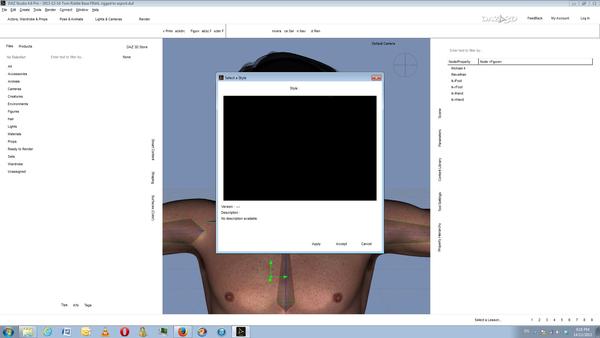
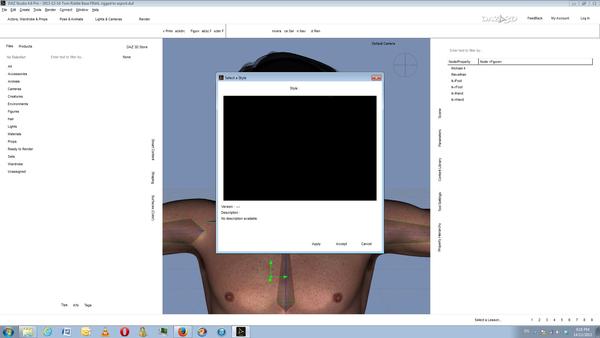
dazerror.jpg
1920 x 1080 - 157K
Post edited by deslea on


Comments
I never did work out what was wrong (I even ran some hardware integrity checks) but I'd had a couple of other weird problems today since the update, so I reinstalled. All good.