After the process if i dial it out/in on the new G8 the changes are minimal.
Yes could be that its not coverted correct.
Maybe delete the Victoria 7 morph and try to convert Victoria 7 to get a new morph?
I have tried, delete all morphs and characters (Backup first)
And try to convert the original Victoria 7 (not HD)
It looks then like this:
Ok, this looks like you did a double conversion. You need to make sure you have deleted the MORPHS, not just the presets. The morphs always go in \data\DAZ 3D\Genesis 8\Female\Morphs under the first directory listed in the Daz Studio Formats section of the Content Directory Manager:
I'm experiencing the same problem that several other users have reported where the converted character's neck is severely deformed (see screenshot below). I'm trying to convert a custom G3F to G8F using the "Convert Scene Character G3F to G8F" script option. I have 1) zeroed-out the source character's position and confirmed that the source character is at zero in all 3 axes, 2) deleted all previous character-specific CC-created morphs from the CC output directory, 3) tried selecting/unselecting "Convert Corrective Morphs" option and also tried all 3 Conversion Process options (Legacy, 2019, 2020). Each time the converted character's neck ends up being severely deformed. I'm using the latest non-beta DAZ Studio version.
I'm experiencing the same problem that several other users have reported where the converted character's neck is severely deformed (see screenshot below). I'm trying to convert a custom G3F to G8F using the "Convert Scene Character G3F to G8F" script option. I have 1) zeroed-out the source character's position and confirmed that the source character is at zero in all 3 axes, 2) deleted all previous character-specific CC-created morphs from the CC output directory, 3) tried selecting/unselecting "Convert Corrective Morphs" option and also tried all 3 Conversion Process options (Legacy, 2019, 2020). Each time the converted character's neck ends up being severely deformed. I'm using the latest non-beta DAZ Studio version.
You're first conversion did not have the characters at the origin. The clone is created on the first conversion and not created again, which has messed up everything since. You need to delete the clone, which is located in %USERPROFILE%\AppData\Roaming\DAZ 3D\Studio4\CharacterConverterMorphs
I'm experiencing the same problem that several other users have reported where the converted character's neck is severely deformed (see screenshot below). I'm trying to convert a custom G3F to G8F using the "Convert Scene Character G3F to G8F" script option. I have 1) zeroed-out the source character's position and confirmed that the source character is at zero in all 3 axes, 2) deleted all previous character-specific CC-created morphs from the CC output directory, 3) tried selecting/unselecting "Convert Corrective Morphs" option and also tried all 3 Conversion Process options (Legacy, 2019, 2020). Each time the converted character's neck ends up being severely deformed. I'm using the latest non-beta DAZ Studio version.
You're first conversion did not have the characters at the origin. The clone is created on the first conversion and not created again, which has messed up everything since. You need to delete the clone, which is located in %USERPROFILE%\AppData\Roaming\DAZ 3D\Studio4\CharacterConverterMorphs
Deleting the CC clones from %USERPROFILE%\AppData\Roaming\DAZ 3D\Studio4\CharacterConverterMorphs resolved the issue. Thank you!
I'm experiencing the same problem that several other users have reported where the converted character's neck is severely deformed (see screenshot below). I'm trying to convert a custom G3F to G8F using the "Convert Scene Character G3F to G8F" script option. I have 1) zeroed-out the source character's position and confirmed that the source character is at zero in all 3 axes, 2) deleted all previous character-specific CC-created morphs from the CC output directory, 3) tried selecting/unselecting "Convert Corrective Morphs" option and also tried all 3 Conversion Process options (Legacy, 2019, 2020). Each time the converted character's neck ends up being severely deformed. I'm using the latest non-beta DAZ Studio version.
You're first conversion did not have the characters at the origin. The clone is created on the first conversion and not created again, which has messed up everything since. You need to delete the clone, which is located in %USERPROFILE%\AppData\Roaming\DAZ 3D\Studio4\CharacterConverterMorphs
Deleting the CC clones from %USERPROFILE%\AppData\Roaming\DAZ 3D\Studio4\CharacterConverterMorphs resolved the issue. Thank you!
I seem to be running into the same problem. I've gone back through the last bit of instructions and made sure the models are all at 0/0/0/, deleted the clone, and deleted the morphs of the converted model before trying again (and again). Still no luck. Please help.
Also, while your product seems to change the body just fine, it isn't doing anything to the shape of the head/face.
I seem to be running into the same problem. I've gone back through the last bit of instructions and made sure the models are all at 0/0/0/, deleted the clone, and deleted the morphs of the converted model before trying again (and again). Still no luck. Please help.
Also, while your product seems to change the body just fine, it isn't doing anything to the shape of the head/face.
I am sure that is the issue though. There can be multiple clones at %UserProfile%/AppData/Roaming/DAZ 3D/Studio4/CharacterConverterMorphs. Make sure you delete the correct one. You could also try temporarily renaming the folder My Libary/data\DAZ 3D\Genesis 8\Female\Morphs to Bad Morphs or something (Note: not My Daz 3D Library but the first library listed in the Daz Studio Formats section of the Content Directory Manager (which is usually My Library)
Renaming this folder will hide ALL the converted morphs you have done so far.
Hot dog!! No more neck form hell! I deleted all my bad conversion files and tried again and it worked, mostly.
My next problem (sorry) is that the converter didn't seem to take all of the head shaping from one to the other. Pic included to explain more fully. (right is base character, left is converted character.)
Hot dog!! No more neck form hell! I deleted all my bad conversion files and tried again and it worked, mostly.
Yay!
My next problem (sorry) is that the converter didn't seem to take all of the head shaping from one to the other. Pic included to explain more fully. (right is base character, left is converted character.)
Thanks for all your help so far!
It is hard to tell in the picture, but it looks like your character has more than one morph engaged for the head? The script creates each morph separately and they need to be dialed in (the script should do that automatically but can fail sometimes on that step). Also, the script converts HD morphs as standard morphs (Daz Limitation) so that can affect stuff too.
Hot dog!! No more neck form hell! I deleted all my bad conversion files and tried again and it worked, mostly.
Yay!
My next problem (sorry) is that the converter didn't seem to take all of the head shaping from one to the other. Pic included to explain more fully. (right is base character, left is converted character.)
Thanks for all your help so far!
It is hard to tell in the picture, but it looks like your character has more than one morph engaged for the head? The script creates each morph separately and they need to be dialed in (the script should do that automatically but can fail sometimes on that step). Also, the script converts HD morphs as standard morphs (Daz Limitation) so that can affect stuff too.
If you open the picture, the sliders are included on the sides. The origional has three different heads combined, whereas the conversion is only doing one of them. The right one uses Izabella, Maydelyn, and Quinn. The left is just using Izabella.
Hot dog!! No more neck form hell! I deleted all my bad conversion files and tried again and it worked, mostly.
Yay!
My next problem (sorry) is that the converter didn't seem to take all of the head shaping from one to the other. Pic included to explain more fully. (right is base character, left is converted character.)
Thanks for all your help so far!
It is hard to tell in the picture, but it looks like your character has more than one morph engaged for the head? The script creates each morph separately and they need to be dialed in (the script should do that automatically but can fail sometimes on that step). Also, the script converts HD morphs as standard morphs (Daz Limitation) so that can affect stuff too.
If you open the picture, the sliders are included on the sides. The origional has three different heads combined, whereas the conversion is only doing one of them. The right one uses Izabella, Maydelyn, and Quinn. The left is just using Izabella.
It was hard to tell since i could not see the sliders' value and they looked sorta in the middle like you had turned limits off. Which of the scripts were you using for conversion? Character Converter or Convert Scene Character? Could you post the Daz Log of the conversion? I could see which morphs the script saw as non-zero and tried to convert.
Here's an updated head comparison. I used the Convert Scene Character to run the conversion While now it looks like the converter put up the sliders for the converted G8, it doesn't lool like they were actually applied. I've also attached a copy of the log file fromafter letting the process run.
Here's an updated head comparison. I used the Convert Scene Character to run the conversion While now it looks like the converter put up the sliders for the converted G8, it doesn't lool like they were actually applied. I've also attached a copy of the log file fromafter letting the process run.
From the log, it looks like you did a bunch of conversions. At least the first one looked like it ran ok. If you dial in each of the converted morphs separately one by one, which ones seem to be not close to the original morph?
left is the original. Any ideas to get it more close to the original? I use 2020 conversion.
Thanks.
I assume that is a pic with both the original and converted? They seem very close. Doing better than that will be difficult. If the original is HD, you can't get that good as DS doesn't allow transfering HD morphs.
...apologies for bringing this thread out of hibernation
I just watched the video with this product and wonder when converting a "scene character" does that include on you cerate yourself using the various G3 morphs? I also use morph based merchant resources as well to create more unique custom characters of my own . Trying to recreate them from scratch using G8 (even with utilities lie Zev0s XTransfer which transfers G3 morphs to G8 tends to be a real headache and doesn't quite come as close to the original. Part of the reason s I'd like to use the improved base and add on expression sets which are not available to G3.
A few years ago I had lost everything in a drive crash and had to painstakingly ebuild all my characters from scratch again, not a pleasant situation.(I almost gave up on working with Daz tafter hat happened).
Back to the current situation, I finally have refo verd most of the characters of my own that I custom created using Daz3D morph resources. .For example, one of these is the major character for stories I am working on named "Leela". Even after noting down all the parameter settings from the G3 version and appluing them them to the base G8, something still seemed a bit "off" (a process that was farily tedious). So my question is, can I actually transfer the G3 version of her as a shaping parameter for G8 using this converter?
...apologies for bringing this thread out of hibernation
I just watched the video with this product and wonder when converting a "scene character" does that include on you cerate yourself using the various G3 morphs? I also use morph based merchant resources as well to create more unique custom characters of my own . Trying to recreate them from scratch using G8 (even with utilities lie Zev0s XTransfer which transfers G3 morphs to G8 tends to be a real headache and doesn't quite come as close to the original. Part of the reason s I'd like to use the improved base and add on expression sets which are not available to G3.
A few years ago I had lost everything in a drive crash and had to painstakingly ebuild all my characters from scratch again, not a pleasant situation.(I almost gave up on working with Daz tafter hat happened).
Back to the current situation, I finally have refo verd most of the characters of my own that I custom created using Daz3D morph resources. .For example, one of these is the major character for stories I am working on named "Leela". Even after noting down all the parameter settings from the G3 version and appluing them them to the base G8, something still seemed a bit "off" (a process that was farily tedious). So my question is, can I actually transfer the G3 version of her as a shaping parameter for G8 using this converter?
Probably? If it is an HD morph, no, it will become a standard morph so you will lose high resolution details (this is a limitation that Daz imposes). Otherwise, it should work for G3 to G8.
1. Which is prefered for transfering a custome character, one with morphs from multiple base characters. I assume restore, but I'm trying to grasp this...
I don't really see the point in having a zero option, as restore would keep this value if it was already set at such.
2. Can we get a "do this for all selected" check box ? So we don't have to make this choice for every character one at a time. That way we don't have to sit by the computer while a batch of these is going.
3. If you have not already transfered all your base characters from G3 to G8 can you transfer a custom character. My experience says no. the results are not correct in every attempt I've made. Horrific results.
1. Which is prefered for transfering a custome character, one with morphs from multiple base characters. I assume restore, but I'm trying to grasp this...
I don't really see the point in having a zero option, as restore would keep this value if it was already set at such.
This was a change that Daz made to the Zero Action. I need to update all my scripts to get rid of the stupid dialog. It should be ZERO. However, with custom scene characters, as long as you loaded a vanilla G3F before customization, restore will work too. Restore resets a character to its loaded defaults (i.e., if you loaded Victoria 7 with the Victoria 7 head and body, it would reset to that). That is NOT what the script is trying to do. It is trying to turn off all morphs on the character.
2. Can we get a "do this for all selected" check box ? So we don't have to make this choice for every character one at a time. That way we don't have to sit by the computer while a batch of these is going.
Talk to Daz about the Zero action. This was their backward breaking change. I will eventually get rid of the dialog because I won't call the Zero action anymore.
3. If you have not already transfered all your base characters from G3 to G8 can you transfer a custom character. My experience says no. the results are not correct in every attempt I've made. Horrific results.
Yes, you can convert a custom character before transferring ANY base characters. For bad results, what were they? what morphs did you use? What does the Daz log say? Can we see images?
1. Which is prefered for transfering a custome character, one with morphs from multiple base characters. I assume restore, but I'm trying to grasp this...
I don't really see the point in having a zero option, as restore would keep this value if it was already set at such.
This was a change that Daz made to the Zero Action. I need to update all my scripts to get rid of the stupid dialog. It should be ZERO. However, with custom scene characters, as long as you loaded a vanilla G3F before customization, restore will work too. Restore resets a character to its loaded defaults (i.e., if you loaded Victoria 7 with the Victoria 7 head and body, it would reset to that). That is NOT what the script is trying to do. It is trying to turn off all morphs on the character.
2. Can we get a "do this for all selected" check box ? So we don't have to make this choice for every character one at a time. That way we don't have to sit by the computer while a batch of these is going.
Talk to Daz about the Zero action. This was their backward breaking change. I will eventually get rid of the dialog because I won't call the Zero action anymore.
3. If you have not already transfered all your base characters from G3 to G8 can you transfer a custom character. My experience says no. the results are not correct in every attempt I've made. Horrific results.
Yes, you can convert a custom character before transferring ANY base characters. For bad results, what were they? what morphs did you use? What does the Daz log say? Can we see images?
JD
OKAY, I'm not sure I understand what restore is, but I have been choosing the RESTORE option every time, which has resulted in me getting the base character as a result every time... not my custom character.
So does restore erase all the morphs, except the base morph? This would explain why none of this has been working for me.... If so, you definately need to remove that dialog.
I thought restore ment that it was copying the cusom character exactly and not making changes to the morphs, but is seems like its the same as the restore figure option in daz where it eliminates custom figure morphs, which is never what I wanted.
It looks like i Need to delete everything and start again choosing ZERO when this pops up.
1. Which is prefered for transfering a custome character, one with morphs from multiple base characters. I assume restore, but I'm trying to grasp this...
I don't really see the point in having a zero option, as restore would keep this value if it was already set at such.
This was a change that Daz made to the Zero Action. I need to update all my scripts to get rid of the stupid dialog. It should be ZERO. However, with custom scene characters, as long as you loaded a vanilla G3F before customization, restore will work too. Restore resets a character to its loaded defaults (i.e., if you loaded Victoria 7 with the Victoria 7 head and body, it would reset to that). That is NOT what the script is trying to do. It is trying to turn off all morphs on the character.
2. Can we get a "do this for all selected" check box ? So we don't have to make this choice for every character one at a time. That way we don't have to sit by the computer while a batch of these is going.
Talk to Daz about the Zero action. This was their backward breaking change. I will eventually get rid of the dialog because I won't call the Zero action anymore.
3. If you have not already transfered all your base characters from G3 to G8 can you transfer a custom character. My experience says no. the results are not correct in every attempt I've made. Horrific results.
Yes, you can convert a custom character before transferring ANY base characters. For bad results, what were they? what morphs did you use? What does the Daz log say? Can we see images?
JD
OKAY, I'm not sure I understand what restore is, but I have been choosing the RESTORE option every time, which has resulted in me getting the base character as a result every time... not my custom character.
So does restore erase all the morphs, except the base morph? This would explain why none of this has been working for me.... If so, you definately need to remove that dialog.
I thought restore ment that it was copying the cusom character exactly and not making changes to the morphs, but is seems like its the same as the restore figure option in daz where it eliminates custom figure morphs, which is never what I wanted.
It looks like i Need to delete everything and start again choosing ZERO when this pops up.
JD
The script uses the Daz Zero Action to zero out the morphs (to 0, not to the loaded defaults) during the conversion process. This has worked perfectly in my scripts for years. Daz changed the behavior relatively recently so that Zero now pops up that annoying dialog.
Comments
The char has three sliders.
Sloane Body (Only the body dials in)
Sloane Head (Only the head dials in)
VYK_Sloane (Its the body but if oyu dial in the sloane Head dials in too.)
So i think the Head is the important thing. The file is called "Sloane Head.dsf" But i have checked the files and i don't think a morph is missing.
But the curiousity is if i dial out the victoria 7 on the original Genesis 3 they look similiar (error2)
The left in error 1 is the original Sloane.
Its crazy.
That makes it sound like the converted Victoria 7 morph is not dialed in or converted incorrectly?
During the process its dialed in.
After the process if i dial it out/in on the new G8 the changes are minimal.
Yes could be that its not coverted correct.
Maybe delete the Victoria 7 morph and try to convert Victoria 7 to get a new morph?
I have tried, delete all morphs and characters (Backup first)
And try to convert the original Victoria 7 (not HD)
It looks then like this:
Ok, this looks like you did a double conversion. You need to make sure you have deleted the MORPHS, not just the presets. The morphs always go in \data\DAZ 3D\Genesis 8\Female\Morphs under the first directory listed in the Daz Studio Formats section of the Content Directory Manager:
I have deleted all morphs from this folders in the past.
But i have found the problem. Now Sloane will be converted correct.
The problem was this folder:
......data\DAZ 3D\Genesis 8\Female\Morphs\DAZ 3D\Genesis 3
After deleting all morphs in this folder it works good.
Yup. So that is where that V7 converted morph went! I am glad it is all working.
I am glad it is all working.
Hi RiverSoftArt,
I'm experiencing the same problem that several other users have reported where the converted character's neck is severely deformed (see screenshot below). I'm trying to convert a custom G3F to G8F using the "Convert Scene Character G3F to G8F" script option. I have 1) zeroed-out the source character's position and confirmed that the source character is at zero in all 3 axes, 2) deleted all previous character-specific CC-created morphs from the CC output directory, 3) tried selecting/unselecting "Convert Corrective Morphs" option and also tried all 3 Conversion Process options (Legacy, 2019, 2020). Each time the converted character's neck ends up being severely deformed. I'm using the latest non-beta DAZ Studio version.
You're first conversion did not have the characters at the origin. The clone is created on the first conversion and not created again, which has messed up everything since. You need to delete the clone, which is located in %USERPROFILE%\AppData\Roaming\DAZ 3D\Studio4\CharacterConverterMorphs
Deleting the CC clones from %USERPROFILE%\AppData\Roaming\DAZ 3D\Studio4\CharacterConverterMorphs resolved the issue. Thank you!
You're welcome!
I seem to be running into the same problem. I've gone back through the last bit of instructions and made sure the models are all at 0/0/0/, deleted the clone, and deleted the morphs of the converted model before trying again (and again). Still no luck. Please help.
Also, while your product seems to change the body just fine, it isn't doing anything to the shape of the head/face.
I am sure that is the issue though. There can be multiple clones at %UserProfile%/AppData/Roaming/DAZ 3D/Studio4/CharacterConverterMorphs. Make sure you delete the correct one. You could also try temporarily renaming the folder My Libary/data\DAZ 3D\Genesis 8\Female\Morphs to Bad Morphs or something (Note: not My Daz 3D Library but the first library listed in the Daz Studio Formats section of the Content Directory Manager (which is usually My Library)
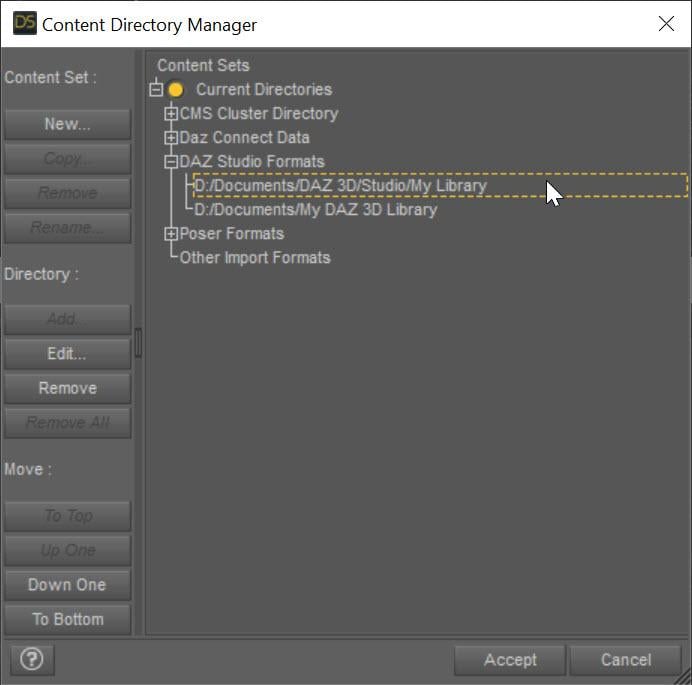
Renaming this folder will hide ALL the converted morphs you have done so far.
Hot dog!! No more neck form hell! I deleted all my bad conversion files and tried again and it worked, mostly.
My next problem (sorry) is that the converter didn't seem to take all of the head shaping from one to the other. Pic included to explain more fully. (right is base character, left is converted character.)
Thanks for all your help so far!
Yay!
It is hard to tell in the picture, but it looks like your character has more than one morph engaged for the head? The script creates each morph separately and they need to be dialed in (the script should do that automatically but can fail sometimes on that step). Also, the script converts HD morphs as standard morphs (Daz Limitation) so that can affect stuff too.
If you open the picture, the sliders are included on the sides. The origional has three different heads combined, whereas the conversion is only doing one of them. The right one uses Izabella, Maydelyn, and Quinn. The left is just using Izabella.
It was hard to tell since i could not see the sliders' value and they looked sorta in the middle like you had turned limits off. Which of the scripts were you using for conversion? Character Converter or Convert Scene Character? Could you post the Daz Log of the conversion? I could see which morphs the script saw as non-zero and tried to convert.
Here's an updated head comparison. I used the Convert Scene Character to run the conversion While now it looks like the converter put up the sliders for the converted G8, it doesn't lool like they were actually applied. I've also attached a copy of the log file fromafter letting the process run.
From the log, it looks like you did a bunch of conversions. At least the first one looked like it ran ok. If you dial in each of the converted morphs separately one by one, which ones seem to be not close to the original morph?
Hi,
left is the original. Any ideas to get it more close to the original? I use 2020 conversion.
Thanks.
I assume that is a pic with both the original and converted? They seem very close. Doing better than that will be difficult. If the original is HD, you can't get that good as DS doesn't allow transfering HD morphs.
...apologies for bringing this thread out of hibernation
I just watched the video with this product and wonder when converting a "scene character" does that include on you cerate yourself using the various G3 morphs? I also use morph based merchant resources as well to create more unique custom characters of my own . Trying to recreate them from scratch using G8 (even with utilities lie Zev0s XTransfer which transfers G3 morphs to G8 tends to be a real headache and doesn't quite come as close to the original. Part of the reason s I'd like to use the improved base and add on expression sets which are not available to G3.
A few years ago I had lost everything in a drive crash and had to painstakingly ebuild all my characters from scratch again, not a pleasant situation.(I almost gave up on working with Daz tafter hat happened).
Back to the current situation, I finally have refo verd most of the characters of my own that I custom created using Daz3D morph resources. .For example, one of these is the major character for stories I am working on named "Leela". Even after noting down all the parameter settings from the G3 version and appluing them them to the base G8, something still seemed a bit "off" (a process that was farily tedious). So my question is, can I actually transfer the G3 version of her as a shaping parameter for G8 using this converter?
Probably? If it is an HD morph, no, it will become a standard morph so you will lose high resolution details (this is a limitation that Daz imposes). Otherwise, it should work for G3 to G8.
..thank you. Most of my G3 characters don't have HD morphs and can always be added back in using any similar G8 versions .
You're welcome!
I have a few questions about restore vs zero
1. Which is prefered for transfering a custome character, one with morphs from multiple base characters. I assume restore, but I'm trying to grasp this...
I don't really see the point in having a zero option, as restore would keep this value if it was already set at such.
2. Can we get a "do this for all selected" check box ? So we don't have to make this choice for every character one at a time. That way we don't have to sit by the computer while a batch of these is going.
3. If you have not already transfered all your base characters from G3 to G8 can you transfer a custom character. My experience says no. the results are not correct in every attempt I've made. Horrific results.
JD
This was a change that Daz made to the Zero Action. I need to update all my scripts to get rid of the stupid dialog. It should be ZERO. However, with custom scene characters, as long as you loaded a vanilla G3F before customization, restore will work too. Restore resets a character to its loaded defaults (i.e., if you loaded Victoria 7 with the Victoria 7 head and body, it would reset to that). That is NOT what the script is trying to do. It is trying to turn off all morphs on the character.
Talk to Daz about the Zero action. This was their backward breaking change. I will eventually get rid of the dialog because I won't call the Zero action anymore.
Yes, you can convert a custom character before transferring ANY base characters. For bad results, what were they? what morphs did you use? What does the Daz log say? Can we see images?
OKAY, I'm not sure I understand what restore is, but I have been choosing the RESTORE option every time, which has resulted in me getting the base character as a result every time... not my custom character.
So does restore erase all the morphs, except the base morph? This would explain why none of this has been working for me.... If so, you definately need to remove that dialog.
I thought restore ment that it was copying the cusom character exactly and not making changes to the morphs, but is seems like its the same as the restore figure option in daz where it eliminates custom figure morphs, which is never what I wanted.
It looks like i Need to delete everything and start again choosing ZERO when this pops up.
JD
The script uses the Daz Zero Action to zero out the morphs (to 0, not to the loaded defaults) during the conversion process. This has worked perfectly in my scripts for years. Daz changed the behavior relatively recently so that Zero now pops up that annoying dialog.